Did it ever happen to you? You are scrolling through your WhatsApp chats after a long day, and out of nowhere, you get a notification. You expect it to be a picture, a meme, or a quick update from a friend. Instead, you receive a long, anonymous, and cryptic message.
Before you know it, your device’s display flickered, then froze. A rush of notifications exploded, each one identical, seemingly endless, pushing every other app into unconsciousness. and get one WhatsApp Bomb Message which get alitch to your phone .
During such situations, a strange sense of digital suffocation covers you as you realize your device, your lifeline to the outside world, has been hijacked by an invisible, overwhelming force.
It was not just a glitch. But rather a deliberate, almost malicious act. But the only question that arises in your mind is: What just happened with your device?
The answer to that is you have just experienced a WhatsApp Bomb Message. Curious what it is? Let’s find out more about this digital paralysis.
What are WhatsApp Bomb Messages?

WhatsApp Bomb Messages, often referred to as text bombs or black dots of death, are a form of digital prank or malicious attack designed to crash or freeze a receiver’s WhatsApp application and sometimes even their entire device.
These messages typically include a large number of hidden or invisible Unicode characters or a seemingly harmless message followed by an excessive amount of special characters that are not displayed.
When WhatsApp attempts to process these overloaded messages, its internal systems become overwhelmed, leading to the app freezing, crashing, or becoming unresponsive. While they don’t physically destroy a phone, they can cause major temporary disruption and frustration for the user. It makes the user force-quit the app, clear its cache, or even restart their device to regain functionality.
How does a WhatsApp Bomb Message Affect Your Phone?
The Bomb Text primarily affects your phone by causing it to become unresponsive, slow down, or even crash the WhatsApp application and potentially the entire operating system. Here’s a breakdown of how it usually impacts your device:
1. App Crash/Freezing:
The most instant and common effect is that your WhatsApp application will freeze or crash continually. It happens because the message holds an overwhelming amount of hidden, complex, or deformed characters that the app struggles to process. It floods the app’s internal mechanisms, leading to a denial-of-service for the WhatsApp application itself.
2. Phone Unresponsiveness/Lag:
Due to the app crashing, your entire phone might become inactive or unresponsive. You might experience significant lag when trying to switch between apps, open other applications, or even navigate your phone’s interface. In some cases, it can render the phone almost inoperable.
3. Forced Restart:
Often, the only way to recover from a WhatsApp bomb text is to force-restart your phone. It clears the app’s memory and allows you to regain control of your device.
4. Temporary Problem:
It’s important to note that while extremely annoying, bomb text typically doesn’t cause permanent damage to your phone’s hardware or data. The effects are usually temporary, and once the offending message gets deleted or WhatsApp is updated, the issue resolves.
5. Impact on Other Apps (Less Common):
While the primary target is WhatsApp, in severe cases, the overload on your phone’s resources might briefly affect other running applications, causing them to slow down or even crash.
6. Platform Specificity:
Generally, certain types of WhatsApp bomb messages have been more effective on specific operating systems, for example, Android, more so than iOS, or vice versa, depending on a particular bug exploited. However, developers constantly work to patch these weaknesses.
7 Ways to Protect Your Device from Text Bombs:
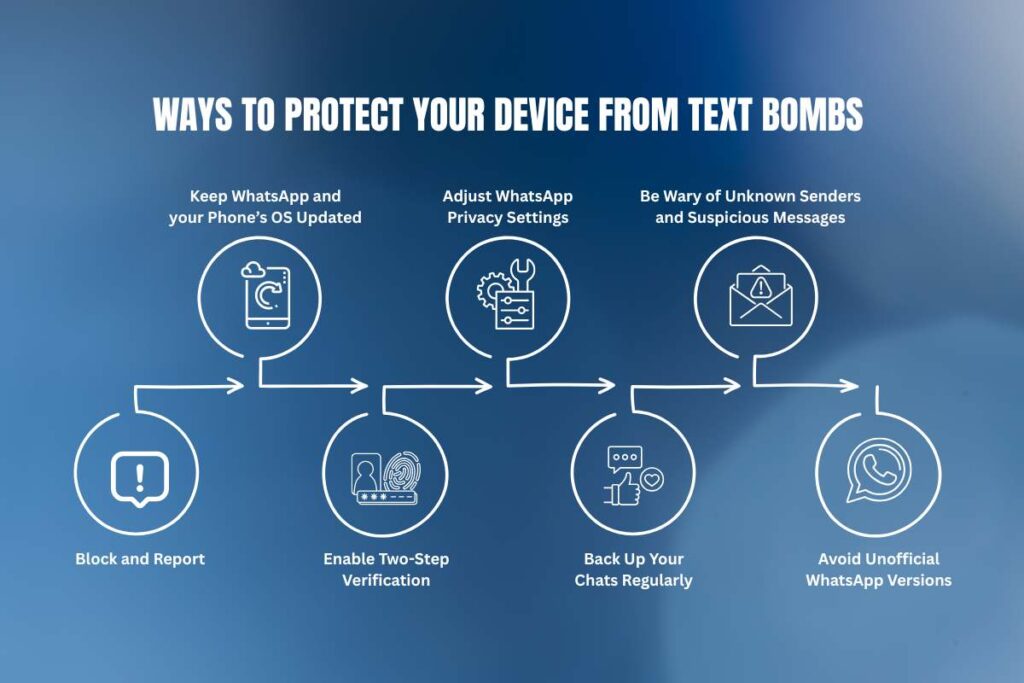
1. Keep WhatsApp and your Phone’s OS Updated:
This is the most crucial step. Developers regularly release updates to fix bugs and security vulnerabilities. A bomb text often relies on exploiting an unpatched flaw. Always ensure your WhatsApp app and your phone’s operating system, which is Android or iOS, are running the latest versions.
2. Adjust WhatsApp Privacy Settings:
1. Groups: Change :
“Who can add me to groups” from “Everyone” to “My Contacts.” This prevents unknown numbers from adding you to groups where bomb messages might be spread.
- Go to WhatsApp Settings > Privacy > Groups.
- Select My Contacts or “My Contacts Except…” if you want to exclude specific contacts.
2. Block unknown account messages:
WhatsApp has introduced a feature to block high volumes of unknown messages. This can act as an advanced security measure.
- Go to WhatsApp Settings > Privacy > Advanced.
- Toggle Block unknown account messages on.
3. Profile Info:
Consider setting your profile picture, “About,” and “Last Seen” to “My Contacts” or “Nobody” to limit what unknown users can see.
3. Be Wary of Unknown Senders and Suspicious Messages:
1. Don’t open messages from unknown numbers:
If you receive a message from a number you don’t recognize, especially if it looks unusual, contains strange characters, or promises something too good to be true, do not open it. Simply delete it.
2. Don’t click on suspicious links or download attachments:
These can contain malware or lead to phishing scams that could compromise your device or personal information.
3. Don’t forward unverified messages:
Even if you don’t fall victim to a bomb message, forwarding unverified or suspicious messages can inadvertently spread them to your contacts.
4. Block and Report:
If you receive a WhatsApp bomb message or any other spam/scam message, immediately block the sender and report them to WhatsApp. It helps WhatsApp identify and ban malicious accounts, making the platform safer for everyone.
5. Enable Two-Step Verification:
While not directly related to preventing bomb messages, two-step verification adds an extra layer of security to your WhatsApp account. Even if someone obtains your verification code, they won’t be able to register your number without your PIN.
6. Back Up Your Chats Regularly:
While bomb messages usually don’t cause permanent data loss, backing up your chats to Google Drive (Android) or iCloud (iOS) ensures that even if you have to reinstall WhatsApp or reset your phone, your chat history is safe.
7. Avoid Unofficial WhatsApp Versions:

Only download WhatsApp from official app stores, such as Google Play Store or Apple App Store. Unofficial or modified versions of WhatsApp can be insecure and may contain vulnerabilities that make you susceptible to various attacks, including bomb messages.
Conclusion:
While a WhatsApp Bomb Message can feel like a cyber-attack, changing your smartphone into a frozen brick, remember it’s usually a temporary trouble, not a permanent disaster.
By keeping your apps and operating system updated, being cautious about unknown senders, and being smart with your privacy settings, you can strengthen your digital defenses. Stay alert, stay updated, and ensure your lifeline to the outside world remains firmly in your control.
FAQ:
1. What is a WhatsApp blast message?
A WhatsApp blast message is a message that is sent from a single WhatsApp user to multiple phone numbers at the same time.
2. Why am I getting spam messages on WhatsApp?
You receive random WhatsApp scams because scammers use automated tools to send messages to large numbers of people, often obtaining phone numbers from data breaches or random number generation tools.
3. How can I use WhatsApp blast for free?
Customise the message template below, paste or enter the names and phone numbers you want to message, then click the SEND button for each recipient.
Also Read : – End-to-End Encryption: What It Means and Why It Matters for Your Privacy






