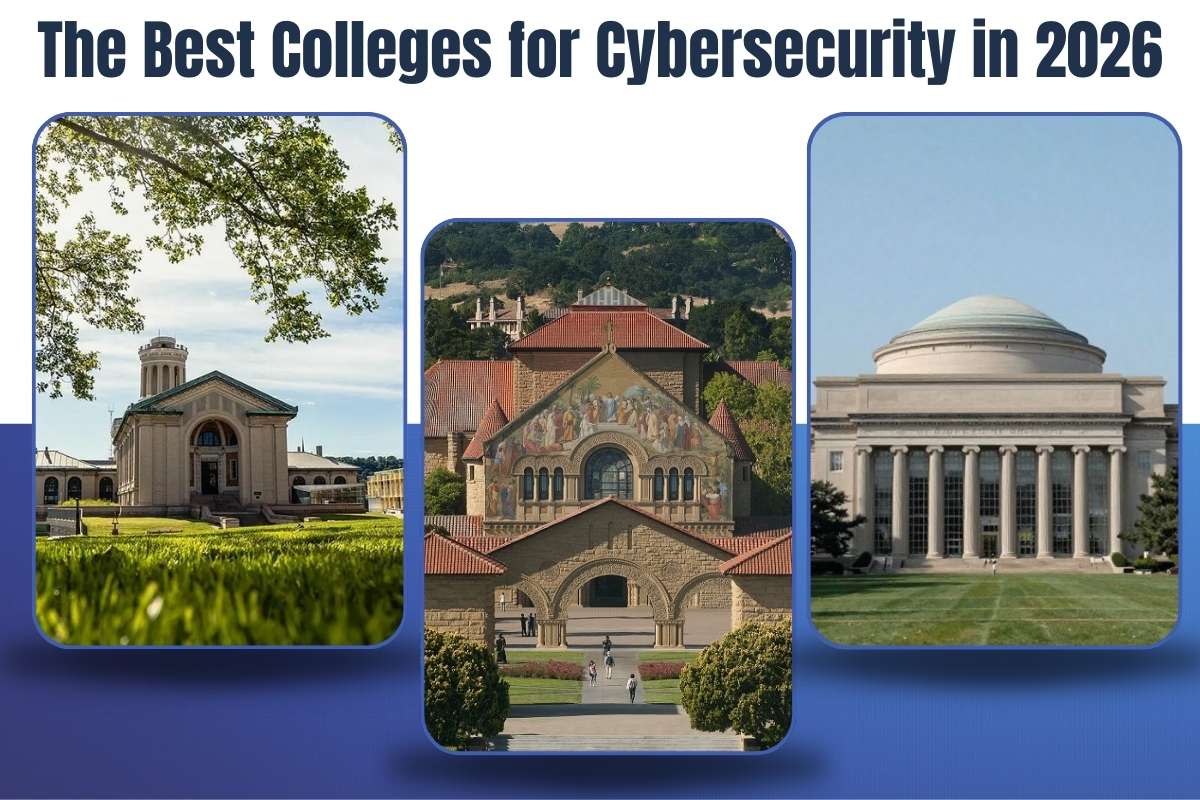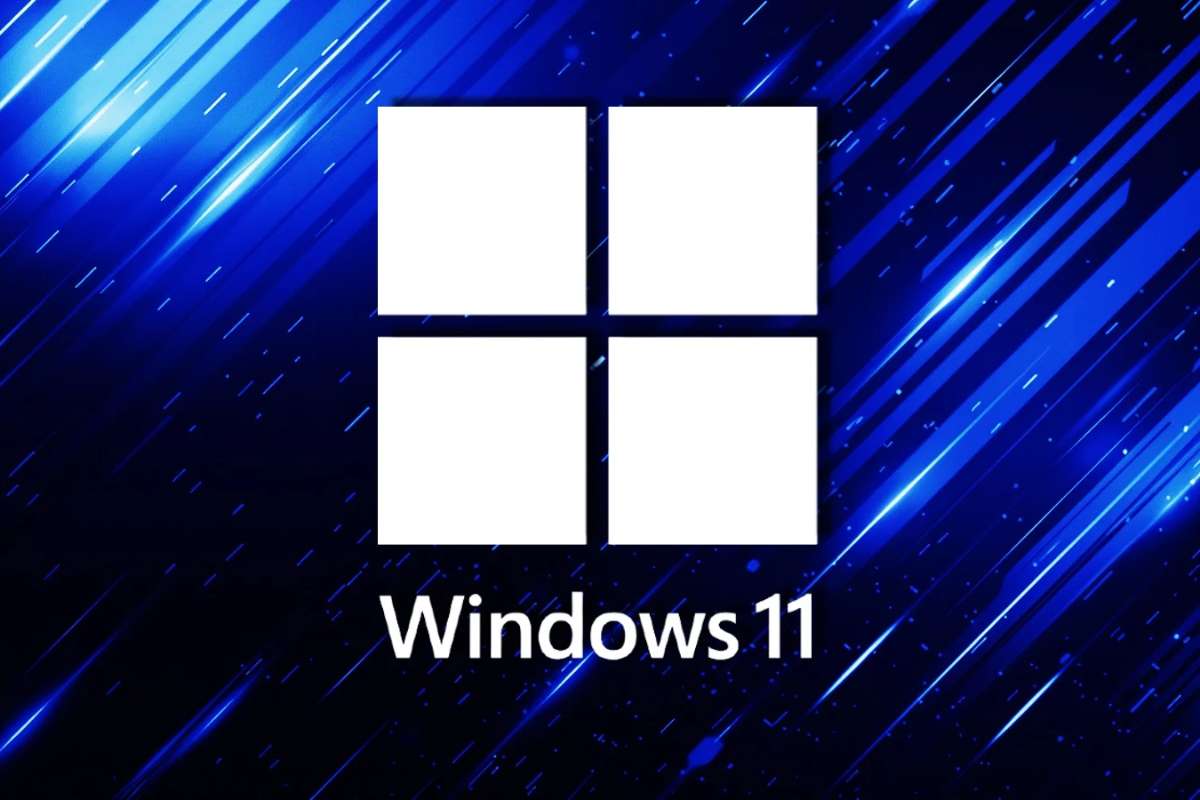Human-machine interfaces (HMIs) have completely changed the way we interact with technology. Whether it’s our smartphones or big machines in industries, HMIs are the key to making them easier to use and more efficient. In this article, we’ll take a closer look at HMIs, what they are, and how they work. We’ll explore the different types of HMIs and where they are used. Finally, we’ll discuss the exciting possibilities for the future of HMIs.
What are Human Machine Interfaces?
Human-machine interfaces are the means through which humans interact with machines. They encompass a wide range of devices and systems designed to facilitate communication between the user and the machine. HMIs can be as simple as a keypad or as complex as a multi-touch screen with gesture control. The primary goal of these interfaces is to make machine operations intuitive, efficient, and accessible.
Types of Human-Machine Interfaces
- Graphical User Interfaces (GUIs): GUIs are the most common type of HMI. They utilize visual elements like icons, buttons, and menus to enable users to interact with electronic devices. GUIs are widely used in computers, smartphones, and tablets.
- Voice User Interfaces (VUIs): VUIs allow users to interact with machines using voice commands. This type of HMI is becoming increasingly popular with the advent of virtual assistants like Siri, Alexa, and Google Assistant.
- Touchscreens: Touchscreens are prevalent in modern HMIs. They allow users to interact with devices by touching the screen directly, making the interface more intuitive and user-friendly.
- Gesture-Based Interfaces: These interfaces interpret human gestures to control devices. They are used in gaming consoles, virtual reality systems, and some advanced industrial applications.
- Brain-Computer Interfaces (BCIs): BCIs represent the cutting edge of HMIs, enabling direct communication between the brain and the machine. This technology is still in its infancy but holds great promise for applications in medical and assistive technologies.
Applications of Human-Machine Interfaces
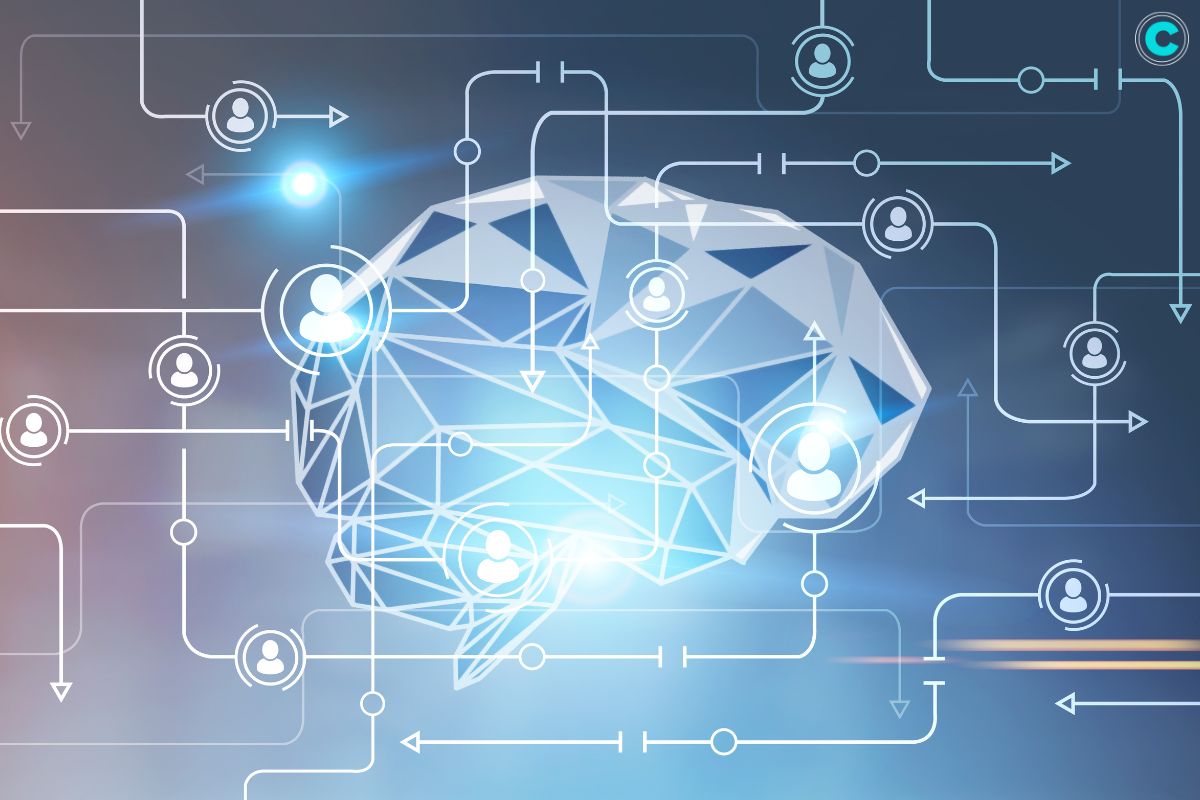
These are used across various industries, enhancing productivity, safety, and user experience. Here are some key applications:
- Industrial Automation: In manufacturing and industrial settings, HMIs are essential for monitoring and controlling machinery. They provide real-time data and allow operators to make adjustments to optimize performance.
- Healthcare: HMIs are transforming healthcare by improving the interaction between medical devices and healthcare professionals. Touchscreens and voice commands in medical equipment facilitate easier and faster operation, which is critical in emergency situations.
- Automotive: Modern vehicles are equipped with sophisticated HMIs that control infotainment systems, navigation, and even driving assistance features. These interfaces enhance the driving experience and improve safety.
- Consumer Electronics: Smartphones, tablets, and smart home devices rely heavily on HMIs to provide a seamless user experience. Touchscreens, voice assistants, and gesture controls make these devices more accessible and functional.
- Gaming and Entertainment: HMIs have revolutionized gaming with the introduction of gesture-based controls and virtual reality interfaces. These technologies offer immersive experiences and redefine how users interact with games and entertainment systems.
The Evolution of Human-Machine Interfaces
The development of human-machine interfaces has come a long way. Early HMIs were limited to simple mechanical controls, but technological advancements have brought about significant changes. Here’s a brief look at the evolution of HMIs:
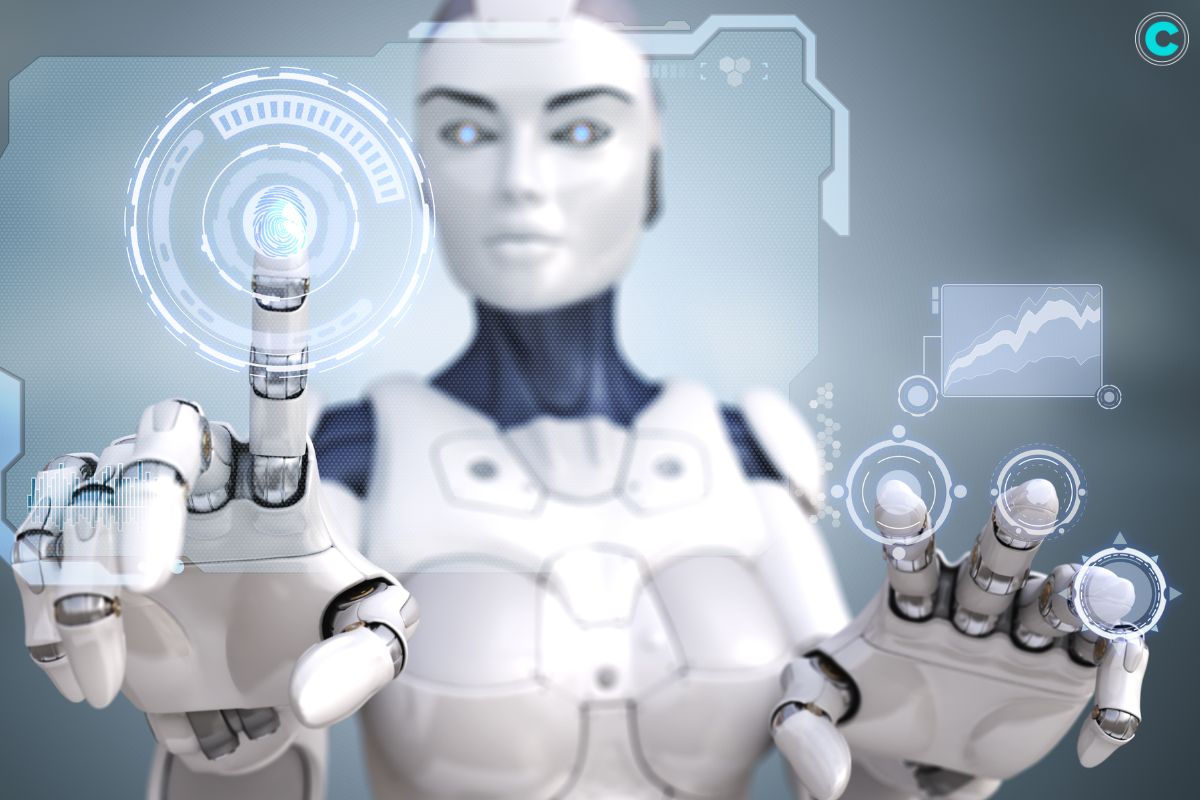
- Mechanical Interfaces: The earliest HMIs involved mechanical levers, switches, and buttons. These were simple but often required significant physical effort and precision.
- Electromechanical Interfaces: The introduction of electromechanical systems allowed for more complex interactions. These systems combined electrical and mechanical components, offering greater control and efficiency.
- Graphical User Interfaces: The advent of personal computers brought about GUIs, making interaction with digital systems more intuitive. The use of visual elements like icons and windows revolutionized how users engaged with computers.
- Touchscreens and Multi-Touch Interfaces: Touchscreens added a new dimension to HMIs, allowing direct interaction with the display. Multi-touch technology enabled gestures like pinching and swiping, further enhancing usability.
- Natural User Interfaces (NUIs): NUIs aim to make interaction with machines as natural as possible, using voice, gestures, and even facial expressions. This approach focuses on reducing the learning curve and making technology more accessible.
- Brain-Computer Interfaces: BCIs represent the future of HMIs, potentially allowing users to control devices with their thoughts. This technology is still under development but promises to offer unprecedented levels of control and accessibility.
Future Trends in Human-Machine Interfaces
The future of human-machine interfaces looks promising, with several emerging trends set to reshape the landscape:

- Artificial Intelligence and Machine Learning: AI and machine learning are expected to enhance HMIs by making them more adaptive and personalized. These technologies can learn from user behavior and preferences, providing a more tailored experience.
- Augmented Reality (AR) and Virtual Reality (VR): AR and VR are poised to revolutionize HMIs by creating immersive environments. These technologies can be used in gaming, training, and even industrial applications to enhance user interaction.
- Wearable Technology: Wearables like smartwatches and fitness trackers are becoming increasingly sophisticated, incorporating advanced HMIs. These devices offer new ways for users to interact with technology on the go.
- Haptic Feedback: Haptic feedback technology provides tactile responses to user actions, enhancing the interaction experience. This can be particularly useful in virtual environments and remote control applications.
- Brain-Computer Interfaces: As BCIs continue to develop, they could become a mainstream HMI technology, offering new possibilities for individuals with disabilities and expanding the scope of human-machine interaction.
Challenges and Considerations
While human-machine interfaces offer numerous benefits, they also present challenges. Designing intuitive and efficient HMIs requires careful consideration of several factors:
- Usability: The interface must be easy to use, even for individuals with limited technical skills. This requires a deep understanding of user needs and behaviors.
- Accessibility: HMIs should be accessible to all users, including those with disabilities. This involves designing for a wide range of physical and cognitive abilities.
- Security: As HMIs often handle sensitive data, ensuring robust security measures is critical. This includes protecting against unauthorized access and data breaches.
- Compatibility: HMIs should be compatible with various devices and systems, providing a seamless user experience across different platforms.
- Cost: Developing advanced HMIs can be expensive. Balancing cost with functionality and usability is essential for widespread adoption.
FAQs
1. What is a human-machine interface (HMI)?
A human-machine interface (HMI) is a system or device that enables interaction between a human user and a machine. It can include touchscreens, voice commands, graphical user interfaces, and more.
2. How do touchscreens work in HMIs?
Touchscreens detect and respond to touch gestures, allowing users to interact directly with the display. This technology is commonly used in smartphones, tablets, and industrial control panels.
3. What are some common applications of HMIs?
HMIs are used in various fields, including industrial automation, healthcare, automotive systems, consumer electronics, and gaming. They enhance user interaction, improve efficiency, and increase safety.
4. What is the future of human-machine interfaces?
The future of HMIs involves advancements in artificial intelligence, augmented reality, virtual reality, wearable technology, and brain-computer interfaces. These innovations aim to make HMIs more intuitive and immersive.
5. What challenges do HMI designers face?
HMI designers face challenges such as ensuring usability, accessibility, security, compatibility, and managing development costs. They must create interfaces that are easy to use, secure, and accessible to a diverse range of users.
Conclusion
Human-machine interfaces are at the heart of modern technology, transforming how we interact with machines. From simple GUIs to sophisticated BCIs, HMIs have come a long way and continue to evolve rapidly. As technology advances, we can expect HMIs to become even more intuitive, personalized, and accessible, further blurring the line between humans and machines.