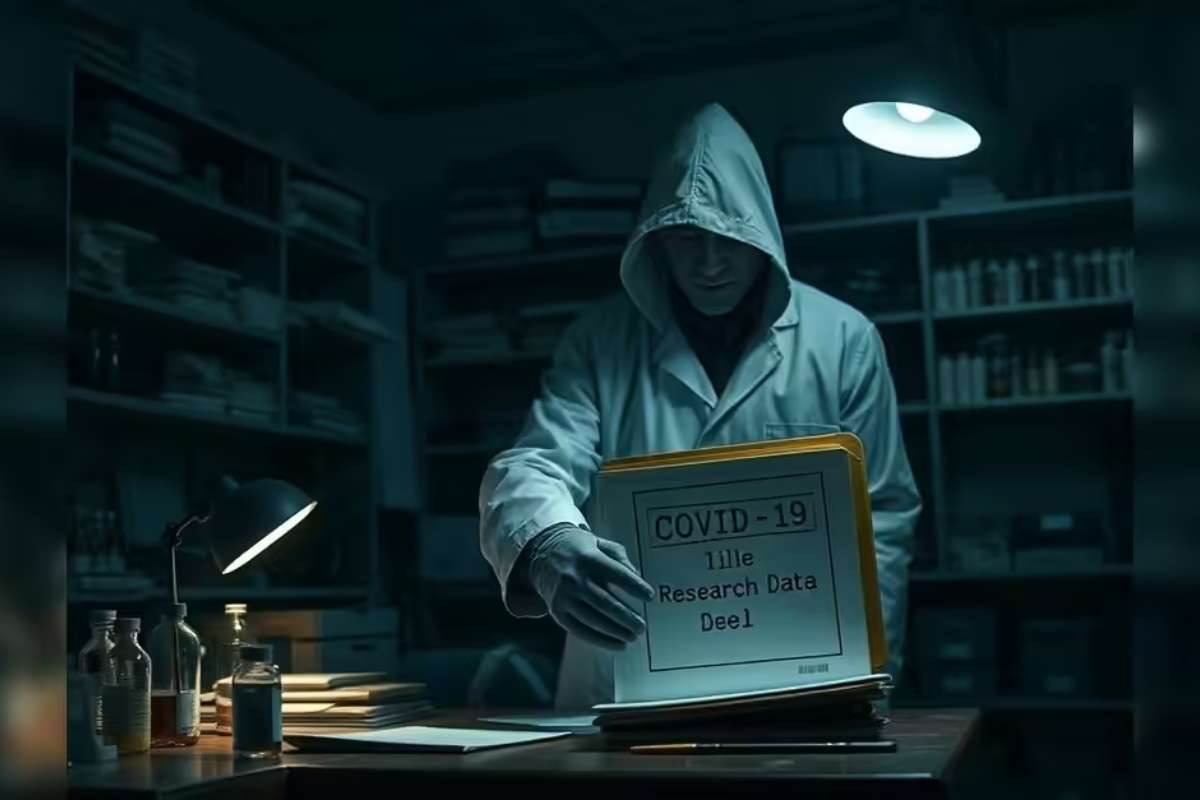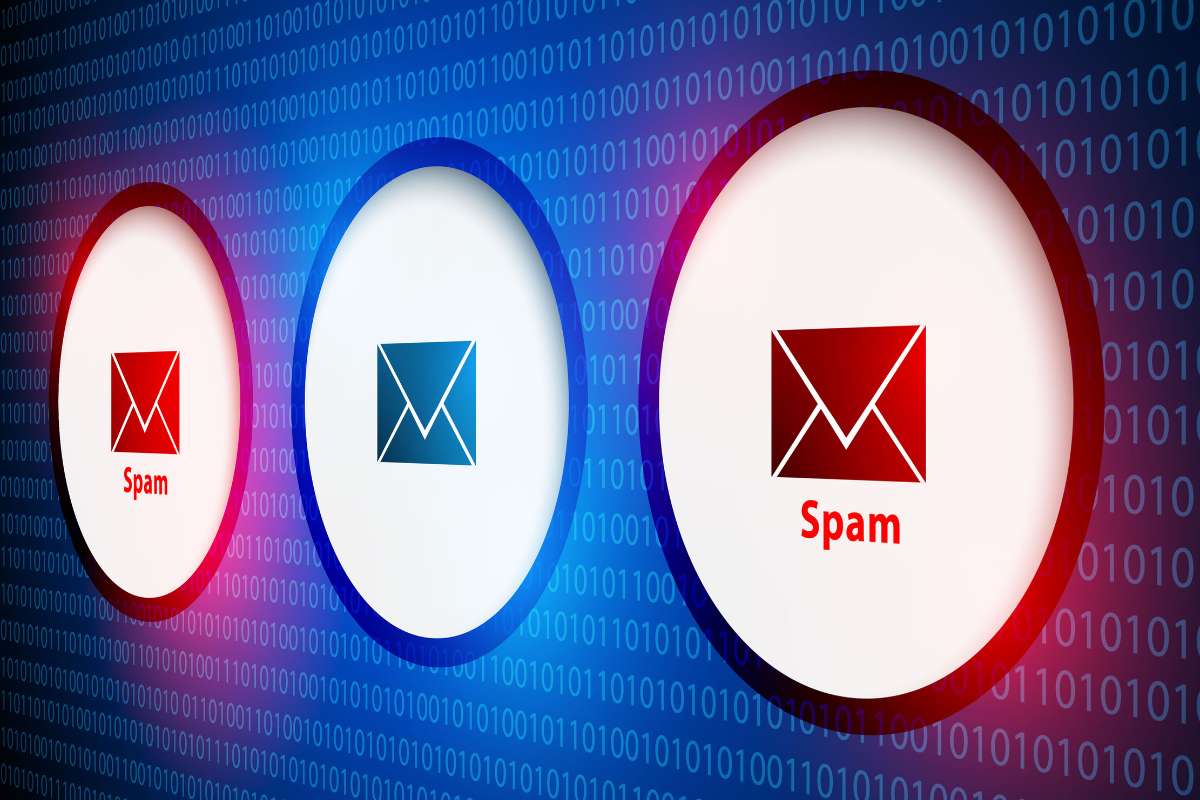In today’s digital age, where information is readily accessible at our fingertips, the internet holds a vast array of resources, both visible and hidden. One such hidden realm is the dark web, accessible through specialized software known as a dark web browser. While the dark web has garnered a reputation for its illicit activities, it also serves legitimate purposes, offering anonymity and privacy to users. In this article, we’ll delve into the intricacies of using a this browser, exploring its functionality, safety measures, and potential applications.
Understanding the Dark Web Browser:

The dark web, also known as the deep web, is a hidden part of the internet that is not easily accessible through regular search engines. It is a separate layer of the internet that requires specific tools, such as dark web browsers, to access its content. These browsers provide a gateway to the dark web, allowing users to explore its hidden corners.
One popular browser of the dark web is Tor, short for The Onion Router. Tor works by encrypting and bouncing your internet traffic through a series of volunteer-operated servers, known as nodes, located around the world. This complex routing process makes it incredibly difficult for anyone to track your online activities, ensuring a higher level of privacy and anonymity.
When you use a browser like Tor, your internet traffic is encrypted multiple times, making it nearly impossible for anyone to decipher your online activities. This means that your identity and location are effectively concealed, providing a shield against surveillance and tracking.
It’s important to note that while these browsers offer anonymity and privacy, they also come with their own set of risks. The dark web is notorious for being a hub of illegal activities, including the sale of drugs, weapons, and stolen data. When accessing the dark web, users must exercise caution and be aware of the potential dangers it poses.
Dark web browsers also differ from conventional browsers in terms of their user interface and functionality. They are often designed with a simplified layout and may lack some of the features found in mainstream browsers. This streamlined approach ensures a focus on privacy and security, enabling users to navigate the dark web with ease.
Getting Started with a Dark Web Browser:
1. Download and Install:
The first step is to download a dark web browser like Tor Browser, Freenet, or I2P. These browsers are freely available on their respective websites and are compatible with various operating systems.
2. Launch the Browser:
Once installed, launch the dark web browser on your device. The interface may differ from traditional browsers but operates similarly in terms of navigation and functionality.
3. Connecting to the Network:
Dark web browsers rely on decentralized networks to maintain anonymity. Upon launching the browser, it automatically connects to the network, routing your internet traffic through multiple encrypted nodes.
Navigating the Dark Web Safely:

1. Exercise Caution:
While the dark web offers anonymity, it also harbors illegal activities and malicious actors. Exercise caution when navigating unfamiliar websites, avoiding sites offering illegal goods or services.
2. Encrypt Communications:
To enhance privacy and security, utilize encrypted communication channels such as HTTPS and encrypted email services. These measures prevent unauthorized access to your sensitive information.
3. Update Software Regularly:
Keep your dark web browser and security software up to date to mitigate potential vulnerabilities. Developers frequently release patches and updates to address security flaws and improve performance.
4. Protect Your Identity:
When exploring the dark web, it’s crucial to safeguard your personal information. Avoid using your real name, email address, or any identifiable details that could be linked back to you. Instead, consider creating a pseudonym or using a temporary email address to maintain your anonymity.
5. Use a Reliable VPN:
A Virtual Private Network (VPN) is a valuable tool for maintaining your privacy and security while browsing the dark web. A VPN creates a secure connection between your device and the internet, encrypting your data and masking your IP address. Ensure you choose a reputable VPN provider to ensure the highest level of protection.
6. Beware of Phishing Attacks:
Malicious actors on the dark web often employ phishing techniques to deceive users and gain access to their sensitive information. Be cautious of suspicious links, emails, or messages that request personal details or prompt you to enter login credentials. Always verify the authenticity of any communication before sharing any personal information.
7. Secure Your Devices:
Alongside keeping your software up to date, it’s essential to secure your devices against potential threats. Enable firewalls, install reliable antivirus software, and regularly scan your devices for malware. Additionally, consider using a separate device or virtual machine specifically designated for dark web activities to minimize the risk of compromising your primary device.
8. Educate Yourself:
Stay informed about the latest security best practices and evolving threats on the dark web. Take the time to educate yourself on topics such as encryption methods, secure browsing techniques, and common scams. Being well-informed will empower you to make safer decisions and protect yourself from potential risks.
9. Trust Your Instincts:
If something feels off or suspicious while browsing the dark web, trust your instincts and exit the website immediately. It’s better to err on the side of caution rather than risk your security and privacy. Remember, there are plenty of legitimate and safe resources available on the dark web if you know where to look.
FAQs
1. Is it legal to use a dark web browser?

Yes, using a dark web browser itself is legal. However, engaging in illegal activities on the dark web is not.
2. Can I access the dark web on my mobile device?
Yes, there are dark web browser apps available for mobile devices, offering similar anonymity and security features as desktop versions.
3. Are there legitimate uses for the dark web?
Yes, the dark web serves legitimate purposes such as anonymous communication, whistleblowing, and accessing uncensored information in restrictive regions.
4. How do I protect my identity while using a dark web browser?
Ensure you use strong, unique passwords for your accounts and avoid sharing personal information on dark web platforms. Additionally, consider using a VPN for an extra layer of anonymity.
5. Can I trust websites on the dark web?
Exercise caution when browsing the dark web and only visit reputable websites with verified content. Avoid clicking on suspicious links or downloading unknown files to prevent malware infections.

Cybersecurity Professionals Turn to Dark Web for Extra Income
Cybersecurity experts, including programmers and AI specialists, are resorting to offering their skills on the dark web to supplement their income
Conclusion:
Mastering the dark web browser requires a combination of technical knowledge, caution, and discernment. While it offers unparalleled anonymity and privacy, users must remain vigilant against potential threats and adhere to legal and ethical boundaries. By following best practices and utilizing security measures, individuals can safely navigate the dark web and leverage its potential for legitimate purposes.