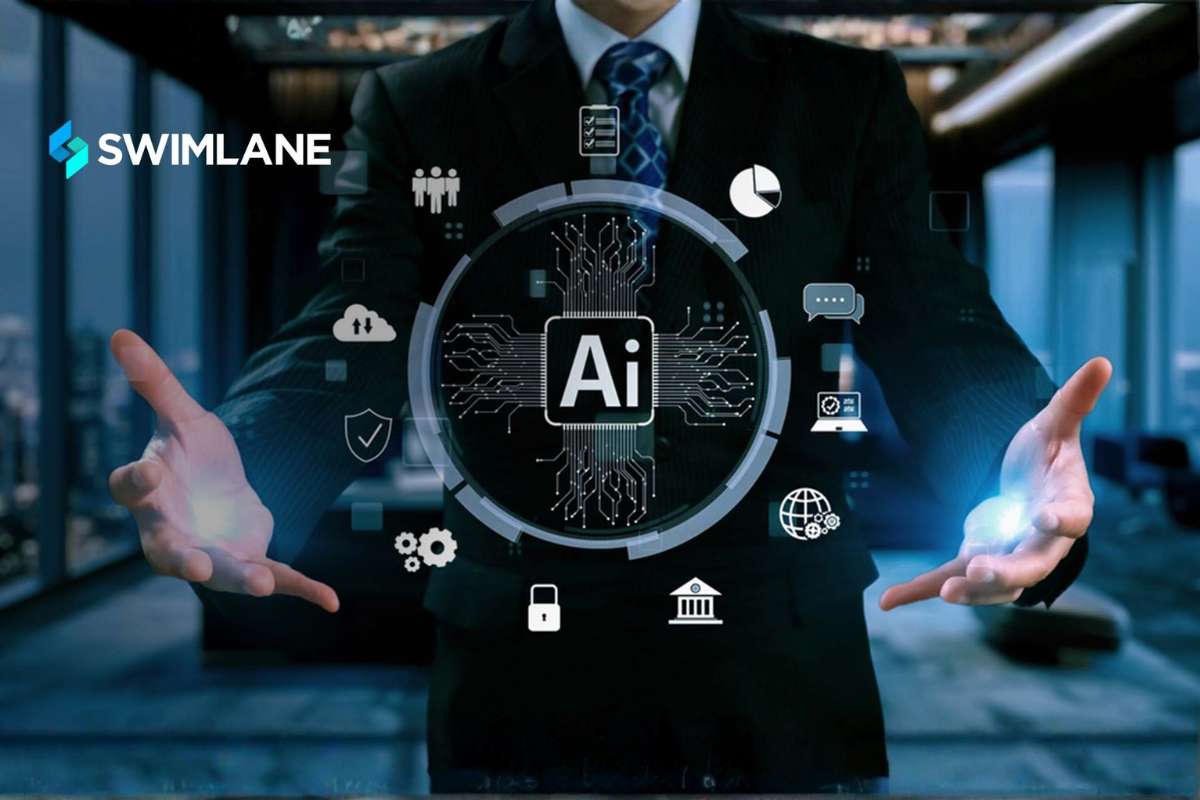In the world of business, efficiency is king. Enterprises of all sizes strive to streamline operations, cut costs, and enhance productivity. One powerful tool that helps achieve these goals is Enterprise Resource Planning (ERP) software. Over the years, ERP systems have evolved significantly, with cloud-based ERP emerging as a game-changer. But what exactly is it, and how can it benefit your business?
Understanding Cloud-Based ERP
1. Definition and Key Features
It is a type of enterprise resource planning software that is hosted on the vendor’s servers and accessed through a web browser. Unlike traditional on-premise ERP systems, which require significant hardware and infrastructure investments, its solutions are hosted in the cloud, offering flexibility and accessibility.
2. How Does it Work?
It operates on a subscription model, where businesses pay a recurring fee to use the software. The ERP provider handles all maintenance, updates, and security, allowing businesses to focus on their core operations. Users can access the system from any device with an internet connection, making it ideal for today’s mobile and remote work environments.
Benefits
1. Cost Efficiency
One of the most significant advantages is cost efficiency. Traditional ERP systems involve hefty upfront costs for hardware, software licenses, and ongoing maintenance. In contrast, it requires minimal initial investment and operates on a pay-as-you-go model, making it more affordable for small and medium-sized enterprises (SMEs).
2. Scalability and Flexibility
These systems are inherently scalable. As your business grows, you can easily add new users, modules, or features without the need for significant infrastructure changes. This flexibility ensures that your ERP system can adapt to your evolving business needs.
3. Accessibility and Mobility
In today’s fast-paced business environment, having access to real-time data is crucial. These systems provide unparalleled accessibility, allowing users to access the system from anywhere, at any time. This mobility is particularly beneficial for remote teams and field workers.
4. Enhanced Collaboration
These systems facilitate better collaboration across departments. With integrated modules and real-time data sharing, teams can work together more effectively, leading to improved decision-making and streamlined operations.
5. Improved Security
Security is a top concern for any business, and cloud-based ERP providers take this seriously. They employ advanced security measures, including data encryption, regular backups, and multi-factor authentication, to protect your sensitive information. Additionally, cloud-based systems often have robust disaster recovery plans in place.
Challenges and Considerations
1. Data Security Concerns

While these systems offer strong security measures, some businesses remain wary of storing sensitive data off-site. It’s essential to choose a reputable provider and understand their security protocols to mitigate these concerns.
2. Integration with Existing Systems
Integrating a new ERP system with existing software and processes can be challenging. It’s crucial to ensure that the cloud-based ERP solution you choose can seamlessly integrate with your current systems to avoid disruptions.
3. Customization Limitations
Although these systems offer customization options, they may not be as extensive as on-premise solutions. Businesses with highly specialized needs should carefully evaluate the customization capabilities before making a decision.
4. Internet Dependence
These systems rely on internet connectivity. While this is usually not an issue, businesses in areas with unreliable internet access may face challenges. Having a backup internet connection or offline capabilities can help mitigate this risk.
Key Features
1. Real-Time Analytics
One of the standout features is real-time analytics. Businesses can access up-to-date data and generate reports instantly, aiding in timely decision-making and performance tracking.
2. Automation Capabilities
Automation is a cornerstone of these systems. They can automate repetitive tasks, such as invoicing, payroll, and inventory management, reducing manual errors and freeing up valuable time for employees to focus on more strategic activities.
3. Mobile Access
With mobile access, these systems allow employees to stay connected and productive, whether they’re in the office, at home, or on the go. This feature is particularly beneficial for sales teams, field service workers, and remote employees.
4. Customizable Dashboards
Customizable dashboards provide users with a personalized view of the information that matters
most to them. This enhances user experience and ensures that critical data is always at their fingertips.
5. Integrated Modules
These systems come with a range of integrated modules, such as finance, human resources, supply chain, and customer relationship management (CRM). This integration streamlines operations and improves data consistency across the organization.
How to Choose the Right Cloud-Based ERP
1. Assessing Business Needs
Before selecting a it, it’s crucial to assess your business needs. Identify the key processes that need improvement and the specific features that will benefit your organization.
2. Evaluating Vendors
Not all cloud-based ERP vendors are created equal. Conduct thorough research to evaluate potential vendors based on their reputation, customer reviews, and the features they offer. Requesting demos and trial periods can also provide valuable insights.
3. Considering Total Cost of Ownership
While these systems generally have lower upfront costs, it’s essential to consider the total cost of ownership (TCO). Factor in subscription fees, additional module costs, and any potential charges for support and training.
4. Ensuring Scalability

Choose a solution that can grow with your business. Ensure that the system can accommodate an increasing number of users and integrate new modules as needed.
Implementation
1. Planning and Preparation
A successful ERP implementation starts with thorough planning and preparation. Define your goals, allocate resources, and develop a detailed project timeline.
2. Data Migration Strategies
Data migration is a critical aspect of ERP implementation. Develop a strategy to transfer your existing data to the new system while ensuring data accuracy and integrity.
3. Training and Support
Training is essential to ensure that employees can effectively use the new ERP system. Provide comprehensive training sessions and ongoing support to address any issues that arise.
4. Testing and Go-Live
Before fully deploying the ERP system, conduct thorough testing to identify and resolve any issues. Once testing is complete, you can proceed with the go-live phase, gradually transitioning to the new system.
Case Studies and Success Stories
1. Small Business Adoption
Many small businesses have successfully adopted these systems to streamline their operations and drive growth. For instance, a small retail company implemented a cloud-based ERP to manage inventory, resulting in a 20% reduction in stockouts and improved customer satisfaction.
2. Large Enterprise Implementation
Large enterprises, too, have reaped the benefits of cloud-based ERP. A multinational manufacturing company integrated it to unify its global operations, leading to enhanced efficiency and cost savings.
3. Industry-Specific Examples
Different industries have unique needs, and these systems can cater to these requirements. For example, a healthcare organization implemented it to manage patient records and billing, improving operational efficiency and compliance.
Future Trends
1. AI and Machine Learning Integration
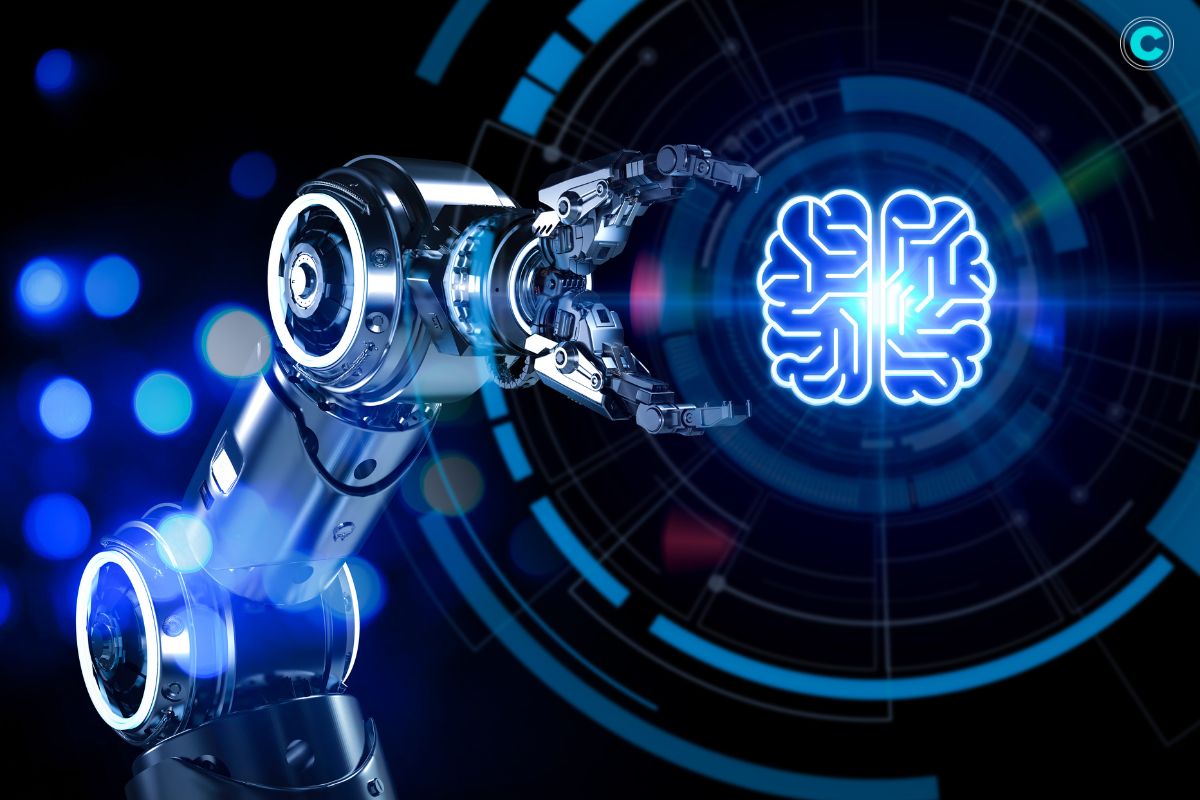
Artificial intelligence (AI) and machine learning are set to revolutionize these systems. These technologies can provide predictive insights, automate complex processes, and enhance decision-making.
2. IoT and Cloud ERP
The Internet of Things (IoT) is another emerging trend in cloud-based ERP. IoT devices can collect real-time data, which can be integrated with the ERP system to improve supply chain management, equipment maintenance, and more.
3. Predictive Analytics
Predictive analytics in these systems can help businesses forecast trends, identify potential issues, and make proactive decisions. This capability is becoming increasingly important in today’s data-driven world.
FAQs
1. What is the difference between on-premise and cloud-based ERP?
On-premise ERP systems are installed locally on a company’s own servers and hardware, requiring significant upfront investment and maintenance. These systems, on the other hand, are hosted on the vendor’s servers and accessed via the internet, offering greater flexibility and lower initial costs.
2. How secure is cloud-based ERP?
These systems are typically very secure, employing advanced security measures such as data encryption, multi-factor authentication, and regular backups. It’s essential to choose a reputable vendor with a strong track record in security.
3. Can cloud-based ERP be customized for specific business needs?
Yes, these systems offer customization options, though they may not be as extensive as on-premise solutions. Businesses should evaluate the customization capabilities of the ERP system to ensure it meets their specific requirements.
4. What industries benefit most from cloud-based ERP?
These systems are versatile and can benefit a wide range of industries, including manufacturing, retail, healthcare, and professional services. Their scalability and flexibility make them suitable for businesses of all sizes.
5. How long does it take to implement a cloud-based ERP system?
The implementation time can vary depending on the size and complexity of the business. On average, it can take anywhere from a few months to a year. Proper planning, data migration, and training are crucial for a successful implementation.

Cloud Computing Reference Model: Navigating the Future of Cloud Architecture
As organizations increasingly embrace cloud solutions to meet their evolving needs, the importance of understanding and implementing a robust cloud computing reference model becomes
Conclusion
Cloud-based ERP systems offer a wealth of benefits, from cost efficiency and scalability to enhanced collaboration and real-time analytics. While there are challenges to consider, the advantages far outweigh the drawbacks for most businesses. By carefully assessing your needs, evaluating vendors, and planning your implementation, you can unlock the full potential of it and drive your business forward.