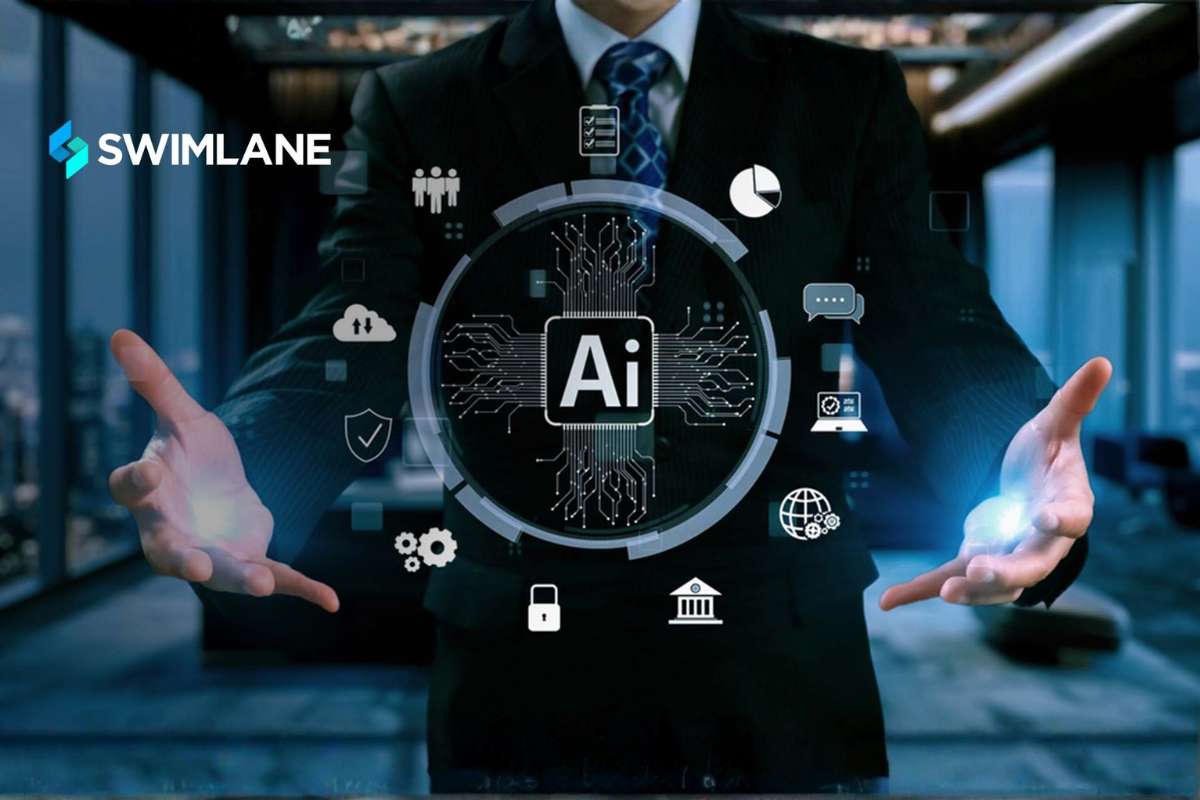Have you ever felt like someone’s always watching you online? From search engines tracking your history to websites collecting your data, it can feel impossible to stay truly private on the internet. Anonymous browsing is the solution to that concern. It’s the practice of surfing the web without revealing your identity, location, or online activity.
By using tools like VPNs, private browsers, and encrypted connections, you can keep your digital life secure and free from unwanted tracking. In short, it gives you the freedom to explore the internet safely and confidently.
Why Does Anonymous Browsing Matter?
Anonymous Browsing matters because it helps you protect your privacy. When you go online, your activity can be tracked by advertisers, websites, and even your internet provider. They use tracking tools to learn what you like, buy, or read.
Anonymous Browsing hides your personal data, such as your IP address and location. This makes it harder for companies to build a profile about you. It also gives you more freedom to explore the web without worrying about being followed by unwanted ads.
Another big reason is safety. When you use public Wi‑Fi, hackers can sometimes spy on your activity. Anonymous browsing tools protect your information by keeping your data hidden or encrypted.
Finally, it gives everyone equal access to information. In some countries, certain websites or social media platforms are blocked. Browsing anonymously can help people reach important content safely and without restrictions.
How Does Anonymous Browsing Work?

When you browse anonymously, you surf the web in a way that hides who you are and what you are doing. But how does it actually work? Let’s break it down.
How Online Tracking Works?
When you visit a website, it collects small pieces of information about your device. These can include your IP address, location, type of browser, and sometimes even your screen size. Many sites drop small text files called cookies on your computer. Cookies help websites remember you, but they can also be used for tracking.
Websites and advertisers use these cookies to follow your activity from page to page. They also use tracking pixels—tiny images that load secretly—and browser fingerprinting, which identifies you by your device’s unique details. Even if you delete cookies, fingerprinting can still recognize you.
That’s where anonymous browsing tools help. They hide or change these digital details so websites can’t identify you easily.
Techniques used to Stay Anonymous
There are many techniques used to browse anonymously. These different methods can cover your identity:
1. IP Masking:
Tools like VPNs hide your real IP address and replace it with another one from a different location.
2. Encryption:
Some browsers and extensions encrypt your actions so no one can read what you do online.
3. Private Search:
Search engines like DuckDuckGo don’t track your queries or store your searches.
4. Privacy-Focused Browsers:
Browsers such as Tor route your activity through multiple servers, making it almost impossible to trace.
These methods work together to reduce the information that websites and advertisers collect.
Also Read: 7 Cyber Hygiene Steps to Prevent Major Data Loss
The 6 Key Tools for Anonymous Browsing

If you want to start browsing anonymously, here are some tools that can help:
1. Virtual Private Network (VPN)
A VPN encrypts your connection and hides your IP address. It makes it look like you’re browsing from a different region. This helps protect your privacy on public Wi‑Fi and keeps your personal data safe. Paid VPNs are better because they use stronger encryption and don’t record your activity.
2. Tor Browser
The Tor browser routes your traffic through a global network of volunteer-run servers. This gives you a strong shield of privacy. It’s one of the most reliable ways to browse anonymously. However, Tor can be slower than other browsers because it sends your data through several layers of protection.
3. Privacy-Based Web Browsers
Browsers such as Brave, Firefox, and Mullvad have built-in privacy tools. They block ads, tracking cookies, and fingerprinting attempts. This makes them easier for everyday use compared to Tor.
4. Private Search Engines
Search engines like DuckDuckGo and Startpage help you search without being tracked. They don’t keep logs of what you look for, so your search history stays private.
5. Browser Extensions
There are add-ons like HTTPS Everywhere, uBlock Origin, and Privacy Badger that make your online sessions safer. These tools block trackers, ads, and harmful websites.
6. Secure Messaging and Email
If you want private communication, use encrypted options like ProtonMail or Signal. These tools keep your chats and emails between you and the receiver only.
Risks and Limitations of Anonymous Browsing
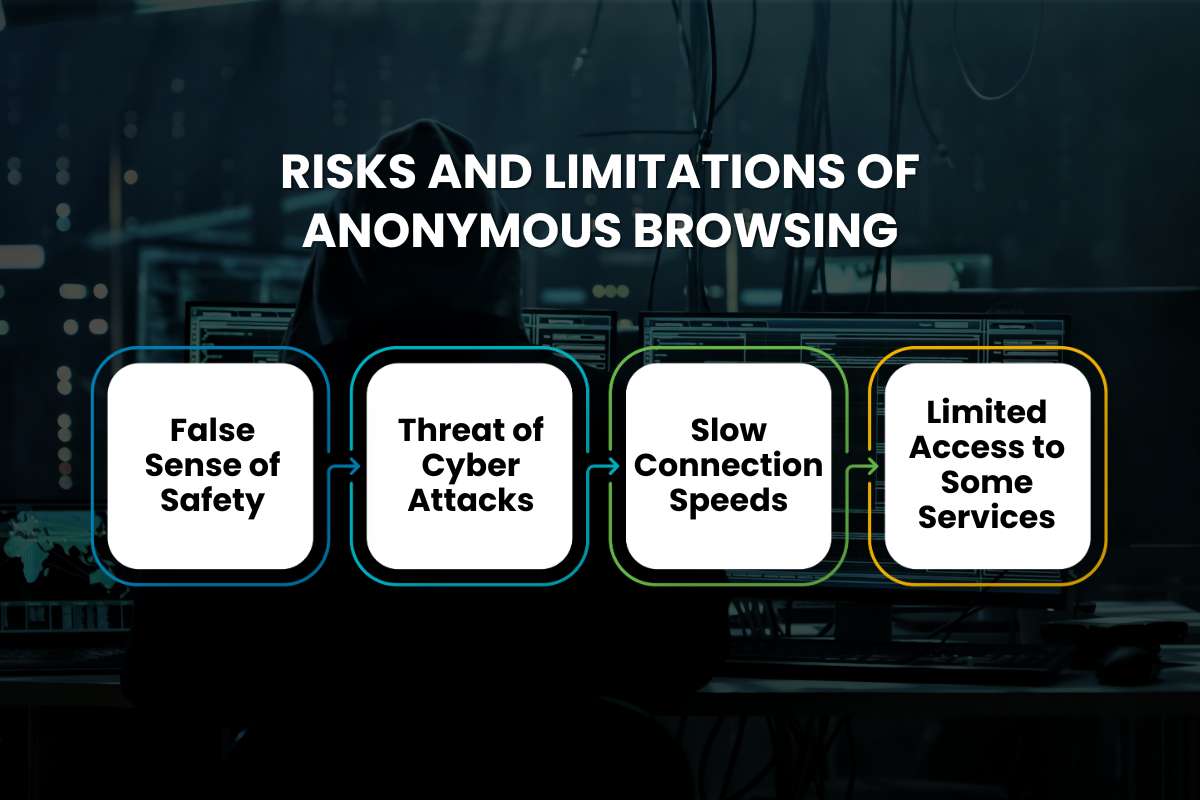
While it has many benefits, being anonymous online is not a guaranteed magic shield. There are still risks and limits to what it can do.
1. False Sense of Safety
People often think anonymous browsing makes them invisible. But that’s not true. Your Internet Service Provider (ISP) can still know when and where you go online, even if it can’t see what you do there.
Even VPNs can be risky if they log your activities. Free services may sell your data to advertisers. Always check privacy policies before using any tool.
2. Threat of Cyber Attacks
Cybercriminals may use anonymous networks to hide their identity. This is why governments and companies sometimes look closely at anonymous traffic. While you may use it safely, others might use it to spread scams, malware, or stolen data.
It’s important to stay alert and practice cybersecurity awareness. Always keep your system updated, use strong passwords, and avoid strange links or downloads.
3. Slow Connection Speeds
Tools like Tor or heavy VPN encryption can make browsing slower. This happens because your data travels through many layers before reaching the site. For regular browsing or streaming, privacy-based browsers may be a better balance between speed and safety.
4. Limited Access to Some Services
Some websites block connections from known VPNs or Tor exit nodes. You might be unable to access certain sites or services while browsing anonymously. This can be frustrating, but it is common for sites with strict security policies.
The Future Outlook of Anonymous Browsing
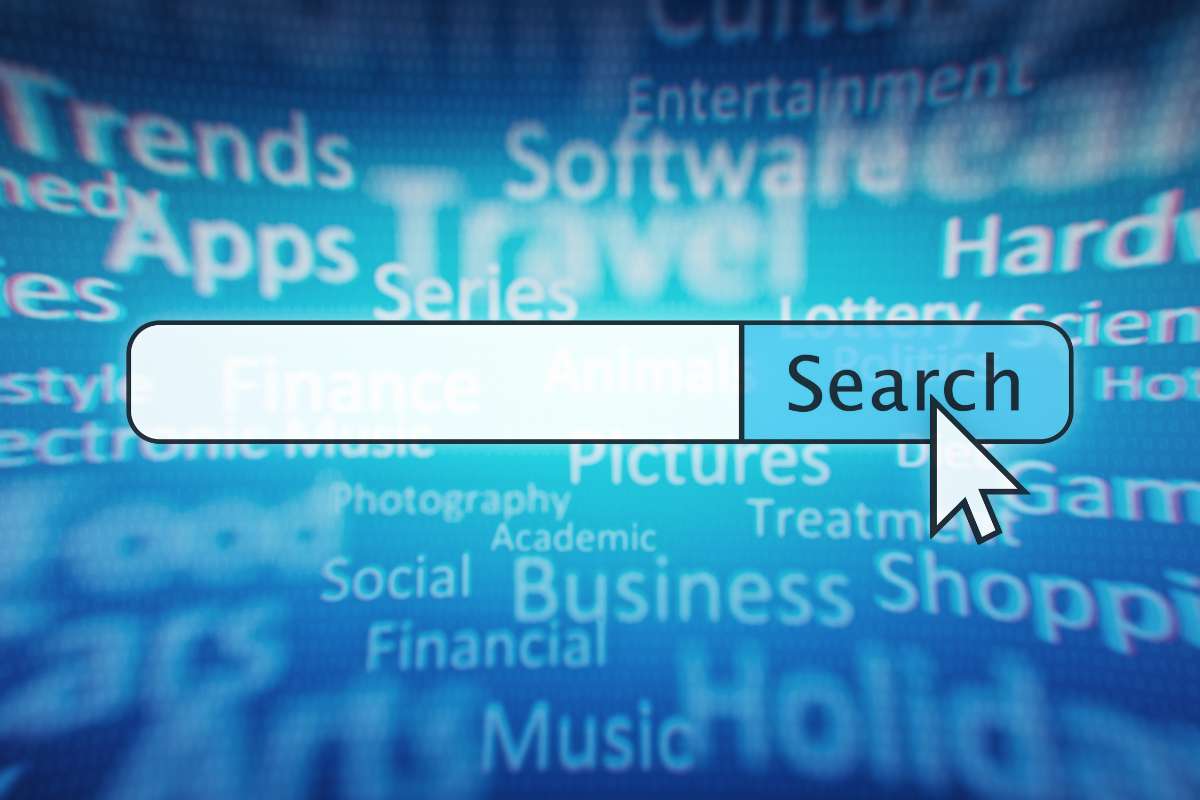
As privacy concerns grow worldwide, the demand for ways to browse anonymously is increasing quickly.
More browsers and apps are adding built-in privacy features. For example, the Safari and Firefox browsers now include stronger anti-tracking tools, while newer browsers like Mullvad focus entirely on anonymity. The use of privacy and anonymity tools is also on the rise. According to one study, about 75 million Americans use VPNs to improve online privacy and security.
At the same time, the challenge is to balance privacy with internet safety. Anonymous browsing can protect rights and freedoms, but it can also be misused for crime or misinformation. The future will likely bring more regulation and education about privacy tools.
Experts predict that technologies like decentralized networks and AI-driven privacy filters will become part of next-generation browsers. These will let users choose how much data they share, giving them even more control online.
In short, browsing anonymously and privately is becoming more advanced and more common. It will continue to grow as more people value online privacy.
Conclusion:
Protecting your privacy online is more important than ever, and browsing anonymously helps you do just that. By hiding your identity, location, and browsing activity, you can surf the internet safely and reduce the risk of tracking or data collection. Practicing anonymous browsing allows you to take control of your digital footprint, enjoy a safer online experience, and maintain peace of mind while exploring the web.
FAQ
1. Is anonymous browsing completely safe?
A. While it significantly increases privacy, no method is 100% foolproof. It’s best used alongside strong passwords, updated software, and cautious online behavior.
2. Does browsing anonymously slow down my internet?
A. Using VPNs or proxies can sometimes reduce speed slightly due to encryption and rerouting, but modern services minimize the impact.
3. Can anonymous browsing prevent hackers?
A. It adds a layer of privacy but does not make you invincible. Always use strong passwords, antivirus software, and secure networks.