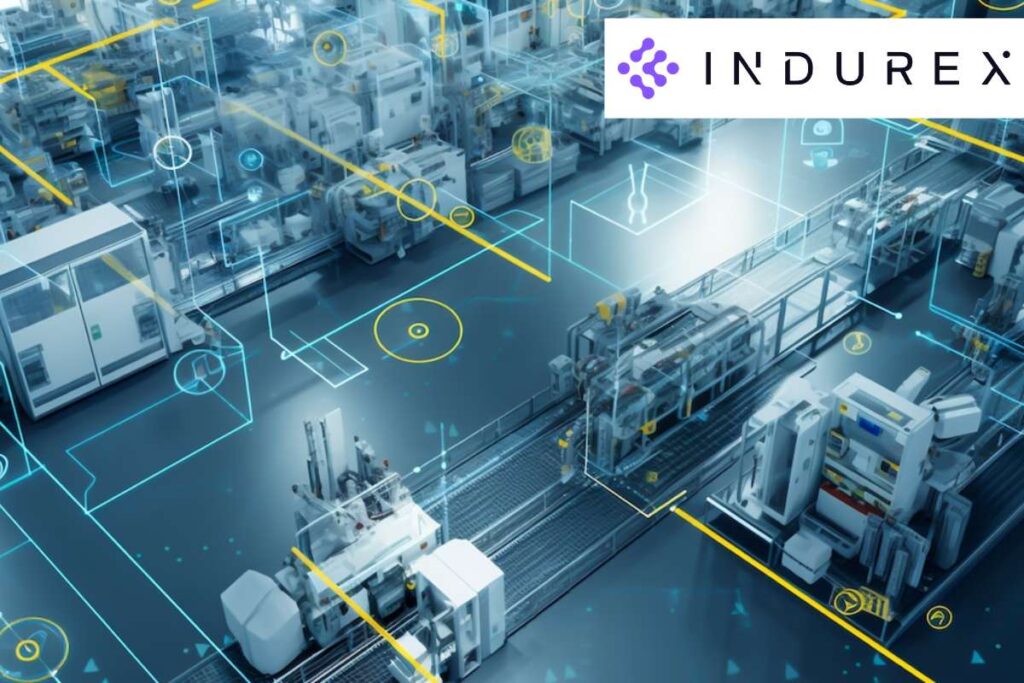Are you still using old programs or running your company on outdated servers? You’re not alone, but you run the risk of falling behind eventually. Cloud Migration is what you need at this point.
Nowadays, moving to the cloud is not just a trend, but it is a necessity of the hour. Moving business data, apps, and infrastructure to cloud platforms is known as cloud migration. It’s about staying adaptable, secure, and competitive.
Research shows nearly 30-50% of organizations fail during migration. This is because of a lack of strategy and planning. Even worse, half of all cloud transformations fail to deliver business value.
Staying in such an outdated business puts you at the risk of higher costs, reduced performance, and losing competitors in a world where everyone is technologically updated.
In this blog, we’re breaking it all down:
- Why Cloud Migration Matters to You in 2025
- Who’s leading the charge in cloud solutions
- How cloud migration connects to SASE
Let’s know more about the strategy:
What Does it Mean to Move to the Cloud?

Cloud migration is the process of moving digital assets from older cloud systems to a newer cloud environment, including databases, apps, data, and IT resources. This move can be to a public cloud (like AWS, Azure, or Google Cloud), a private cloud, or a hybrid setup.
It’s not just about storage. It’s about promoting better performance, scalability, and innovation. Modern platforms also support these applications, DevOps, and real-time data processing, making your tech infrastructure future-ready.
Why Cloud Migration Matters to You in 2025?
Cloud migration is a fundamental requirement as well as a progressive choice. This year, it is more important than ever for the following reasons:
1. AI and Automation Are Now Business Basics
AI tools like generative models, real-time analytics, and intelligent automation are becoming standard in operations. Cloud platforms offer the digital power, scalability, and integration capabilities that locally hosted systems can’t handle. Without cloud migration, companies limit their ability to innovate and compete in a rapidly evolving world.
2. Hybrid Work Is Here to Stay
Businesses require technology that allows easy, secure access from any location, as remote operations and distributed teams have become common. Cloud environments ensure employees, partners, and customers can collaborate without delays or VPN bottlenecks. However, such a type of flexibility is not possible with local technologies.
3. Cybersecurity Is More Complex and Demanding
Cloud security design is more important than ever due to the increase in cyberattacks, ransomware, and data leaks. Modern cloud platforms include zero-trust models, automated threat detection, and end-to-end encryption. All of these are much harder to implement in legacy setups.
4. Sustainability and Cost Efficiency
Cloud computing supports green IT practices by maximizing energy efficiency through shared infrastructure. In addition, the pay-as-you-go model helps businesses reduce capital expenditure and scale more effectively, which is especially critical in uncertain economic conditions.
5. Speed and Time-to-Market
Companies need to launch products faster, repeat in real-time, and respond to market shifts without waiting for new hardware or weeks of deployment, speed is the edge. Cloud platforms make this possible through packaging, CI/CD pipelines, and serverless computing.
Types of Cloud Migration:
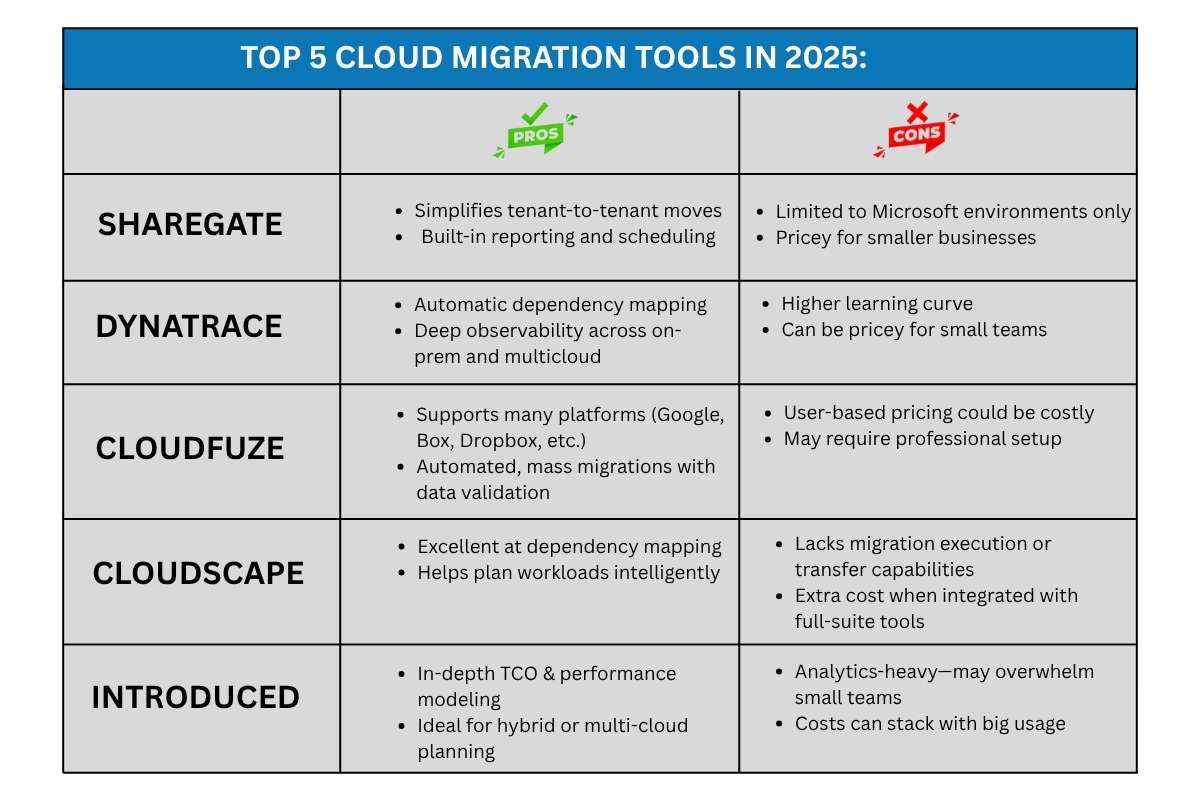
Cloud migration isn’t a one-size-fits-all move. Depending on your goals, design, and existing systems, your migration strategy can change accordingly. Here are the most common types:
1. Rehosting (Lift and Shift)
- Pros: Fast, minimal disruption
- Cons: May not fully leverage cloud-native benefits
Think of this as moving your existing applications to the cloud. You’re not changing the code, just relocating the environment. It is best for businesses that want a quick transition without changing their apps.
2. Replatforming (Lift, Tinker, and Shift)
- Pros: Better performance than rehosting
- Cons: Still limited cloud-native functionality
It provides a system where you make some optimizations to your applications before moving them. For example, switching databases or upgrading your OS to a cloud-friendly version. It can be useful in companies where teams need minor tech upgrades.
3. Refactoring (Re-architecting)
- Pros: Scalable, cost-efficient, and future-ready
- Cons: Time-consuming, requires skilled resources
This is the most transformative approach. You rebuild your apps to fully utilize cloud-native tools, like microservices, containers, and serverless computing. This type of cloud migration can be performed in businesses with long-term digital transformation goals.
4. Repurchasing
- Pros: Instant cloud-native benefits
- Cons: Possible loss of custom features
This means replacing your existing software with a cloud-based SaaS (Software-as-a-Service) solution. Switching to Salesforce from an on-premises CRM. Companies willing to shift platforms completely can make the best use of this type of migration.
5. Retiring
- Pros: Simplifies your environment
- Cons: Requires detailed application assessment
During the migration process, you may find some applications that are no longer needed. These can be retired to reduce complexity and cost. Retiring can be used to streamline outdated systems.
6. Retaining (Revisit Later)
- Pros: Avoids unnecessary risk
- Cons: May delay full cloud benefits
Some apps may stay on-prem for now due to complexity, compliance, or security reasons. These are candidates for later migration or hybrid strategies. It can be used in critical systems or highly regulated environments.
Top 5 Cloud migration tools in 2025:
1. ShareGate
| Introduced | 2014 |
| Best for: | Microsoft 365 migrations (SharePoint, Teams, OneDrive) |
| Pros: | Simplifies tenant-to-tenant movesBuilt-in reporting and scheduling |
| Cons: | Limited to Microsoft environments onlyPricey for smaller businesses |
2. Dynatrace
| Introduced | 2005 (expanded into migration visibility later) |
| Best for: | Mapping complex workloads before migration |
| Pros: | Automatic dependency mappingDeep observability across on-prem and multicloud |
| Cons: | Higher learning curveCan be pricey for small teams |
3. CloudFuze
| Introduced | 2015 |
| Best for: | Large-scale enterprise content migrations |
| Pros: | Supports many platforms (Google, Box, Dropbox, etc.)Automated, mass migrations with data validation |
| Cons: | User-based pricing could be costlyMay require professional setup |
4. CloudScape
| Introduced | 2018 |
| Best for: | Discovery and pre-migration analysis |
| Pros: | Excellent at dependency mappingHelps plan workloads intelligently |
| Cons: | Lacks migration execution or transfer capabilitiesExtra cost when integrated with full-suite tools |
5. Cloudamize
| Introduced | 2013 |
| Best for: | Detailed analytics and cost forecasting |
| Pros: | In-depth TCO & performance modelingIdeal for hybrid or multi-cloud planning |
| Cons: | Analytics-heavy—may overwhelm small teamsCosts can stack with big usage |
Cloud Migration Risks and Challenges: What Real Companies Faced (And What You Can Learn)
While cloud migration promises flexibility, scalability, and cost savings, it’s not always smooth sailing. In fact, according to a 2023 survey by Accenture, over 65% of companies faced major delays or setbacks during their migration due to poor planning, hidden costs, or lack of technical expertise.
Here’s a look at the top 3 cloud migration challenges, backed by real-world cases and trusted data, to help you avoid costly mistakes.
1. Downtime and Business Disruption
When British Airways attempted an infrastructure migration in 2017, a mismanaged transition caused an IT failure, grounding 75,000 passengers and costing the airline over $100 million.
- Why this happens: Poor testing, weak fallback systems, or over-aggressive timelines.
- Fix it: Use zero-downtime tools like CloudEndure (by AWS) or phase your migration by workload priority. Always have rollback plans.
Also Read :- One in Three Businesses Face Daily Cyber Threats as Firms Struggle with Digital Disruptions
2. Data Loss & Compliance Gaps
In 2022, Capital One faced a massive data breach linked to the poor configuration of its AWS S3 storage buckets, impacting over 100 million customers.
- Why this happens: Misconfigurations, lack of encryption, or skipping compliance audits.
- Fix it: Enable encryption in transit and at rest, implement IAM policies, and use tools like Azure Security Center or AWS Artifact for compliance checks.
A 2024 IBM Security Report revealed that data breaches in the cloud cost an average of $4.45 million, up 15% from 2020.
Also Read :- Safeguarding Data: A Comprehensive Analysis of Cloud Computing Security Threats
3. Unexpected Costs and Budget Overruns
According to a 2023 Flexera State of the Cloud Report, 82% of enterprises report higher-than-expected cloud bills, often due to unused resources or overprovisioning.
- Why this happens: Pay-as-you-go billing without cost tracking adds up quickly.
- Fix it: Use tools like CloudHealth by VMware or Cloudamize for cost visibility, forecasting, and optimization.
Top 5 Cloud Migration Companies in the World (2025)
Migrating to the cloud is a transformation. And when it comes to making that shift smooth, secure, and scalable, some companies have truly set themselves apart.
Top 5 Global Leaders in Cloud Migration in 2025,
1. Accenture

- Headquarters: Dublin, Ireland
- Client examples: Unilever, Marriott, U.S. Air Force
- Highlight: They manage over 95% of Fortune Global 100 cloud transitions.
Accenture has helped thousands of companies move to the cloud, offering everything from strategy and readiness assessments to full-scale migration and modernization. Their partnerships with AWS, Microsoft Azure, and Google Cloud make them a go-to name in the industry.
2. Tata Consultancy Services (TCS)
- Headquarters: Mumbai, India
- Client examples: Marks & Spencer, Walgreens Boots Alliance
- Highlight: Operates in more than 50 countries with over 600,000 employees supporting global IT projects.
TCS offers a highly structured approach through its Cloud Exponence™ framework, helping enterprises migrate workloads with minimal disruption. With deep experience in regulated industries, TCS is favored by clients across banking, manufacturing, and healthcare.
3. Capgemini
- Headquarters: Paris, France
- Client examples: Airbus, Renault, HSBC
- Highlight: Over 70% of their projects now include cloud components, especially in Europe and North America.
Capgemini is known for its cloud-native development, data migration expertise, and AI-enhanced services. Their strong cloud consulting arm helps businesses accelerate digital transformation while staying secure and compliant.
4. Infosys
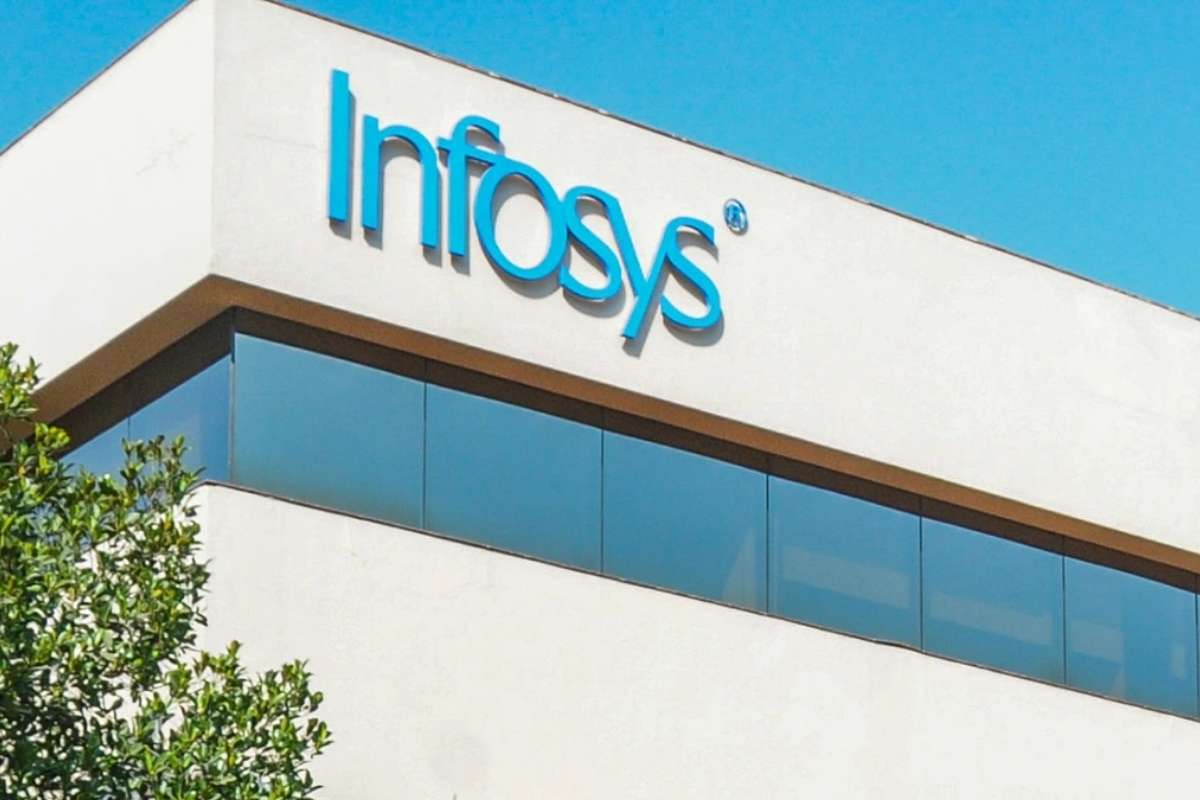
- Headquarters: Bengaluru, India
- Client examples: BP, Daimler, Vanguard
- Highlight: Known as a Leader in the Gartner Magic Quadrant for Public Cloud IT Transformation Services (2023).
With more than 35,000 cloud resources, blueprints, and frameworks, Infosys’ Cobalt Cloud platform allows customers to scale more quickly. They are especially strong in hybrid cloud, cloud analytics, and cloud security transformations.
5. Logicworks (An AWS Premier Partner)
- Headquarters: New York, USA
- Client examples: Major U.S. health systems, government contractors
- Highlight: Logicworks was acquired by CivicPlus in 2023 to expand secure cloud offerings for civic platforms.
Logicworks is a trusted name in compliance-heavy migrations. It is perfect for industries like healthcare, fintech, and government. Their team specializes in AWS architecture, automation, and ongoing DevOps support.
Why These Companies Lead?
- All five companies have deep partnerships with the “Big 3” cloud providers (AWS, Azure, GCP)
- They’ve proven themselves in complex, high-stakes migrations.
- They offer not just tools, but people, strategy, and long-term support.
How SASE (Secure Access Service Edge) and Cloud Migration work together
SASE is a security model that combines networking and cybersecurity into one cloud-based service. Think of it as a way to secure users, apps, and data, no matter where they’re working fr om. As more businesses migrate to the cloud in 2025, SASE becomes essential for three big reasons:
1. Decentralized Workforce
With teams working from anywhere, SASE ensures secure access to cloud resources without relying on old-school VPNs or firewalls.
2. Faster Access, Lower Latency
SASE uses cloud-native routing, so employees don’t have to tunnel through data centers to access apps. This means better performance for your cloud tools.
3. Built-in Threat Detection
Platforms like Zscaler, Palo Alto Prisma Access, and Cisco Umbrella monitor traffic in real-time. This gives you zero-trust security, even in a multi-cloud setup.
Cloud migration gives you flexibility. SASE gives you safe, scalable, and fast access to that flexibility.
Conclusion: The Cloud-First Future Starts Now
The companies that are successful in 2025 are the ones that accept flexibility, security, and scalability. Whether you’re a startup moving your first app to the cloud or an enterprise transforming your entire IT backbone, the move must be intentional, strategic, and secure.
With the right plan, tools, and partners, cloud migration can set the stage for innovation, savings, and business resilience. Therefore, don’t wait for the “ideal timing.” It is up to you to create the cloud-first future that already exists.
FAQs About Cloud Migration
Q1. Is cloud migration expensive?
Not necessarily. While the upfront cost can vary, most companies report long-term savings of 20–40% on infrastructure and IT operations.
Q2. How long does a typical cloud migration take?
It depends on the complexity. A simple app might take a few days, while large enterprises may need 6–12 months for full migration.
Q3. What if I only want to move some apps, not everything?
That’s perfectly normal. Many businesses choose a hybrid cloud model, keeping some tools on-prem while moving others to the cloud.
Q4. Is my data safe in the cloud?
Yes, if you follow best practices. Major cloud providers (AWS, Azure, GCP) offer advanced encryption, access control, and compliance tools.
Q5. Will I need to retrain my IT team?
Possibly, but many companies now offer certified cloud training programs (e.g., AWS, Google Cloud, Microsoft). It’s a great opportunity to upskill.
Also Read :- Cloud Migration in 2024: Trends, Strategies, and Best Practices