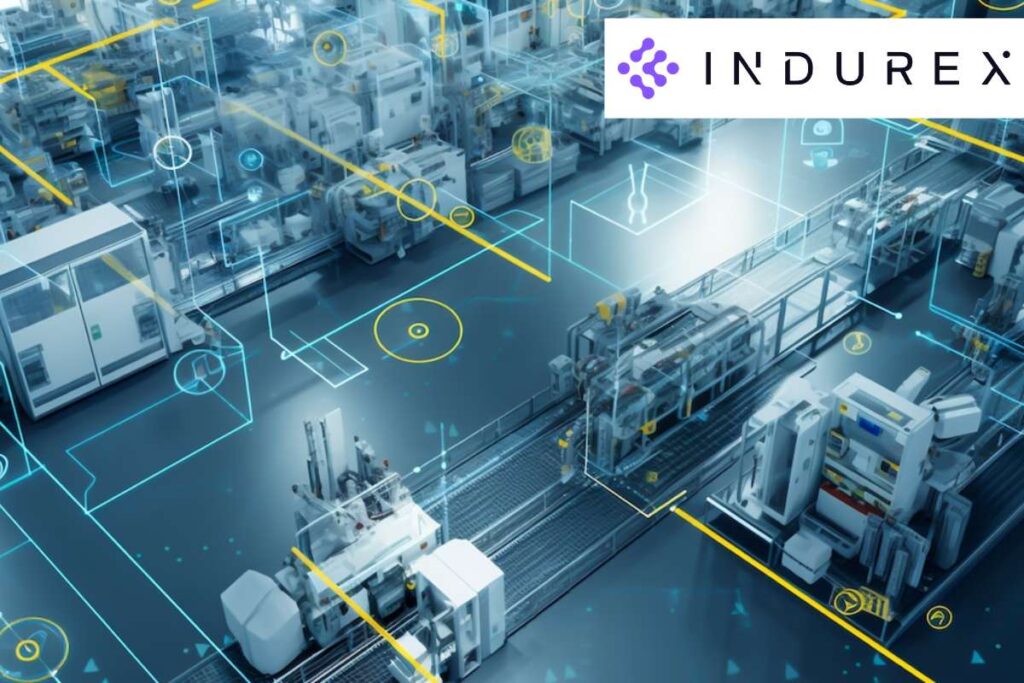The screen lights up, turning distances into pixels. Suddenly, there is a familiar face smiling back, a collective laughter travels across a continent, and even a silent tear is responded to with a virtual hug. It’s an immediate experience, a glimpse into another world, delivered smoothly to the palm of your hand.
Just a while back, staying connected to people from afar meant sitting next to a phone line, listening to eerie static sounds, or sending an email, and hoping it gets to the recipient. But now the world has changed, and we now have video chat apps that let faces fill our screens and voices cross oceans rather than stay as baselines.
How did this near-magical ability to see and speak with anyone, anywhere, become a routine part of our lives? Let’s learn more about these video chat apps and understand how they are changing the way we communicate, connect, and celebrate.
The Evolution of Video Chat Apps.
The development of video chat apps has been extraordinary, from grainy, pixelated webcam sessions in the early 2000s to high-definition, AI-driven platforms that now power the globe’s business.
Skype was the original player that created an early example of personal video calling, but Google Hangouts and FaceTime initiated the union of mobile applications with video. With each improvement in broadband bandwidth, smartphones became the norm, and Video Chat apps ceased to be an innovation and a standard communication tool for business.
The COVID-19 pandemic was a major turning point when Zoom, Microsoft Teams, and Google Meet established themselves as corporate mainstream.
Today’s video chat apps go beyond basic calling; they offer features like live transcription, breakout rooms, background noise cancellation, and even real-time collaboration tools.
| App Name | Platform (Android, iOS) | Number of Participants | Notable Feature |
| Zoom | Android, iOS | Up to 1,000 (with add-ons) | Breakout Rooms & AI Companion |
| Microsoft Teams | Android, iOS | Up to 1,000 (Live Events: 10,000) | Microsoft 365 Integration & Together Mode |
| Google Meet | Android, iOS | Up to 500 (with Workspace) | Real-time Translated Captions |
| Cisco Webex | Android, iOS | Up to 1,000+ | AI Assistant & Advanced Security |
| BlueJeans | Android, iOS | Up to 150 | Dolby Voice & Command Center |
| Discord | Android, iOS | Up to 25 in video (server-based) | Push-to-Talk & Screen Sharing |
| Android, iOS | Up to 32 | End-to-End Encryption | |
| Telegram | Android, iOS | Up to 30 in video chat | Secret Chats & Large Groups |
| Jitsi Meet | Android, iOS | Up to 100 (approximate) | No Account Needed & High Privacy |
| BigBlueButton | Web-based (mobile accessible) | Up to 100+ (optimized for classrooms) | LMS Integration & Whiteboard |
| Tinder | Android, iOS | One-to-One | Face-to-Face Video Chat Post Match |
| Bumble | Android, iOS | One-to-One | In-App Video Calling with Safety Controls |
| OkCupid | Android, iOS | One-to-One | Compatibility Matching & Video Date |
| Plenty of Fish | Android, iOS | One-to-One & Live Streams | POF Live Video & Free Chat Features |
| Badoo | Android, iOS | One-to-One & Group Live | Live Video & Safety Tools |
| Tagged | Android, iOS | One-to-One & Group Live | “Meet Me” Feature & Live Streaming |
| Yubo | Android, iOS | Up to 10 in a stream | Live Streaming for Making Friends |
| Azar | Android, iOS | One-to-One (randomized) | Random Video Matching & Live Translation |
| Tandem | Android, iOS | One-to-One | Language Exchange & In-App Translation Tools |
| Skout | Android, iOS | One-to-One & Live Streams | Location-Based Video Chat apps & Broadcasting |
Top 20 Video Chat Apps You Must Try:
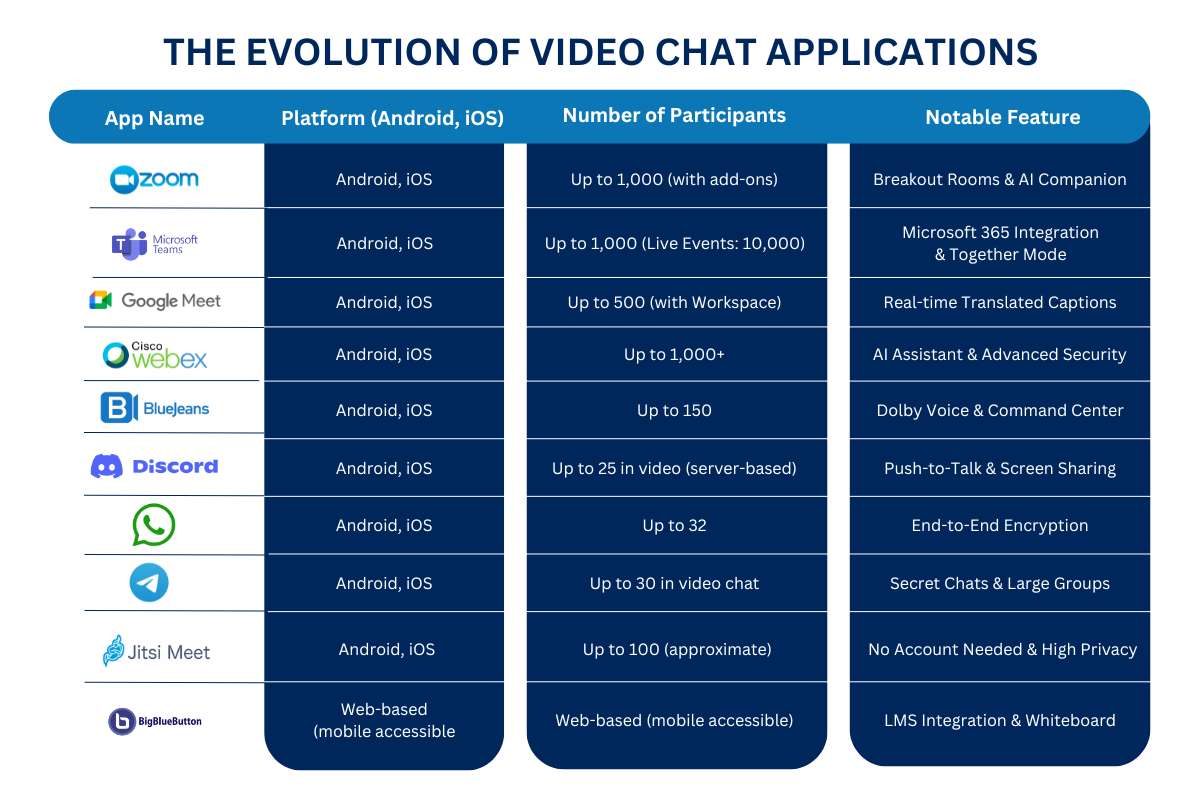
For Professionals:
It is best for business meetings, team collaboration, and secure enterprise communication.
1. Zoom:
A widely popular cloud-based video conferencing service known for its ease of use and flexibility. It facilitates seamless communication and collaboration through features like screen sharing, virtual backgrounds, and breakout rooms.
Unique features:
- Virtual Backgrounds
- Breakout Rooms
- Whiteboard
- AI Companion
- Large Meeting Capacity
Limitations:
- Limited meeting duration on free plans
- Security concerns in the early days
- Requires strong bandwidth for HD meetings
Google Play Ratings
2. Microsoft Teams:
A complete collaboration platform combined with Microsoft 365, offering chat, meetings, and file sharing. One of the users has said, “It’s decent. At work, they have transitioned from an email service to Teams.”
Unique features:
- Deep Microsoft 365 Integration
- Channels
- Live Events/Town Halls
- Together Mode
- Robust Security & Compliance
Limitations:
- It can feel overwhelming for new users due to the complexity
- Performance may lag on slower systems
- Deep integration assumes Microsoft 365 usage
3. Google Meet:
Google’s video conferencing solution, integrated with Google Workspace, emphasizes simplicity and accessibility. It offers a seamless experience, allowing users to connect and collaborate effortlessly from virtually any device.
Unique features:
- Direct Google Workspace Integration
- Real-time Translated Captions
- Noise Cancellation
- On-the-Go Mode
- Polling & Q&A
Limitations:
- Fewer advanced features compared to competitors
- Requires a Google account to host meetings
- Limited meeting control tools for hosts
4.Cisco Webex:
A secure and feature-rich collaboration platform from Cisco, known for its strong enterprise focus and robust features, offering a comprehensive suite for meetings, calling, messaging, and events with advanced security and AI capabilities.
Unique features:
- AI Assistant
- Real-time Translation/Simultaneous Interpretation
- Advanced Security
- People Focus
- Slido Integration
Limitations:
- The user interface can feel outdated or unintuitive
- Occasional lag or connection issues
- The free version has limited features compared to the premium
5. BlueJeans:
A cloud-based video conferencing service acquired by Verizon, known for its high-quality video and audio experience. It provided features like HD video and Dolby Voice audio, smart meeting tools, and enterprise-grade security, primarily targeting businesses.
Unique features:
- Dolby Voice Audio
- Meeting Insights
- Command Center
- Interoperability
- Adaptive Bitrate Technology
Limitations:
- A smaller user base means lower compatibility with partners
- The interface is not as intuitive as Zoom or Teams
- Free trial period only; requires subscription afterward
For Students:
These video chat apps are designed for virtual classrooms, group studies, and educational collaboration.
6. Discord:
A popular communication platform for communities, offering voice, video, text, and media sharing within organized servers. Reviews say, “It’s a good overall app, I use it for gaming, entertainment, work, etc.”
Unique features:
- Community Servers
- Voice Channels with Push-to-Talk & Overlay
- Bots & Integrations
- Screen Sharing & Go Live
Limitations:
- Originally designed for gaming, not education
- Privacy and moderation concerns in public servers
- Requires an account and setup for organized use
7. WhatsApp:
A widely used messaging app offering secure text, voice, and video calls, with end-to-end encryption. It also enables group chats, media sharing, and status updates, connecting billions globally.
Unique features:
- End-to-End Encryption by Default
- Broad User Base
- WhatsApp Business
- Status Updates
Limitations:
- Group video calls are limited to 8 users
- No advanced classroom tools like screen annotation
- Requires a phone number, raising privacy concerns
8. Telegram:
A cloud-based messaging app known for its focus on speed, security, and large group capabilities. It also offers extensive file sharing, channels for broadcasting to unlimited audiences, and customizable features.
Unique features:
- Secret Chats with Self-Destructing Messages
- Large Group Chats & Channels
- Cloud Storage for Files
- Bots Platform
Limitations:
- Limited educational features compared to Zoom or Teams
- End-to-end encryption is not available for group calls
- Some users report occasional server lag
9.Jitsi Meet:
A free, open-source video conferencing solution offering secure and unlimited meetings without requiring an account, and it also allows for screen sharing, chat, and customizable meeting experiences.
Unique features:
- 100% Open Source
- No Account Needed
- High Privacy & Encryption
- Integrated Collaboration Tools
Limitations:
- User experience can vary due to open-source hosting
- Limited integrations with LMS platforms
- Not ideal for large or formal class environments
10. BigBlueButton:
An open-source virtual classroom platform specifically designed for online learning and collaboration. It offers a comprehensive suite of tools like screen sharing, multi-user whiteboards, breakout rooms, and live polling to foster engaging and interactive educational experiences.
Unique features:
- Built for Education
- Multi-User Whiteboard
- Learning Analytics Dashboard
- Deep LMS Integration
Limitations:
- Requires technical setup for self-hosting
- The interface may feel outdated
- Performance can suffer with large numbers of users
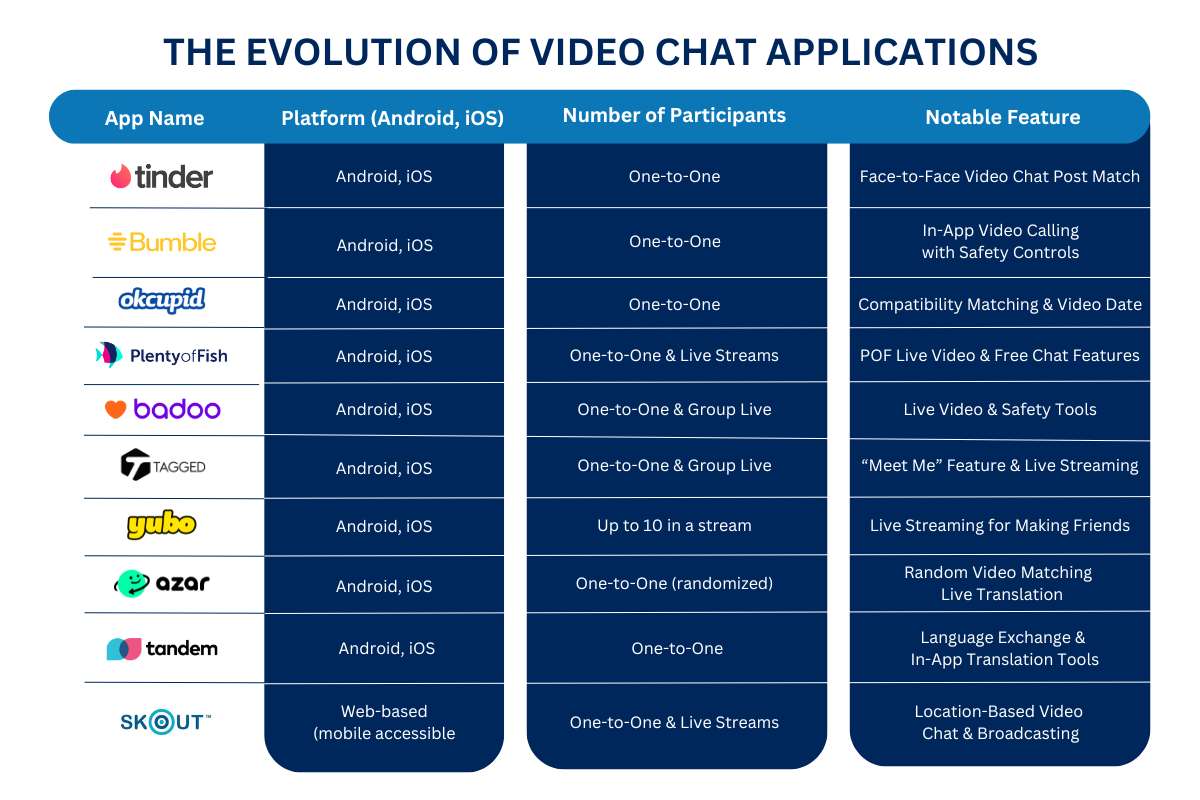
For Dating Apps (with video chat features):
These apps include integrated video calls for safer and more engaging virtual dating.
11. Tinder:
A popular swiping-based dating app that allows users to connect via video after matching. It gained global recognition for its simple “swipe left” (dislike) or “swipe right” (like) interface, fundamentally changing online dating.
Unique features:
- Face to Face Video Chat
- User Control
- Safety Features
Limitations:
- Video chat is only available after matching
- Limited conversation tools beyond chatting
- High reports of fake profiles or inappropriate behavior
12.Bumble:
A dating app where women make the first move, offering in-app video and voice calls. Some of the users have also said, “One of the better ones. This is a thoughtfully designed app and probably one of the better choices, with the same issues as others.”
Unique features:
- In-app Voice and Video Calls
- Women-First Initiative
- Safety & Security
Limitation:
- Video call is only enabled after a match
- Limited filtering options in the free version
- Connectivity issues reported in video calls
13. OkCupid:
A questionnaire-based dating app that focuses on compatibility and offers video chat for matched users. It also allows users to filter for dates based on shared values and interests through extensive profile questions.
Unique features:
- Video Date
- Compatibility Matching
- Global Reach
Limitations:
- Fewer video-specific safety features
- App performance can vary by device
- User engagement may be lower than competitors
14. Plenty of Fish (POF):
A long-standing dating service that offers in-app text and video chat functionalities, facilitating immediate and direct communication between users. It also boasts a large user base, increasing the chances of finding compatible matches.
Unique features:
- POF Live
- In-App Video Chat
- Free to Use
Limitations:
- Outdated interface and user experience
- High number of inactive or spam profiles
- Video features can be glitchy on mobile
15.Badoo:
A global dating app that enables matching, chatting, and meeting people, including through video calls. It emphasizes real connections with features like profile verification and live streams to ensure authenticity.
Unique features:
- Video Chat
- Live Video
- Safety Features
Limitations:
- Less regulated content in video chats
- Focus more on casual interactions than meaningful connections
- Some users complain of excessive ads
For Making Friends:
These video chat apps focused on casual conversations, global connections, and fun social interactions.
16. Tagged:
A social discovery and dating app that allows users to meet new people through profiles, games, and live video. “The app and website are great for combating boredom! I play Pets on my computer”, that’s what users are talking about, tagged.
Unique features:
- Live Video Streaming (“Live!”)
- “Meet Me” Feature
- Video Chat
Limitations:
- UI/UX is cluttered and can feel outdated
- Many features are hidden behind paywalls
- Reports of bots and fake users
17. Yubo:
A social discovery app aimed at Gen Z for making new friends through live streams and direct messaging, focusing on authentic connections rather than likes or followers. Users can also engage in group games and explore communities based on shared interests.
Unique features:
- Live Streaming
- Swipe to Connect
- Interest Tags
Limitations:
- Safety concerns for minors and young users
- Content moderation is sometimes insufficient
- Requires real-time ID verification for full features
18. Azar:
A global video chat app that connects users with new people instantly through random video matches. It prioritizes spontaneous, real-time connections, offering features like gender and region filters, text translation, and fun facial filters to enhance the user experience and encourage diverse interactions.
Unique features:
- Random Video Matching
- Real-time Language Translation
- Gender and Region Filters
Limitations:
- High unpredictability in user interactions
- Cultural/language barriers, despite translation
- In-app purchases are pushed frequently
19. Tandem:
A language exchange app that facilitates communication via text, voice, and video chat for language learners, connecting them with native speakers around the globe for authentic practice and cultural exchange.
Unique features:
- Language Exchange Focus
- Audio and Video Calls
- In-App Translation Tools
Limitations:
- The matching system can be slow or inconsistent
- Premium features restrict full functionality
- Video chat quality may vary by region
20. Skout:
A global social networking and dating app that allows users to meet people nearby or around the world, including via video chat. It also features live broadcasting, enabling users to share their experiences and connect with a wider audience.
Unique features:
- Live Video Chat
- Live Broadcasting
- “Shake to Chat”
- Location-Based Matching
Limitations:
- Too many ads and push notifications
- Reputation for superficial interactions
- Reports of fake or inactive profiles
Case Studies:

As video chat apps became essential during social distancing, one major flaw surfaced: group conversations felt unnatural and chaotic. In real-life gatherings, multiple conversations naturally form within groups, but traditional video chat applications force a single, often disorderly dialogue.
This case study reimagines the video chat experience by introducing features like sub-conversations, visible chat groups, and adjustable audio levels. Users can scan the virtual room, join or start conversations, and control volume to focus on specific discussions, mirroring real-world dynamics. This innovative UX/UI solution changes how we experience group video chat applications, making digital interaction feel more human.
Source: http://sandradennis.ca/works/group-video-chatting/
Conclusion:
Video chat apps have transformed our world, from changing how we do remote work and learning to allowing people to build new friendships and romantic relationships.
Video chat apps have to be evolved from simple tools to many-sided platforms that bring distances a millimetre closer with each pixel as technology continues to improve, and we expect them to become more instinctive and universal in our everyday life. Where every interaction, regardless of distance, will feel human.
FAQ:
1. What replaced Google Duo?
Google Duo has been transitioned to and fully replaced by Google Meet.
2. What is the best alternative to FaceTime?
To start a video call from Android, you’ll need an alternative such as Google Meet, Zoom, or Microsoft Teams. They remain great options for video calls between Android and iOS devices.
3. What happened to Google Hangouts?
Google Hangouts was replaced by Google Chat in 2022. The classic Hangouts app and web interface were shut down, and all conversations were migrated to Google Chat.
Also Read :- Is WhatsApp Bomb Message a Prank or Serious Cyber Threat? | CyberPro Magazine