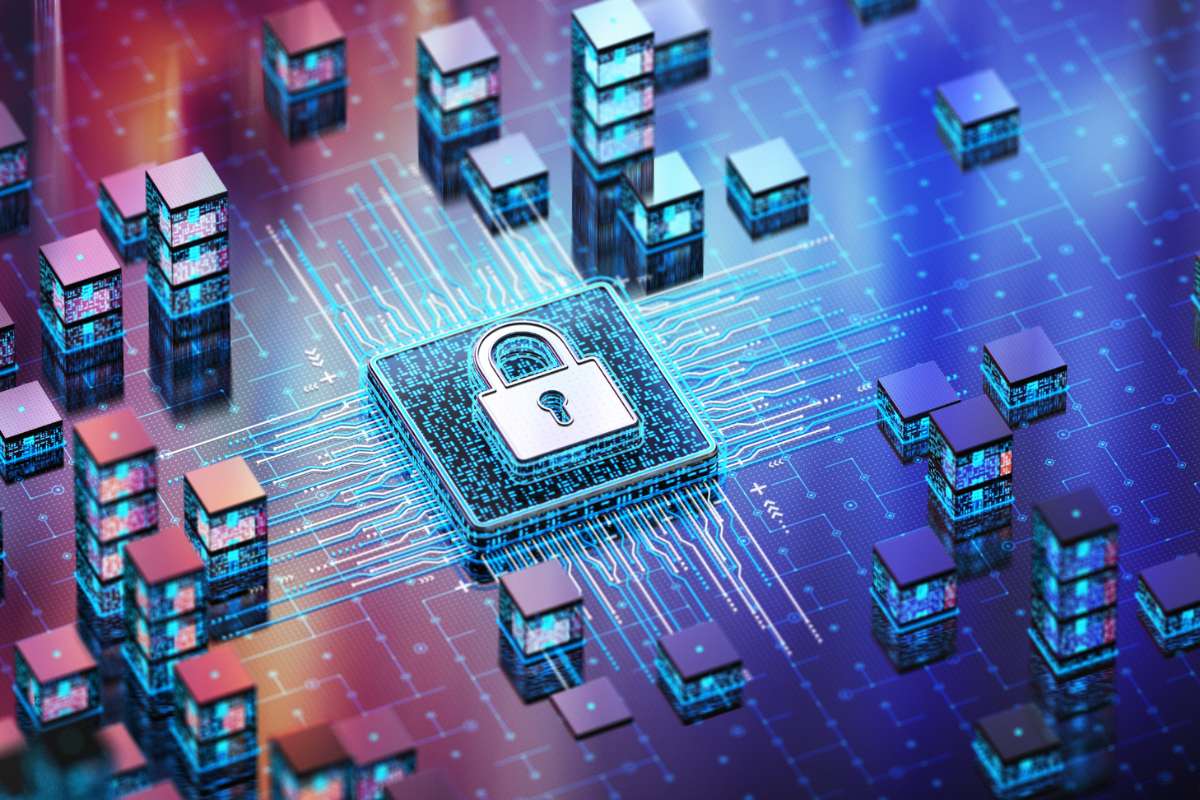In today’s digital age, computer security has become paramount. With the increasing reliance on technology for both personal and professional tasks, ensuring the safety and security of our digital assets is more important than ever. From financial transactions to sensitive personal information, our computers store a wealth of data that must be protected from unauthorized access, malicious software, and other cyber threats. In this article, we’ll explore essential tips, best practices, and FAQs to help you safeguard your digital world effectively.
What is Computer Security?

It refers to the protection of computer systems, networks, and data from unauthorized access, misuse, or damage. It involves various technologies, processes, and practices designed to safeguard information and prevent security breaches.
Computer security, also known as cybersecurity or information technology security (IT security), is crucial due to the increased reliance on computer systems, the Internet, and wireless network standards. It aims to protect computer systems and networks from attacks by malicious actors that may result in unauthorized information disclosure, theft of hardware, software, or data, as well as the disruption or misdirection of services.
Computer security encompasses several subdomains, including:
- Physical Security: This involves protecting computer hardware and equipment from theft, damage, or unauthorized access.
- Application Security: It focuses on implementing defenses in software and services to minimize the chance of unauthorized access or modification of application resources.
- Cloud Security: This subdomain deals with securing data and applications stored in cloud environments.
- Network Security: It involves protecting the integrity of computer networks and the data transmitted within them.
- Information Security: This broad field covers areas such as physical security, endpoint security, data encryption, and network security. It aims to protect information from threats such as natural disasters, server failures, and unauthorized access.
To maintain cybersecurity in a constantly evolving threat landscape, organizations need to adopt a proactive and adaptive approach. This includes continuous monitoring, real-time assessments, and risk assessment frameworks to defend against known and unknown threats.
The benefits of implementing and maintaining cybersecurity practices include business protection against cyberattacks and data breaches, protection for data and networks, and prevention of unauthorized user access.
Why is Computer Security Important?

Computer security is essential for several reasons:
1. Protecting Sensitive Information:
Computers store vast amounts of sensitive data, including personal, financial, and proprietary information. Proper security measures help prevent this data from falling into the wrong hands.
2. Preventing Cyber Attacks:
Cybercriminals are constantly evolving their tactics to exploit vulnerabilities in computer systems. Effective security measures help defend against malware, phishing attacks, ransomware, and other cyber threats.
3. Maintaining Privacy:
Individuals and organizations have a right to privacy regarding their digital activities. Strong computer security safeguards privacy by preventing unauthorized access to confidential information.
4. Ensuring Business Continuity:
For businesses, a security breach can have devastating consequences, including financial loss, reputational damage, and legal liabilities. By investing in computer security, organizations can mitigate these risks and ensure uninterrupted operations.
Tips for Enhancing Computer Security

Implementing robust security measures is critical for protecting your computer and data. Here are some essential tips:
1. Use Strong Passwords:
Create unique, complex passwords for each of your accounts, and avoid using easily guessable information such as birthdays or pet names. Consider using a reputable password manager to securely store and manage your passwords.
2. Keep Software Updated:
Regularly update your operating system, applications, and antivirus software to patch known vulnerabilities and protect against emerging threats. Enable automatic updates whenever possible to ensure timely security patches.
3. Enable Firewall Protection:
Activate the built-in firewall on your computer to monitor incoming and outgoing network traffic and block suspicious activity. Additionally, consider using a hardware firewall for an added layer of protection, especially for home networks.
4. Be Cautious Online:
Exercise caution when browsing the internet, downloading files, or clicking on links in emails. Be wary of suspicious websites, emails from unknown senders, and offers that seem too good to be true, as they may be phishing attempts or sources of malware.
5. Backup Regularly:
Regularly back up your important files and data to an external hard drive, cloud storage service, or both. In the event of a security breach or hardware failure, having backups ensures that you can recover your data without significant loss.
6. Encrypt Your Data:
Encrypt sensitive files and communications to protect them from unauthorized access. Use encryption tools and secure communication protocols such as HTTPS when transmitting sensitive information over the internet.
FAQs (Frequently Asked Questions)
1. What is malware, and how can I protect my computer from it?
Malware, short for malicious software, refers to any software designed to cause harm to a computer system or steal sensitive information. To protect your computer from malware, install reputable antivirus software, keep your system updated, and exercise caution when downloading files or clicking on links.
2. How can I secure my home Wi-Fi network?
To secure your home Wi-Fi network, change the default SSID (network name) and password, enable network encryption (such as WPA2), disable remote management, and regularly update your router’s firmware. Additionally, consider using a strong firewall and implementing guest network access for visitors.
3. What should I do if I suspect my computer has been compromised?
If you suspect that your computer has been compromised, disconnect it from the internet immediately to prevent further damage. Run a full scan with your antivirus software to detect and remove any malware. Change your passwords for all accounts and consider seeking assistance from a cybersecurity professional if needed.
4. Is it safe to use public Wi-Fi networks?
Public Wi-Fi networks can pose security risks due to the potential for eavesdropping and malicious attacks. Exercise caution when using public Wi-Fi, avoid accessing sensitive information or conducting financial transactions and consider using a virtual private network (VPN) for added security.
5. How can I protect my mobile devices from security threats?
To protect your mobile devices from security threats, keep your operating system and apps updated, use strong PINs or biometric authentication methods, enable device encryption, avoid downloading apps from untrusted sources, and install reputable mobile security software.
Conclusion:
Computer security is a critical aspect of modern life, requiring proactive measures to safeguard our digital assets from threats and vulnerabilities. By following best practices, staying informed about emerging threats, and implementing robust security measures, individuals and organizations can minimize the risk of cyber-attacks and protect their valuable data and resources. Remember, the key to effective computer security is vigilance and proactive action.