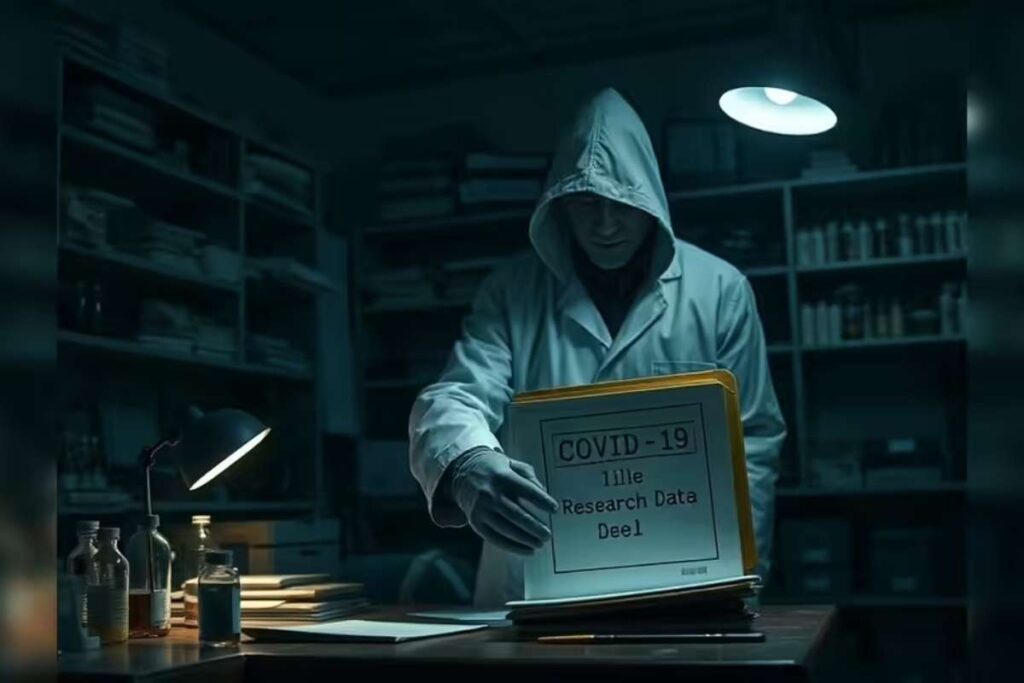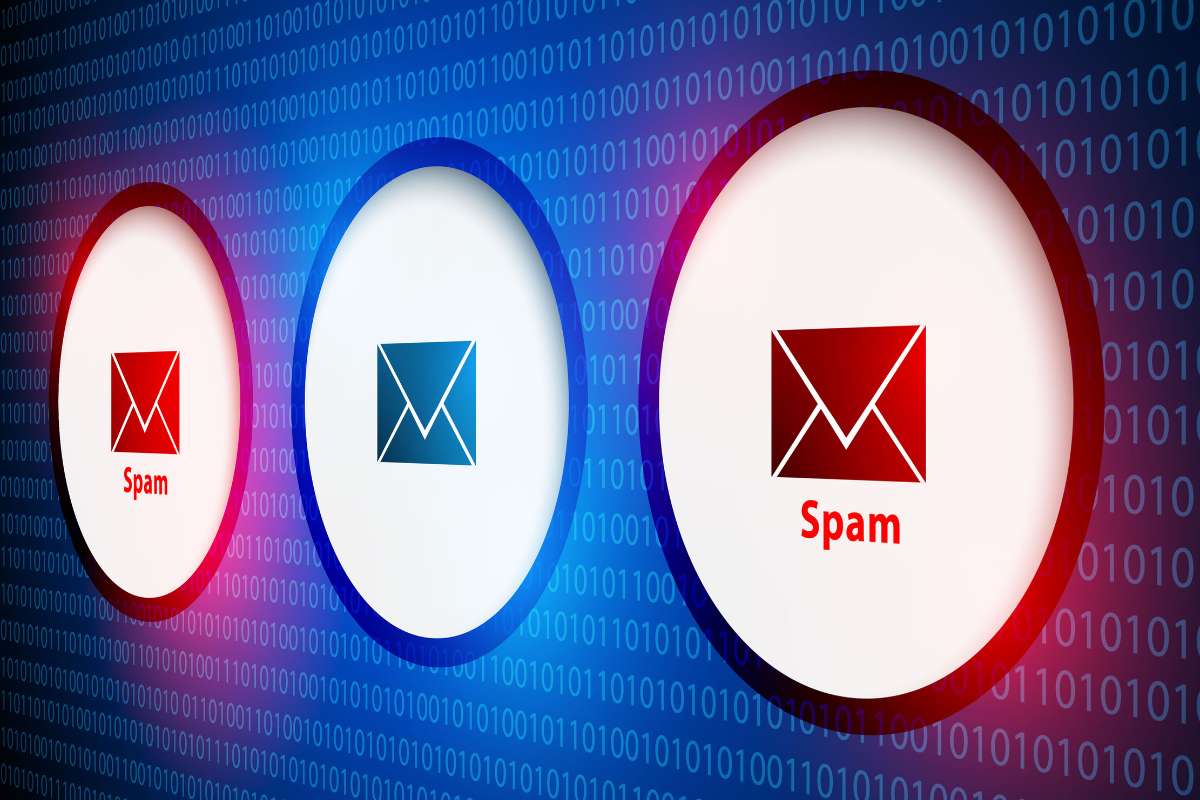Online security is critical these days. With increasing threats like cyberattacks, data breaches, and malware, having a secure internet connection is the need of the hour. At the core of any secure network is a reliable router. Countless options are available, but how do you find the most secure router to safeguard your devices and personal data?
This article will provide you with information about router features, benefits, and some of the most secure routers, helping you to make the correct decision.
Why Security in a Router Matters ?
Your router is the first line of defense against cyber threats. Acting as a gatekeeper for your home or business network, it manages all incoming and outgoing internet traffic. Without a secure router, vulnerabilities in your network can expose sensitive data like personal information, financial details, or even private communications.
Choosing the most secure router ensures:
- Protection from Hackers: Prevents unauthorized access to your network.
- Encryption of Data: Safeguards sensitive information
- Safe Browsing: Blocks access to malicious websites or phishing attempts
- Control Over Network: Offers parental controls and monitoring tools for better management
Top Picks and Most Usable Secure Router in 2024
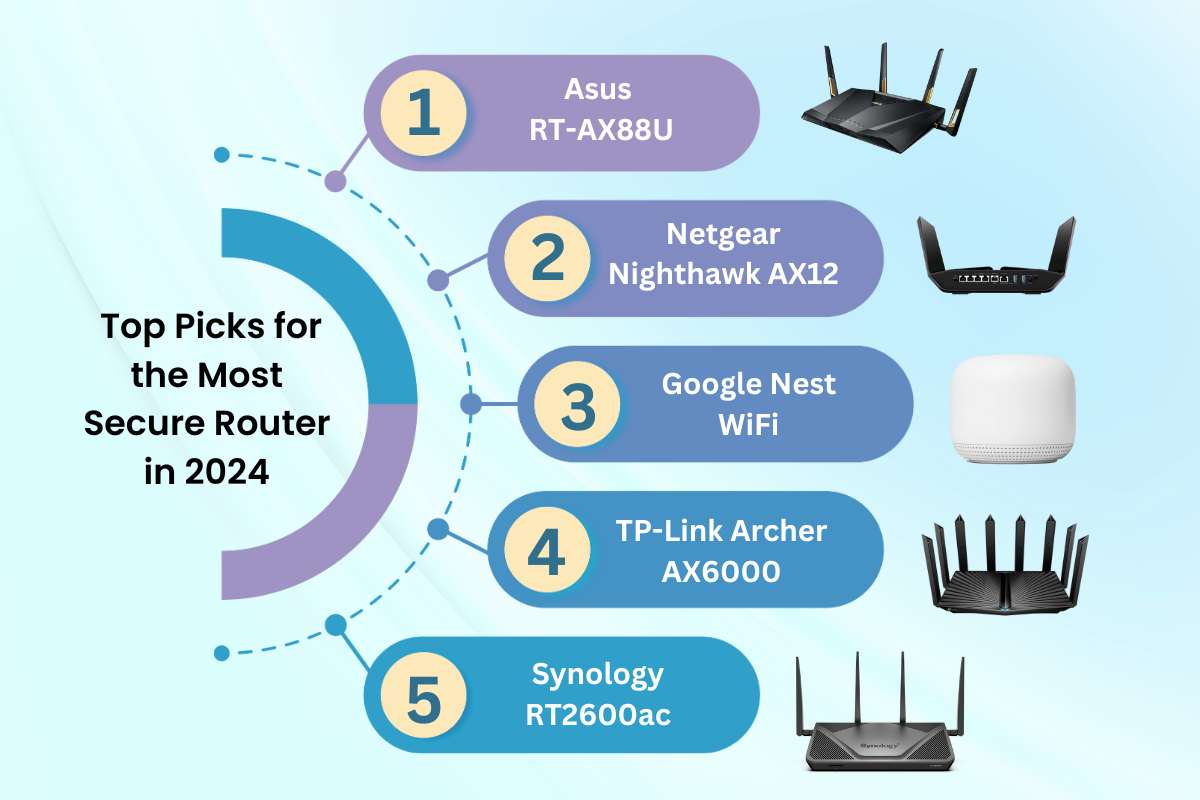
Here are some of the best options currently available:
1. Asus RT-AX88U
This router combines performance with top-tier security features. It supports WPA3, includes AiProtection Pro powered by Trend Micro, and offers parental controls.
2. Netgear Nighthawk AX12
With cutting-edge technology, this router provides automatic firmware updates, built-in VPN support, and a robust firewall to safeguard your network.
3. Google Nest WiFi
A great choice for smart homes, this router integrates seamlessly with Google devices and offers strong security measures, including WPA3 and automatic updates.
4. TP-Link Archer AX6000
It’s known for high-speed performance, this router also prioritizes security with advanced encryption, a built-in antivirus, and IoT protections.
5. Synology RT2600ac
This router is ideal for users who want complete control over their network. It features advanced security tools, including a built-in firewall, VPN support, and frequent firmware updates.
Important Features that you should look for in your router

When shopping for a secure router, prioritize these features:
1. WPA3 Encryption
WPA3 is the latest and most advanced Wi-Fi security protocol and offers stronger encryption than its predecessor, WPA2. A router with WPA3 ensures a more secure connection, especially in public or shared spaces
2. Automatic Firmware Updates
Outdated firmware is a common vulnerability in routers. The most secure router should automatically update to patch security flaws and improve performance
3. Built-in Firewall
A robust firewall filters incoming and outgoing traffic, blocking potential threats before they reach your devices
4. VPN Support
A Virtual Private Network (VPN) masks your online activities, providing an added layer of privacy. Look for a router with integrated VPN support for seamless usage
5. Parental Controls
For households with children, parental controls ensure safe browsing by restricting access to harmful websites and content
6. IoT Security Features
With smart devices becoming more common, the most secure router should have IoT-specific security measures to protect gadgets like smart thermostats, cameras, and speakers
7. User-Friendly Interface
A secure router should be easy to set up and manage, offering features like guest networks, real-time monitoring, and customizable settings.
How to Optimize Your Secure Router?

Even the most secure router requires proper configuration to maximize protection. Here are some tips
1. Change Default Credentials
Always update the default username and password to something strong and unique
2. Enable Network Encryption
Ensure your router uses WPA3 (or WPA2 if WPA3 isn’t available) for encrypted communication
3. Disable Remote Management
Unless necessary, turn off remote access to your router’s settings to reduce the risk of unauthorized changes
4. Set Up a Guest Network
Provide guests with internet access without granting access to your primary network
5. Regularly Monitor Devices
Check connected devices periodically to ensure there are no unauthorized users
6. Enable Multi-Factor Authentication (MFA)
If your router supports MFA, enable it for an added layer of security
Final Thoughts
By selecting the most secure router, you can maintain a safe and private online environment. Key features like WPA3 encryption, automatic firmware updates, built-in firewalls, and VPN support offer essential layers of protection, while user-friendly interfaces and IoT security measures provide added convenience and peace of mind. Upgrading your router today helps to strengthen your network against threats, ensuring safety for your family or business. A secure router isn’t just about technology it’s about peace of mind.