Today, our children are surrounded by mobile phones, iPads, computers, and laptops. It is absolutely impossible to control their interaction with the internet. It has become such an important part of our daily lives that it can be a cause of trouble to keep them away from the internet.
So, what’s the solution? How can we keep an eye on our children’s mobile usage? Well, the answer lies in parental control apps. In this article, we shall try to understand what parent control apps are, how they work, and what features you need to know about.
What are Parent Control Apps?
First, let’s try to understand what a parental control app is. These apps help parents remotely manage and monitor their children’s devices. They come with various tools that are made to help parents set boundaries, block websites, protect their kids from online risks, and most importantly, create healthy digital habits.
These apps are installed in your child’s devices, such as mobile phones, laptops, and tablets, and managed remotely. By using these apps, you can limit their screen time, protect them from online risks, and also block various unnecessary websites.
These apps are especially important in today’s day and age. A study by the UK Safer Internet Center showed that 46% of children between 8 and 17 years old were scammed online. Not to mention the privacy risk that comes with online presence. Parent control apps help you get a bit of control over these issues.
Now that we know what a parent control app is, let’s talk about the best parent control apps you can install. These six apps were chosen based on their reviews.
6 Best Parental Control Apps that will Change Your Life, Forever.
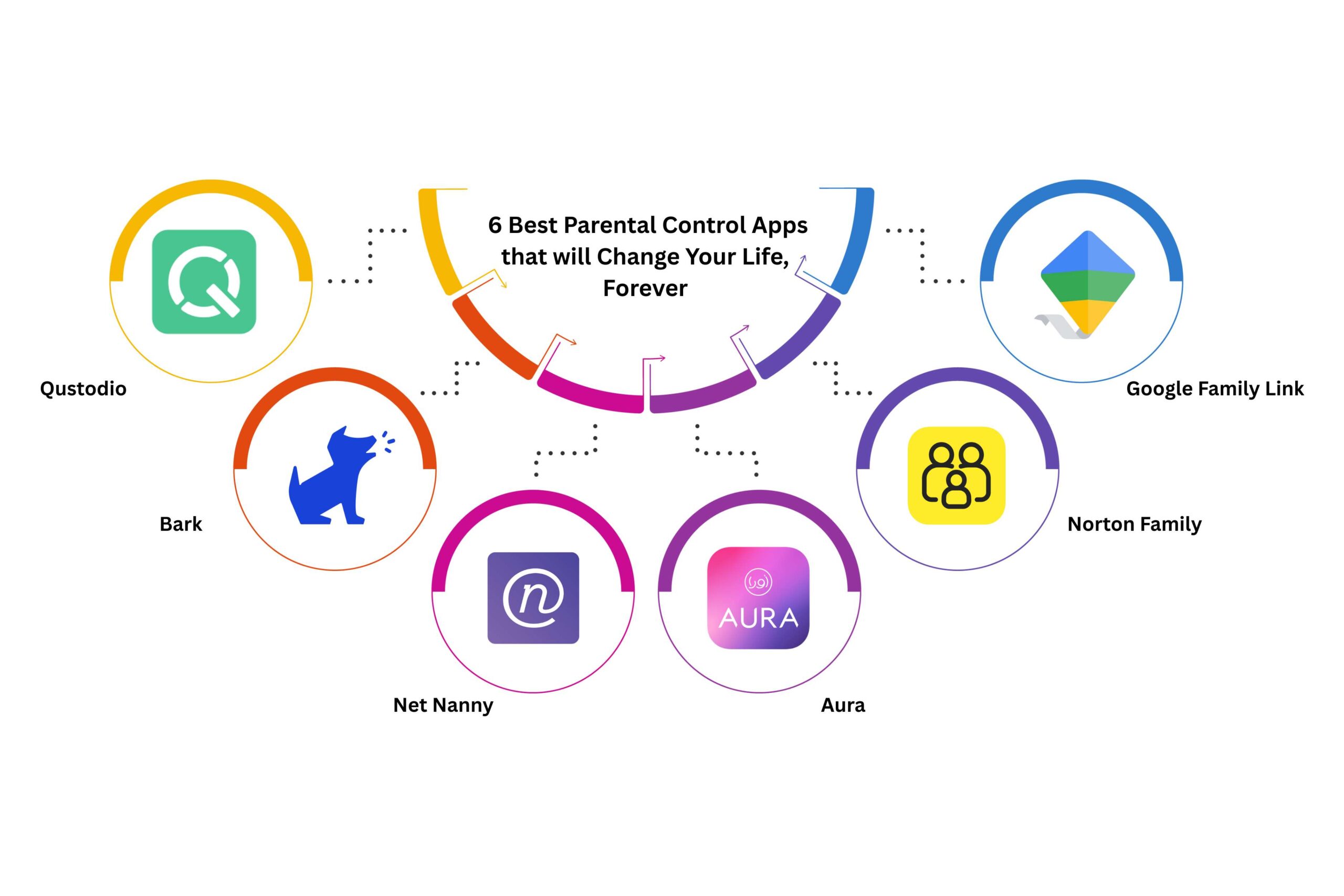
Here are the six best parental control apps you can use to protect your child.
1. Qustodio:
Qustodio is one of the best parent control apps on the market right now. It helps parents monitor and manage their children’s online presence. The tool is designed to protect your children from online harm and promote healthy habits. This app gives you a look into your child’s digital life and helps you protect them from all harm.
Con: Now the app is not completely without any issues. Some users report that Qustodio can be buggy or unreliable. And if you are an iOS user, you may face limitations due to Apple’s privacy policies. This includes the inability to monitor and block all apps, track calls and messages, or monitor your child’s social media.
- Rating: 4.2 out of 5 based on the Apple Store. And 3.8 out of 5 based on the Google Play Store.
- Price: Basic plan starts at $54.95 per year.
2. Bark:
Bark is a one-of-a-kind parental control app that focuses on the ‘less is more’ approach to monitoring remotely. Unlike its competitors, Bark does not give you a minute-by-minute update of each activity. Instead, it uses AI to scan for potential dangers and only alerts parents when a threat is detected.
This approach not only builds trust between parents and children, but it also protects your child’s privacy while protecting them from online troubles.
Con: Bark’s biggest strength is also its biggest weakness. The AI-driven monitoring, while powerful, can sometimes wrongly flag content due to a lack of understanding. It can alert you about jokes and internet slang, because the AI couldn’t read between the lines like humans.
- Rating: 4.2 out of 5 on the Apple Store. And 3.0 out of 5 on the Google Play store.
- Price: The Premium plan costs $99 per year.
3. Net Nanny:
Net Nanny is a long-standing and well-regarded parental control software that is particularly known for its powerful and customizable internet filtering technology. What this software does is that it scans each website as it loads and blocks it based on real-time content analysis.
This allows you to understand the context behind a word or phrase. For example, it will block a pornographic website while still allowing medical or educational content, which might use the same phrases or words.
Con: Net Nanny’s compatibility can be a major issue for some families. Reviews indicate that it has had limited support for Android devices in the past, making it a poor choice for households that rely on that operating system.
- Rating: 2.7 out of 5 on the Apple Store. And 3.7 out of 5 on the Google Play store.
- Price: The 5-device plan costs $54.99 per year.
4. Aura:
Aura is an all-in-one digital safety platform. It is the best tool for families who want to protect themselves from online risks, such as identity theft, online scams, and malware, while also managing their children’s online activities.
The parental control feature on Aura is powered by Circle, a well-known software for screen-time and content filtering solutions.
Con: While Aura is a robust digital safety platform, its parental control component is often criticized for missing key features, such as real-time location tracking and geo-fencing, which are found in dedicated apps. Another drawback is that Aura doesn’t monitor text messages, emails, or conversations on popular social media platforms.
- Rating: 4.7 out of 5 on the Apple Store. And 4.4 out of 5 on the Google Play store.
- Price: The family plan costs $50 per month.
5. Norton Family:
Norton family, by NortonLifeLock, is a popular digital wellbeing and Parent Control Apps. It is designed to help parents keep an eye on their children’s online activity remotely. You can use this app to encourage healthy online habits and protect your child from all the potential threats online.
The service works across multiple platforms, including Windows, Android, and iOS, providing a centralized dashboard for parents to manage settings and view reports from any device.
Con: Norton Family’s functionality is significantly weaker on Apple devices compared to Android and Windows. It doesn’t support Mac computers at all, and many key features, like app blocking and detailed monitoring, are either limited or non-existent on iOS.
- Rating: 3.9 out of 5 on the Apple Store. And 4.0 out of 5 on the Google Play store.
- Price: The standalone plan costs $49.99 per month.
6. Google Family Link:
If you are looking for a free parental control app, let me introduce you to Google Family Link. This is a free parental control app by Google to help you monitor and set ground rules for your child’s digital life.
One of the selling points of Google Family Link is how well-integrated it is with the Google ecosystem. It is perfect for families who use Android devices and other Google devices. This app also allows you to control your child’s Google account.
Con: It works best within the Google ecosystem (Android phones, tablets, and Chromebooks). Its features are significantly limited on iPhones and iPads, where many functions like app blocking, time limits, and location tracking are unavailable.
- Rating: 4.7 out of 5 on the Apple Store. And 4.5 out of 5 on the Google Play store.
- Price: Free
So these are the best parent control apps that you can use for your child’s online safety. But now, let’s talk about the features that you need to check before choosing any one of the apps.
Therefore, here are 10 features to look out for in parent control apps.
10 Features in Parent Control Apps for Better Monitoring and Safety

A good parental control app goes way beyond just blocking websites and setting time limits on your child’s device. With the advancement of technology, parent control apps have changed a lot, with various features that can simplify your monitoring and protect your child from online risks.
Here is the list of 10 features that are a must in any parental control software.
1. Real-Time Content Filtering:
This is the most basic feature to have in any good parent control apps. It should be able to block websites and inappropriate content in real time, across all browsers and apps.
Some advanced apps also use artificial intelligence to analyze and flag content. This helps you in identifying threats, cyberbullying, self-harm, and predatory behavior, without actually needing to read every single message.
Also Read :- The Ultimate Guide to Network Firewalls: Everything You Need to Know
2. Screen-Time Management and Customization:
Screen time is one of the biggest issues we are facing with children in our time. According to a study released on June 30, 2025, an average teenager spends around 7 hours and 22 minutes on their phone daily. And it can cause headaches, weak eyesight, and other mental issues. Having an app that can limit screen time while also allowing flexibility is extremely important these days. The ability to instantly stop the internet connection becomes a must for a child’s development.
3. App Management:
One of the must-have features in a parental control app is the ability to decide what apps your child can use and for how long. There are two things this feature must offer i.e., it should allow you to block specific apps and set a time limit for a particular app.
For example, you can put a time limit of 1 hour on your child’s Instagram and block Twitter completely. It should also notify you about apps your child downloads and whether they are dangerous or not.
4. Location Tracking and Geo-Fencing:
Every parent knows the dread of wondering where their child is. Knowing their whereabouts can give you peace of mind and help you focus on your other tasks. And that is why a good parental app offers real-time GPS tracking.
It also helps you set up a geo-fence, which is a virtual boundary that you can set around places such as your house and school. So, when your child leaves these designated areas, you will get notified.
5. Activity Reports and Insights:
You cannot be a helicopter parent and keep an eye on every move of your child. Most parent control apps offer daily, weekly, and monthly reports of your child’s online activity, which includes the websites they visited, how much time they spent on each app, and what videos they watched. These reports are a great starting point for conversations about their digital life.
6. Multi-Platform and Cross-Device Compatibility:
In a house where there are multiple devices, you need an app that works well on all of them. A good parental control app will work great on all software, whether it is iOS, Android, or Microsoft Windows. It will sync all these devices and make sure your rules are equally applied on all devices, regardless of the software.
7. Social Media and Communication Monitoring:
A 2025 study by Cyberbullying Research Center showed that around 32.7% of children between the ages of 13 and 17 years old were bullied online. Almost all of this bullying takes place on social media apps. Therefore, it is very important for a parental control app to give you access to your child’s social media usage.
Look for solutions that help you monitor chats and comments on popular social media apps and flag any predatory messages or comments, cyberbullying, and other concerning content.
Also Read :- Cyberbullying Laws: Protecting Lives, Rights, and Online Communities
8.Panic Button:
A child should be able to alert you immediately, via parental control apps, when in distress. Some parent control apps include an SOS or panic button, which helps your child send you an alert if they are in any kind of trouble.
This alert comes with timing, their location, and it can be sent to any guardian. This feature is to make sure your child is safe and protected, even if they are alone.
9. Protection against Uninstallation:
Children, nowadays, are really tech-savvy. They can uninstall a parental control app really easily. Even if they are unable to delete it, they will find a way to disable it. So, when you choose a parental control app, make sure it has a robust tamper-proof system that will prevent your child from uninstalling it. To do so, many parent control apps use passcodes or parental device permissions.
10. A Reward System:
The best parent control apps don’t just restrict, they reward. This is to encourage good behavior and not make the child feel restricted. Some apps may reward a child with extra screen time, which is earned through following the rules of the app.
Every task completed must end with some kind of reward. This adds a collaborative nature to parental control, without making it seem despotic.
There are other features, such as data privacy and internet control, which are part of all parental control apps. Make sure the app that you choose is in compliance with COPPA (Children’s Online Privacy Protection Act) and GDPR-K (General Data Protection Regulation for Kids), which are frameworks in the US and EU to protect children’s personal data.
How to Choose the Right Parental Control App?
Now comes the important part: how to choose the right parent control app? Here are some 3 pro-tips for you to choose the right app for your family.
1. Identify Your Family’s Needs of Parent Control Apps :
Why do you and your family need a parental control application? When you start looking for an app, try to understand what you are trying to achieve through it.
1. For younger children:
your focus might be on screen-time limits, app blocking, and web filtering to prevent accidental exposure to inappropriate content.
2. For teenagers:
the concerns often shift to social media monitoring for cyberbullying, exposure to predators, and risky online behavior. A “less is more” approach that builds trust while providing a safety net is often best.
3. For all ages:
location tracking and geo-fencing can provide peace of mind, letting you know your child has arrived safely at school or a friend’s house.
So, your choice of app heavily depends on your goal.
2. Prioritize Key Features of Parent Control Apps:
Think about the main features that you want your parent control app to have. Buy the app that offers advanced features to help you protect your child’s digital life. Look for features like;
1. Real-Time Content Filtering
A robust system that blocks inappropriate websites and content across all browsers and apps.
2. Advanced Monitoring
Tools that use AI to scan for concerning language in texts and social media, alerting you to potential dangers without you having to read every single message.
3. Cross-Platform Compatibility
An app that works seamlessly across all devices in your household (iOS, Android, and Windows) is essential to ensure consistent rules.
4. Geo-Fencing and Location Tracking
The ability to set virtual safe zones and receive alerts when your child enters or leaves them.
5. Protection Against Uninstallation
Features that prevent a tech-savvy child from easily deleting or disabling the app.
6. Activity Reporting
A clean, easy-to-read dashboard that provides a summary of your child’s online activity without overwhelming you with data.
3. Talk to Your Child Parent Control Apps :

And the last advice I would give is to talk with your children. See, no app is better than open communication. Get your children involved, discuss the apps and their services with them.
It is important to make sure your child’s privacy isn’t threatened due to these apps. Explain to them how these apps can protect them from various dangers that come with the internet.
Conclusion:
It’s clear that in today’s digital world, parenting is tougher than ever. Our kids are constantly online, and it’s a huge challenge to keep them safe while also giving them the freedom they need to grow. That’s where parental control apps come in. But instead of just picking one that blocks a few websites, let’s think bigger. The best apps aren’t about being a digital warden; they’re about being a partner.
Look for features that give you peace of mind, like knowing where your child is with geo-fencing, or having a “panic button” they can hit if they’re in trouble. It’s about finding a balance, protecting them from the dangers of cyberbullying and online predators, while also teaching them to make smart choices.
A good app is a tool for connection, not just control, helping you have those important conversations about their digital life. By choosing an app with the right features, you’re not just setting rules; you’re building a foundation of trust and safety that will last a lifetime.
FAQs
1. How do parental control apps actually protect against cyberbullying and online predators?
Parental control apps often use AI to scan for concerning keywords or phrases in messages and social media, alerting parents to potential threats like cyberbullying or predatory behavior without requiring constant monitoring. This gives parents a crucial safety net while protecting a child’s privacy.
2. How do I choose the right parental control app for my family’s unique needs?
Choose an app based on your family’s specific needs, considering factors like device compatibility, your budget, and your parenting style. For example, some apps are great for detailed screen-time management, while others excel at detecting social media dangers.
3. Is location tracking a form of spying, and how can I use it constructively with my child?
Location tracking is a safety tool, not a spying one; it provides parents with peace of mind by allowing them to know their child’s whereabouts.
4. How can a parental control app help with social media and texting?
Many advanced apps use AI to scan for keywords and phrases in texts and social media, alerting parents to potential dangers like cyberbullying or self-harm without monitoring every single message.
5. What is the difference between free and paid parent control apps?
Free apps offer essential tools like screen-time management and basic filtering, while paid apps provide more advanced features such as real-time social media monitoring, geo-fencing, and better customer support. The paid versions generally offer a more comprehensive and robust solution for digital safety.






