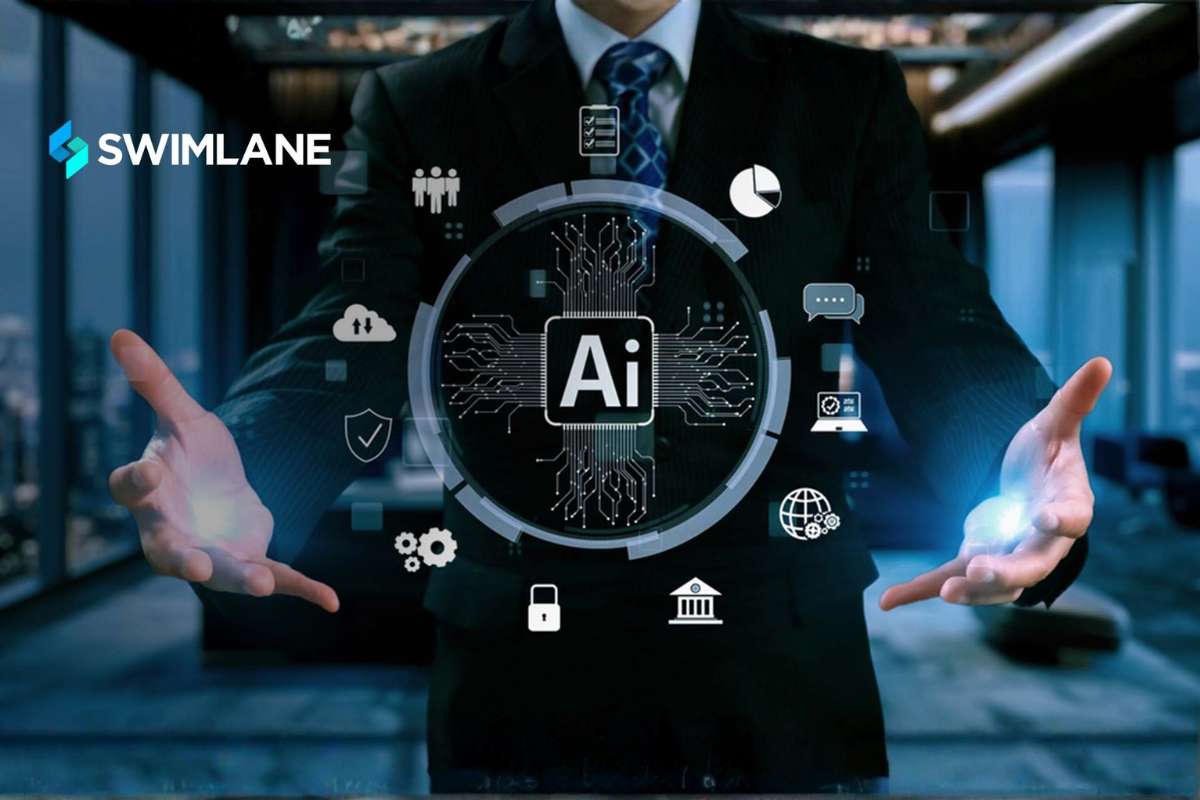A Fresh Take on Familiar Features
With the release of App in iOS 18, Apple has unveiled a revamped Settings app designed to offer a more streamlined and user-friendly experience. This redesign addresses the increasingly cluttered interface that has developed over the years while maintaining the core elements users are familiar with. The new Settings app promises a reorganized layout, simplified navigation, and enhanced search capabilities, making it easier for users to find and manage their device settings.
The main Settings screen App in iOS 18 retains the top section dedicated to the user’s account information, followed by frequently used features such as Airplane Mode, Wi-Fi, Bluetooth, and Personal Hotspot. Notably, the new version now includes Battery in this prominent top section, reflecting its importance in daily device management. This reorganization aims to provide quicker access to the most critical settings, enhancing overall usability.
App in iOS 18 Reorganized Layout for Easier Navigation
One of the significant changes in the iOS 18 Settings app is the restructured second section. Previously, this section contained a mix of various settings options, but in App in iOS 18, it has been streamlined to include General, Accessibility, Action Button, Camera, Control Center, Display & Brightness, Siri, and Wallpaper. This shift makes it easier for users to locate and adjust these frequently accessed settings without unnecessary scrolling.
Further down, the app groups Notifications, Sounds & Haptics, Focus, and Screen Time together, followed by a newly introduced security and privacy section. This dedicated grouping emphasizes Apple’s commitment to user security and privacy, making these critical settings more accessible. The final trio of settings includes App Store, Game Center, and Wallet & Apple Pay, ensuring that users can easily manage their app-related preferences and financial transactions.
One of the most notable improvements is the consolidation of third-party app settings and some of Apple’s own app settings into a new “Apps” section at the bottom of the Settings app. This move significantly declutters the main Settings page, providing a cleaner and more organized interface.
Enhanced Search and Informative Headers
The new App in iOS 18 Settings app also features an improved search function. Located at the top of the Settings > General page, the search bar now offers more accurate and relevant suggestions. This enhancement ensures that users can quickly find the settings they need, even if they are not sure where to look initially.
Another subtle yet impactful change is the introduction of large headers within various Settings menus such as General, Wi-Fi, Bluetooth, Cellular, Personal Hotspot, Accessibility, Face ID & Passcode, Siri, and Screen Time. These headers provide detailed descriptions of the options available within each menu and include links for users to learn more about specific settings. This approach not only makes the app more informative but also aids in user education, helping them better understand and utilize their device’s capabilities.
Overall, while iOS 18 does not introduce drastic visual changes to the Settings app, the refinements in organization and functionality are significant. The cleaner layout, improved navigation, and enhanced search capabilities collectively contribute to a more user-friendly experience. Apple’s redesign of the Settings app in iOS 18 is poised to benefit all users, making it simpler and more intuitive to manage their iPhones.
Also read: Cyberpro Magazine