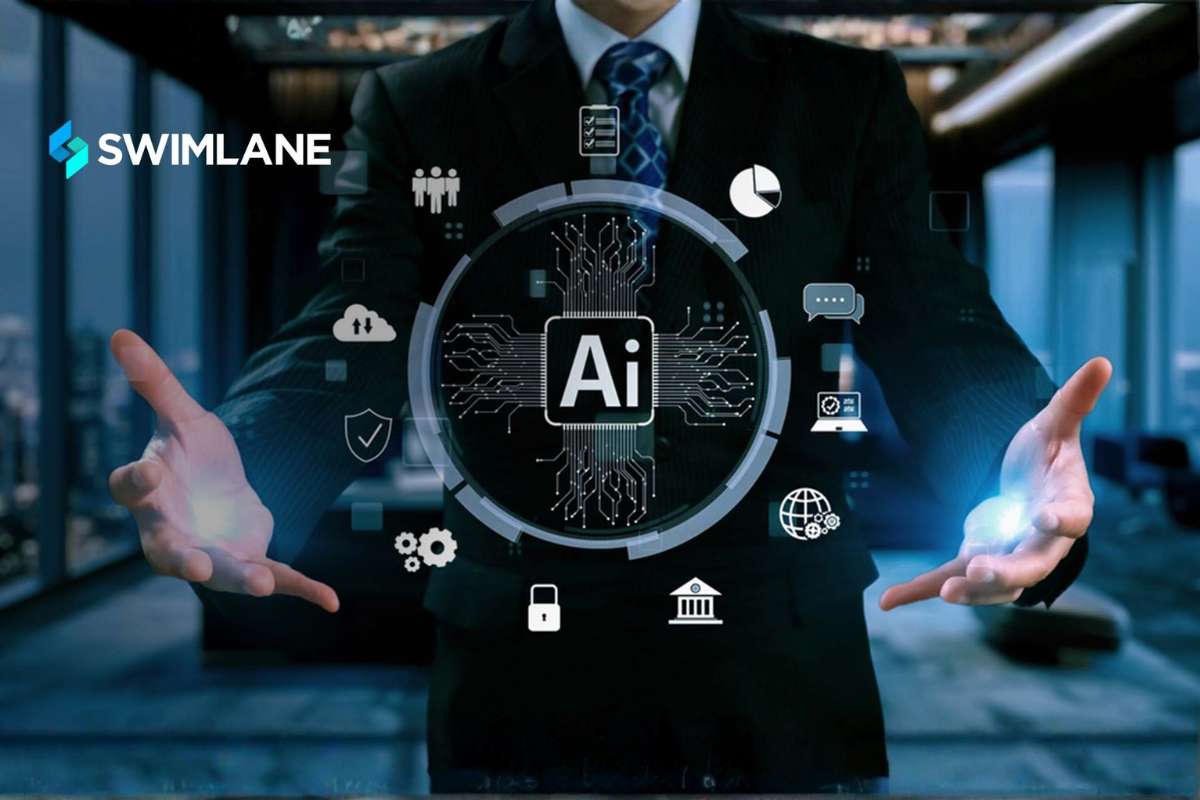Imagine searching for your website on Google, expecting to see your pages, but you find strange Japanese text in the results. And you click the link to be redirected to a spam site selling random stuff and products. This is the Japanese Keyword Hack, a common SEO Cyber-attack where hackers inject spam pages into your websites. Once hackers sneak into your site, they inject spam pages spilled with Japanese keywords to manipulate search rankings. This type of attack can hurt your SEO, drive away visitors and get your site blacklisted by Google. But don’t worry, you can fix it! In this guide, we will explain how to remove the malware and protect your site from future attacks.
What is a Japanese Keyword Hack?
The Japanese Keyword Hack is a common SEO attack that targets your websites by injecting Japanese Text into search engine results. Hackers take advantage of security weaknesses and create fake pages filled with Japanese characters. These created pages filled with Japanese characters. These pages link to scam sites selling counter products.
If your website has been affected, you might notice:
- Strange Japanese Text appearing in your Google search results.
- Unfamiliar Japanese pages and content are being indexed under your domain.
- A sudden drop in website traffic and SEO rankings.
- Unusual suspicious links and pages have been added to your website.
This hack not only harms your website but also impacts user trust and search engines. If not fixed, this problem quickly, Google may penalize or remove your site from search results.
How to Detect the Japanese Keyword Hack?
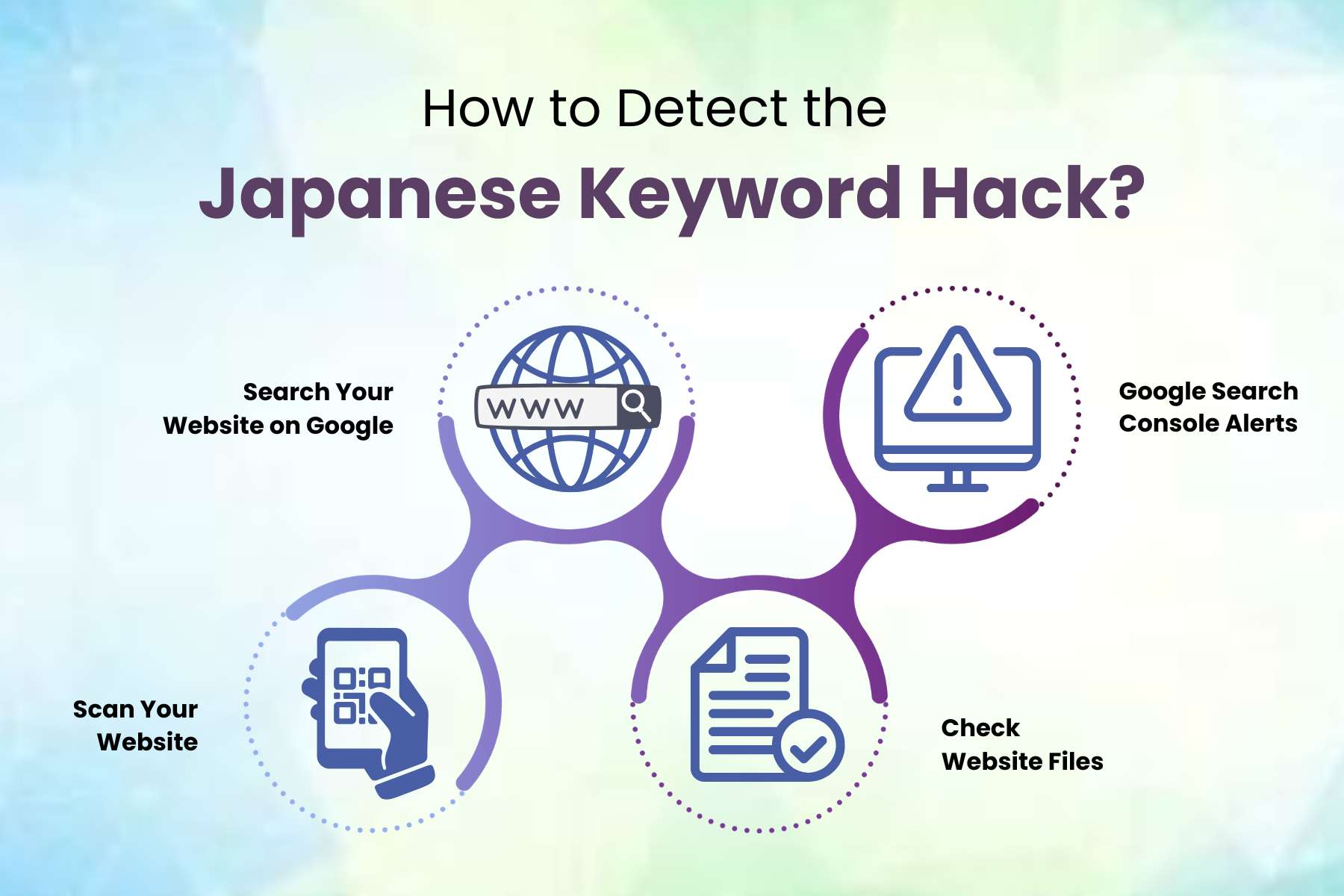
If you suspect your website is hacked, follow these steps to confirm:
1. Search Your Website on Google
Type site:yourwebsite.com in Google search and look for unfamiliar Japanese text in the results.
2. Google Search Console Alerts
Check Google Search Console under Security Issues for any warnings.
3. Scan Your Website
Use security scanners like Sucuri, Wordfence, or Google Safe Browsing to detect malware and unwanted changes.
4. Check Website Files
Look for modified or newly added PHP files in WordPress folders.
How Does the Japanese Keyword Hack Work?
The hackers use different techniques to exploit website vulnerabilities:
1. Backdoor Entry –
They gain access through outdated plugins, weak passwords, or unpatched security flaws.
2. Database Injection –
Malicious scripts are inserted into the website’s database to generate fake pages.
3. Cloaking –
The hacker ensures that normal users don’t see the changes, but search engines index the spammy content.
4. File Modifications –
Hackers modify important files like .htaccess and WordPress core files to maintain access and control.
How to Fix the Japanese Keyword Hack on Your Website?

The Japanese Keyword Hack happens when hackers inject spam sites or code. If your website has been affected, follow these steps to fix it:
1. Check for Hacked Pages –
Search “site:yourwebsite.com” in Google to find unusual Japanese pages.
2. Scan for Malware –
Use different tools like Google Search Console, Sucuri, or Wordfence to detect Malware.
3. Remove Unwanted Users & Files –
Delete unknown admin accounts and suspicious files in your site’s files or database.
4. Update & Secure Your Site –
Update your CMS, themes, and plugins to close security holes.
5. Clean Up Search Console –
Request Google to reindex your website after removing hacked content.
6. Strengthen Security –
Change all passwords and enable two-factor authentication.
7. Use a Security Plugin –
Install security tools like Wordfence or Sucuri to prevent future hacks.
How to Prevent the Japanese Keyword Hack in the Future?

To prevent the Japanese Keyword Hack in the future, you need to secure your website properly. Always keep your CMS, themes, and plugins updated. Hackers always target outdated software. Use strong usernames and passwords, and enable two-factor authentication (2FA) for extra protection. Install a security plugin like Word Fence or Sucuri to monitor and block suspicious activity. Regularly scan your website for malware using tools like Google Search Console, Sucuri, or your hosting provider’s security scanner. Also, check your file permissions to ensure hackers cannot modify important website files. Limit admin access to only trusted users and remove any unused accounts.
Always use a secure hosting provider with strong security measures. Set up automatic backups, so you can restore your website quickly if something goes wrong. To protect your website, use a web application firewall (WAF) to block malicious traffic. Also, monitor Google Search Console for any warnings about security issues. Finally, avoid using nulled or pirated themes and plugins, as they may contain hidden malware. By taking these steps, you can reduce the risk of hackers injecting spam content into your website. Keep secure your site regularly!
Final Thoughts:
The Japanese Keyword Hack can damage and harm your website’s SEO ranking and credibility. Fixing it requires scanning for malware, removing malicious code, securing your site, and preventing future attacks. If you are unsure how to clean your site or handle this issue, consider hiring a professional malware removal service. Taking steps will not only remove the hack but also strengthen your website’s security for the long term.