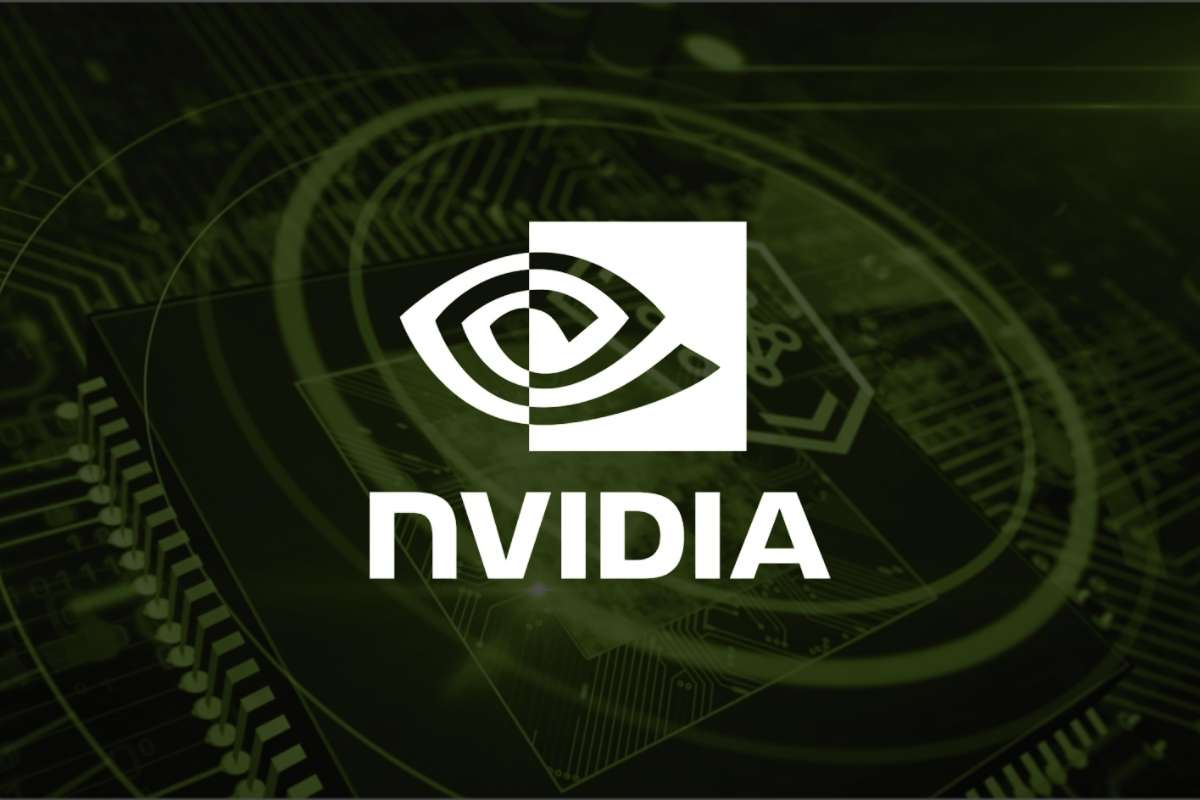In today’s world where everything is connected, it’s really important to make sure that our networks are secure. One key part of network security is something called a network security key. It’s like a secret code that helps keep our sensitive information safe and stops people from getting into our networks without permission. In this article, we’re going to take a closer look at network security keys, why they’re so important, and how they help protect our digital stuff.
Understanding the Network Security Key:
A network security key, also known as a Wi-Fi password or passphrase, is a sequence of characters used to authenticate and encrypt data transmitted over a wireless network. It acts as a barrier that prevents unauthorized users from accessing the network and intercepting sensitive information. Think of it as a digital lock that only allows those with the correct key to gain entry.
When you connect a device to a secured wireless network, you are prompted to enter this key. This key ensures that only authorized users can join the network and protects the data being transmitted. It is like a password that grants access to the network.
Different terms may be used to refer to this key, such as Wi-Fi password, passphrase, or WPA/WPA2 key. These terms all refer to the same thing: the code or password needed to connect a device to a secured wireless network.
These keys are essential for maintaining the privacy and security of your wireless network. They help prevent unauthorized access and protect your data from being intercepted by hackers. It is important to choose a strong and unique security key to ensure the highest level of security for your network.
Types of Network Security Keys
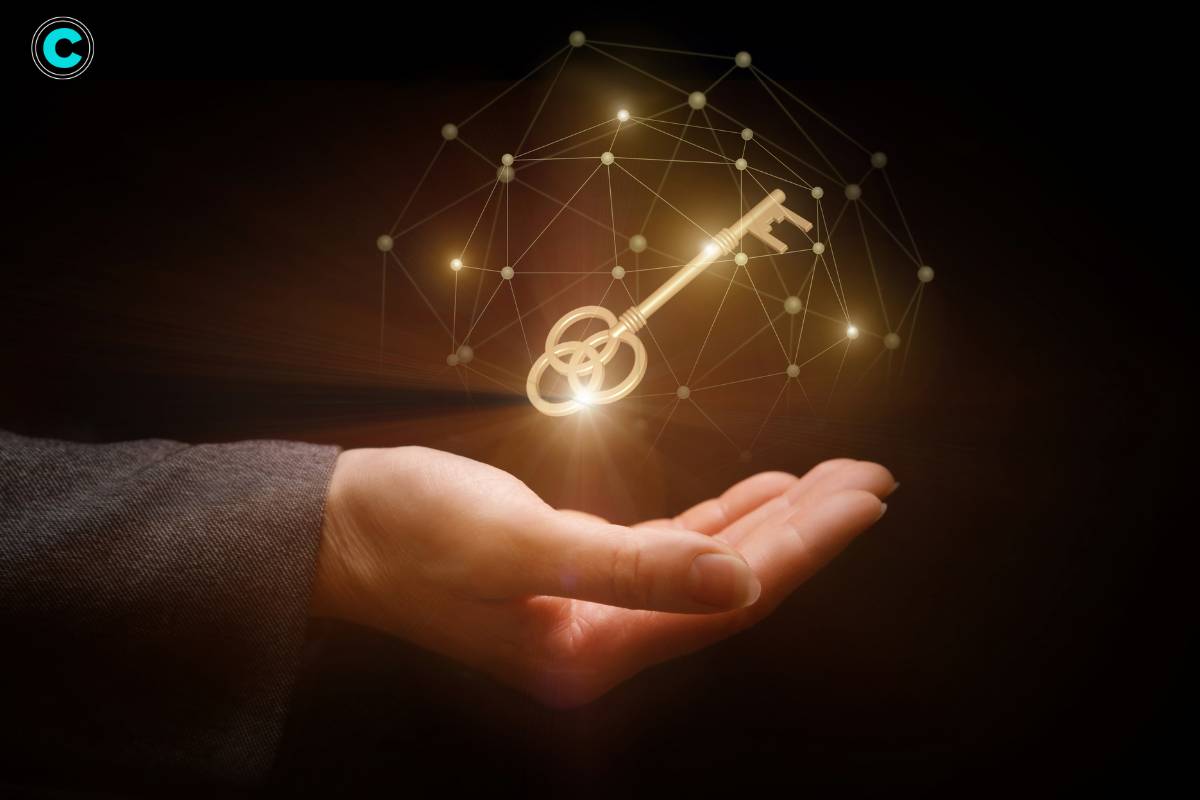
There are different types of security keys, each offering distinct security features. The most commonly used types are WEP, WPA, WPA2, and WPA3.
- WEP (Wired Equivalent Privacy): WEP was one of the earliest security protocols for wireless networks. It uses a 40-bit or 128-bit encryption key to protect data transmitted over the network. However, WEP has known security flaws and is no longer considered secure.
- WPA (Wi-Fi Protected Access): WPA is an improved version of WEP and provides stronger security. It uses a temporary key (TKIP) to establish the connection and encrypts each packet with a new 128-bit key. WPA is more secure than WEP but has been largely replaced by newer protocols.
- WPA2 (Wi-Fi Protected Access 2): WPA2 is currently the most widely used security protocol for wireless networks. It offers stronger encryption and authentication than WPA. WPA2 uses the Advanced Encryption Standard (AES) to protect data and is considered highly secure.
- WPA3 (Wi-Fi Protected Access 3): WPA3 is the latest security protocol for wireless networks. It was introduced to address the vulnerabilities of WPA2. WPA3 provides enhanced security features, including stronger encryption and protection against brute-force attacks. However, WPA3 adoption is still in progress, and WPA2 remains widely used.
It is recommended to use the latest security protocol available (WPA2 or WPA3) to ensure the highest level of security for your wireless network.
Finding Your Network Security Key

To find your network security key, you can follow these general steps:
- Access your router’s settings: Open a web browser and enter your router’s IP address in the address bar. This IP address is usually printed on the router itself or provided by your internet service provider.
- Log in to your router: Enter the username and password for your router’s administration interface. If you haven’t changed these credentials, you can find the default username and password in the router’s manual or on the manufacturer’s website.
- Locate the wireless settings: Look for a page with options related to wireless settings, such as “Wireless,” “Wireless Security,” or “Wireless Settings.”
- Find the network security key: The network security key may be referred to as a passphrase, key, or password. It is usually displayed in the wireless settings section. If you cannot find it, you may need to change the passphrase or create a new one.
Remember to choose a strong security key that includes a combination of letters, numbers, and symbols. This will make it more difficult for unauthorized users to guess or crack the key.
It’s important to note that the process of finding this key may vary slightly depending on your router’s make and model. If you’re having trouble finding the key, you can refer to the router’s manual or contact your internet service provider for assistance.
Importance of Network Security Key
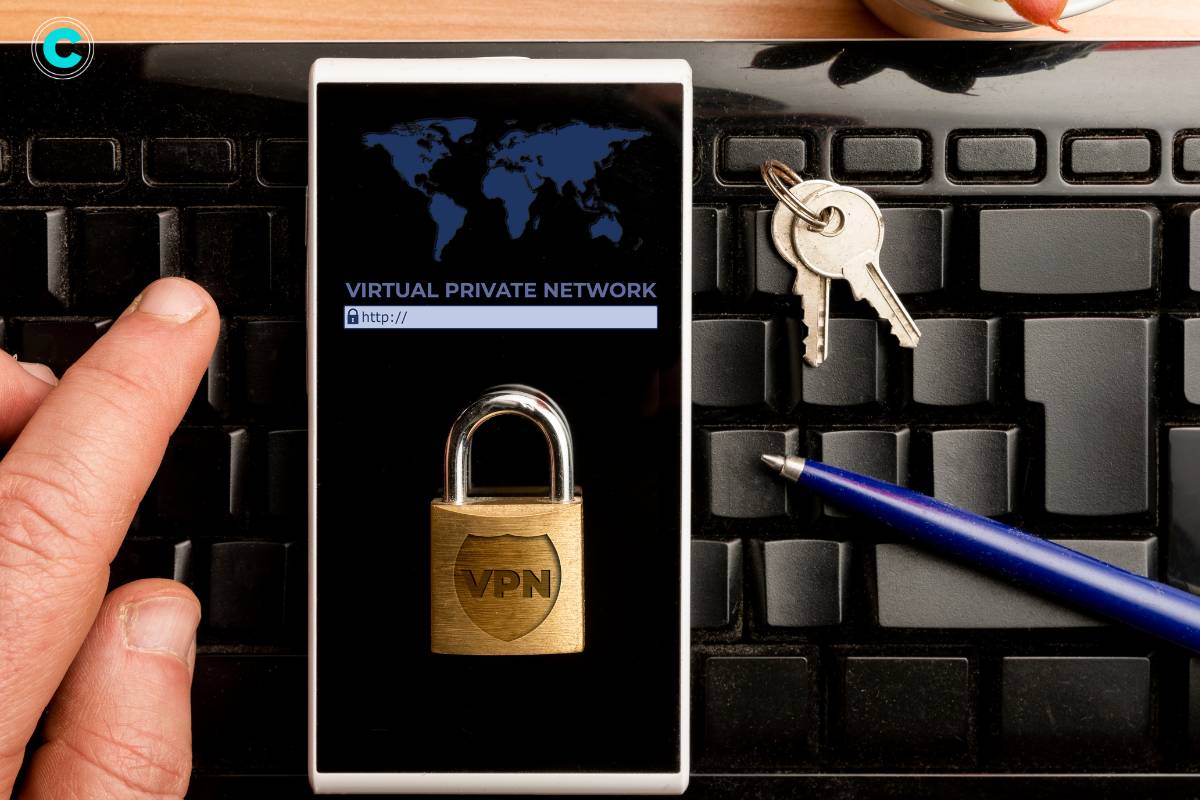
- Protection Against Unauthorized Access: One of its primary functions is to prevent unauthorized users from connecting to your network. Without the correct key, individuals attempting to gain access will be denied entry, thus maintaining the integrity of your network.
- Data Encryption: These keys employ encryption algorithms to encode data transmitted between devices on the network. This encryption ensures that even if unauthorized users manage to intercept the data, they cannot decipher its contents without the decryption key, thereby safeguarding sensitive information from prying eyes.
- Securing Confidential Information: In today’s digital age, where businesses rely heavily on networked systems to store and transmit confidential data, the importance of securing this information cannot be overstated. These keys play a vital role in protecting sensitive data such as financial records, customer information, and intellectual property from falling into the wrong hands.
- Preventing Cyber Attacks: Cybercriminals are constantly on the lookout for vulnerabilities in networks that they can exploit for their malicious purposes. By implementing robust network security measures, including strong encryption keys, organizations can significantly reduce the risk of falling victim to cyber-attacks such as data breaches, malware infections, and denial-of-service attacks.
- Compliance Requirements: Many industries are subject to regulatory requirements governing the protection of sensitive data. Implementing strong network security measures, including the use of encryption keys, not only helps organizations comply with these regulations but also fosters trust among customers and partners who entrust them with their confidential information.
FAQs
1. What is the difference between a network security key and a password?
While both serve as authentication credentials, a security key is specifically used to secure wireless networks, whereas a password can be used for various purposes, including accessing devices, applications, and online accounts.
2. How do I find my network security key?
If you’re using a router provided by your Internet service provider, the default key is often printed on a label attached to the router. Alternatively, you can log in to your router’s administration interface to view or change this key.
3. Can I change my network security key?
Yes, it is recommended to change this key periodically to enhance security. You can usually do this through your router’s administration interface by accessing the wireless settings section.
4. Is a longer network security key more secure?
Generally, longer network security keys are more secure than shorter ones, as they offer a larger pool of possible combinations, making them harder to crack through brute-force attacks.
5. Can I share my network security key with others?
While it’s possible to share this key with trusted individuals who need access to your network, it’s important to exercise caution and avoid sharing it with strangers or untrusted parties to prevent unauthorized access to your network.
Conclusion:
The network security key serves as a crucial component in protecting your digital assets from various threats lurking in the cyber landscape. By understanding its importance and implementing robust security measures, individuals and organizations can fortify their networks and ensure the confidentiality, integrity, and availability of their data.