In today’s hyper-connected world, cybersecurity has become a cornerstone of organizational resilience. The rise in cyber threats, ranging from simple phishing attacks to sophisticated ransomware, underscores the need for robust threat detection mechanisms. Without effective threat detection tools, organizations risk significant financial loss, data breaches, and reputational damage. Imagine running a business only to have it crippled overnight by a cyber attack. That’s the nightmare scenario that effective threat detection aims to prevent.
Overview of Threat Detection Tools
Threat detection tools are specialized technologies designed to identify, analyze, and respond to cyber threats. They come in various forms, each tailored to address specific types of threats. These tools work by monitoring network traffic, system activities, and user behavior to detect anomalies that may indicate a security breach. Understanding how these tools function and their different types is crucial for building a robust cybersecurity framework.
Types of Threat Detection Tools
1. Network-based Threat Detection Tools
Network-based threat detection tools monitor network traffic for signs of malicious activity. They are essential for identifying and responding to threats that target an organization’s network infrastructure.
- Intrusion Detection Systems (IDS)
An Intrusion Detection System (IDS) is a security technology that monitors network traffic for suspicious activities and generates alerts when such activities are detected. IDSs can be signature-based, detecting known threats by matching patterns, or anomaly-based, identifying deviations from normal behavior. For instance, if an IDS detects an unusually high volume of traffic from a single IP address, it might flag this as a potential Distributed Denial of Service (DDoS) attack.
- Intrusion Prevention Systems (IPS)
An Intrusion Prevention System (IPS) takes the capabilities of an IDS a step further by actively blocking detected threats. While an IDS might only alert administrators to suspicious activity, an IPS can automatically take action, such as dropping malicious packets or blocking traffic from suspicious IP addresses. This real-time response capability makes IPS a critical component of an organization’s defensive arsenal.
2. Host-based Threat Detection Tools
Host-based threat detection tools focus on individual devices, such as computers and servers, monitoring their activities for signs of compromise.
- Antivirus Software
Antivirus software is a staple in host-based threat detection. It scans files and programs on a device for known malware signatures and uses heuristic analysis to detect previously unknown threats. Modern antivirus solutions also include features like real-time scanning, automatic updates, and behavioral analysis to provide comprehensive protection.
- Endpoint Detection and Response (EDR)
Endpoint Detection and Response (EDR) tools provide continuous monitoring and response capabilities for endpoint devices. Unlike traditional antivirus software, EDR solutions are designed to detect and respond to more advanced threats. They collect and analyze data from endpoint activities, enabling the identification of suspicious patterns that could indicate an ongoing attack. EDR tools also offer automated response capabilities, such as isolating compromised endpoints to prevent the spread of malware.
3. Cloud-based Threat Detection Tools
As organizations increasingly move their operations to the cloud, cloud-based threat detection tools have become essential.
- Security Information and Event Management (SIEM)
Security Information and Event Management (SIEM) solutions are designed to provide real-time analysis of security alerts generated by network hardware and applications. SIEM tools collect and correlate data from various sources, such as firewalls, antivirus software, and intrusion detection systems, to provide a comprehensive view of an organization’s security posture. They help identify patterns and trends that might indicate a coordinated attack.
- Cloud Access Security Brokers (CASB)

Cloud Access Security Brokers (CASB) act as intermediaries between cloud service users and cloud service providers. They enforce security policies, monitor user activities, and protect against data breaches by providing visibility and control over data in the cloud. CASBs can detect and mitigate threats such as unauthorized access, data exfiltration, and shadow IT activities.
Key Features of Effective Threat Detection Tools
1. Real-time Monitoring
Real-time monitoring is a critical feature of effective threat detection tools. By continuously monitoring network traffic and system activities, these tools can identify and respond to threats as they occur. Real-time monitoring allows organizations to detect and mitigate threats before they can cause significant damage, reducing the risk of data breaches and system downtime.
2. Automated Response
Automated response capabilities enable threat detection tools to take immediate action when a threat is detected. This can include blocking malicious traffic, isolating compromised devices, or initiating incident response procedures. Automated response helps minimize the time between threat detection and remediation, reducing the potential impact of a cyber attack.
3. Behavioral Analysis
Behavioral analysis involves monitoring the behavior of users and systems to detect anomalies that may indicate a threat. Unlike signature-based detection methods, which rely on known threat patterns, behavioral analysis can identify previously unknown threats by detecting deviations from normal behavior. For example, if an employee’s account suddenly begins accessing sensitive data at odd hours, this could indicate a compromised account.
4. Threat Intelligence Integration
Integrating threat intelligence into detection tools enhances their ability to identify and respond to new and emerging threats. Threat intelligence involves using data from external sources, such as threat feeds and security researchers, to stay updated on the latest attack vectors and tactics. This information can help organizations proactively defend against threats and improve their overall security posture.
How to Choose the Right Threat Detection Tool
1. Assessing Your Security Needs
Choosing the right threat detection tool starts with assessing your organization’s specific security needs. Consider factors such as the size of your network, the types of data you handle, and the potential risks you face. For example, a small business with limited IT resources might prioritize user-friendly tools with automated response capabilities, while a large enterprise might require advanced features like behavioral analysis and threat intelligence integration.
2. Evaluating Vendor Capabilities
When evaluating potential vendors, consider their experience, reputation, and the capabilities of their tools. Look for vendors with a proven track record in cybersecurity and a comprehensive suite of features. Key capabilities to look for include real-time monitoring, automated response, and integration with other security systems. Additionally, consider the level of support and training provided by the vendor, as this can significantly impact the effectiveness of the tool.
3. Scalability and Flexibility

Choose a threat detection tool that can scale with your organization and adapt to changing security requirements. Scalability ensures that the tool remains effective as your organization grows, while flexibility allows it to adapt to new threats and evolving security needs. Look for tools that offer modular features and integration capabilities, enabling you to customize and expand your security measures as needed.
Implementing Threat Detection Tools
1. Deployment Strategies
Effective deployment of threat detection tools requires careful planning and consideration of factors such as network architecture, existing security measures, and potential integration challenges. Begin by conducting a thorough assessment of your current security environment and identifying any gaps or vulnerabilities. Develop a deployment plan that includes phased implementation, testing, and validation to ensure that the tools function as expected.
2. Staff Training and Awareness
Ensure that your staff is trained to use the new tools and understand their importance. Conduct regular training sessions and create awareness programs to keep everyone informed about the latest threats and best practices. Encourage a culture of security awareness by promoting good cybersecurity hygiene, such as using strong passwords and recognizing phishing attempts.
3. Continuous Improvement and Updating
Threat detection is an ongoing process that requires continuous improvement and updating. Regularly review and update your tools and procedures to stay ahead of emerging threats. This includes applying software updates, fine-tuning detection rules, and incorporating new threat intelligence. Conduct periodic security assessments and audits to identify areas for improvement and ensure that your threat detection measures remain effective.
Challenges in Threat Detection
1. False Positives and Negatives
Managing false positives and negatives is one of the biggest challenges in threat detection. False positives occur when legitimate activities are incorrectly flagged as threats, leading to unnecessary alerts and potential disruptions. False negatives, on the other hand, occur when actual threats go undetected. Striking the right balance between sensitivity and accuracy is crucial for minimizing these issues. Employing advanced analytics and machine learning can help reduce false positives and negatives by improving the accuracy of threat detection.
2. Evolving Threat Landscape
The threat landscape is constantly changing, with new attack methods and vulnerabilities emerging regularly. Keeping up with these changes requires constant vigilance and adaptation. Organizations must stay informed about the latest threats and continuously update their threat detection measures to address new risks. This includes monitoring threat intelligence feeds, participating in cybersecurity communities, and collaborating with other organizations to share insights and best practices.
3. Resource Constraints
Implementing and maintaining effective threat detection measures can be resource-intensive. Organizations need to allocate sufficient resources, including budget, personnel, and technology, to ensure robust security. Resource constraints can limit the ability to deploy advanced threat detection tools and maintain ongoing security operations. To address this challenge, organizations can prioritize their most critical assets and focus on deploying cost-effective solutions that provide the greatest return on investment.
Future Trends in Threat Detection
1. Artificial Intelligence and Machine Learning
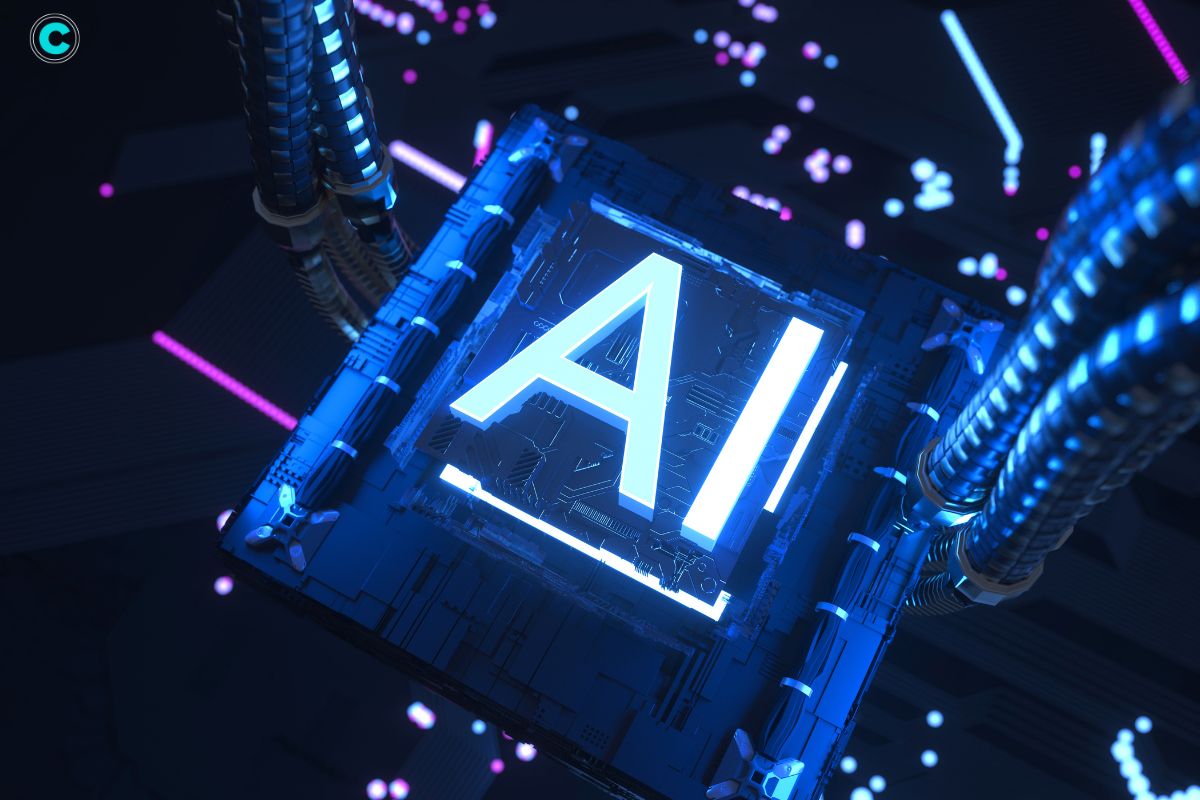
Artificial intelligence (AI) and machine learning (ML) are revolutionizing threat detection by enabling more accurate and efficient analysis of large datasets. These technologies can identify patterns and anomalies that traditional methods might miss, providing earlier and more reliable detection of threats. AI and ML can also automate response actions, reducing the burden on security teams and improving the speed and effectiveness of threat mitigation.
2. Integration with Other Security Tools
Future threat detection tools will increasingly integrate with other security systems, providing a more comprehensive and cohesive approach to cybersecurity. This includes integration with firewalls, intrusion prevention systems, and security information and event management (SIEM) solutions. By creating a unified security ecosystem, organizations can improve visibility, streamline incident response, and enhance overall security posture.
3. Proactive Threat Hunting
Proactive threat hunting involves actively seeking out potential threats rather than waiting for alerts. This approach can identify hidden threats and vulnerabilities before they can be exploited. Threat hunters use a combination of manual techniques and advanced analytics to search for signs of compromise and investigate suspicious activities. By adopting a proactive stance, organizations can stay ahead of attackers and reduce the risk of successful breaches.
FAQs
1. What are the most common types of threat detection tools?
The most common types include network-based tools like IDS and IPS, host-based tools such as antivirus software and EDR, and cloud-based tools like SIEM and CASB.
2. How does an IDS differ from an IPS?
An IDS detects and alerts on suspicious activities, while an IPS can also take action to prevent identified threats.
3. What role does AI play in threat detection?
AI enhances threat detection by analyzing large datasets more accurately and efficiently, identifying patterns and anomalies that traditional methods might miss.
4. How can small businesses implement threat detection tools effectively?
Small businesses can start by assessing their specific security needs, choosing scalable tools, and ensuring staff training and awareness. They should also consider outsourcing to managed security service providers (MSSPs).
5. What are the best practices for maintaining threat detection systems?
Best practices include regular updates, continuous improvement, staff training, real-time monitoring, and integrating threat intelligence into detection systems.
Conclusion
Threat detection tools are a critical component of any comprehensive cybersecurity strategy. By understanding the different types of tools available, their key features, and how to implement them effectively, organizations can significantly enhance their security posture. As the threat landscape continues to evolve, staying informed and proactive in your approach to threat detection is essential for protecting your valuable assets.






