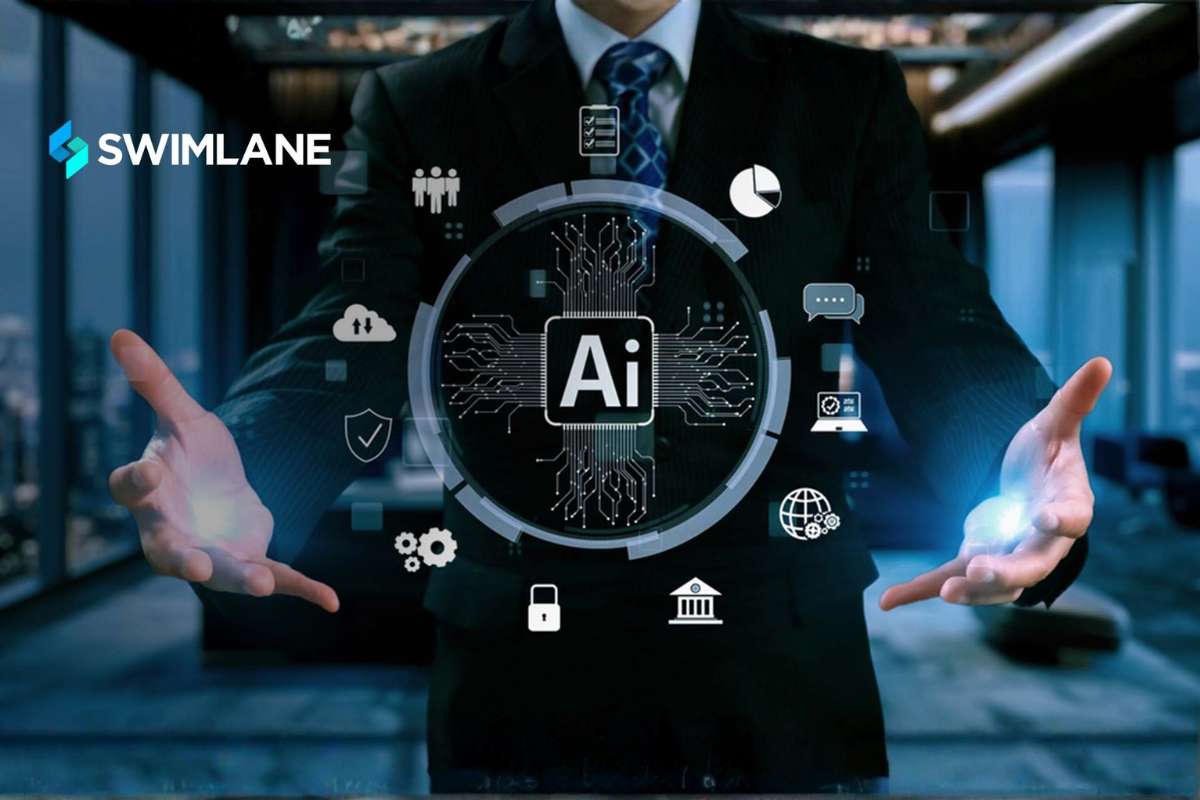In today’s world, where data is everything, data visualization is like a superpower for businesses, researchers, and analysts. It’s all about taking boring raw data and turning it into cool pictures and charts that reveal hidden patterns and trends. This article is your guide to understanding data visualization – what it is, why it’s so important, and how it’s done. We’ll also explore the different tools and techniques you can use, and show you how it is used in all sorts of industries.
What is Data Visualization?
It refers to the graphical representation of information and data. By using visual elements like charts, graphs, and maps, these tools provide an accessible way to see and understand trends, outliers, and patterns in data. In the realm of big data, it aids in making complex data more understandable and actionable.
The Importance of Data Visualization
- Simplifies Complex Data: Large datasets can be overwhelming. Visualization tools simplify data interpretation by presenting information in an understandable format.
- Enhances Decision-Making: Visual data representations can reveal insights that lead to better decision-making. By identifying trends and patterns, organizations can make data-driven decisions with confidence.
- Improves Data Accessibility: Not everyone is skilled in interpreting raw data. It makes data accessible to a broader audience, including stakeholders who might not have technical expertise.
- Identifies Relationships and Patterns: Visual tools help in spotting correlations, trends, and outliers quickly, providing a clearer understanding of the data’s story.
- Facilitates Communication: It can convey complex information succinctly, making it easier to share insights across different departments and teams.
Common Data Visualization Techniques
Several techniques can be employed to visualize data, each suitable for different types of data and analysis:

- Bar Charts: Ideal for comparing quantities across different categories.
- Line Charts: Perfect for illustrating trends over time.
- Pie Charts: Useful for showing proportions within a whole.
- Heat Maps: Effective for showing data density and correlations.
- Scatter Plots: Best for identifying relationships between variables.
- Histograms: Great for showing the distribution of a dataset.
- Box Plots: Useful for displaying the spread and skewness of data.
Popular Data Visualization Tools
Various tools cater to different needs and expertise levels. Some of the most popular tools include:
- Tableau: Known for its powerful analytics and intuitive interface, Tableau is widely used for creating interactive and shareable dashboards.
- Microsoft Power BI: This tool integrates seamlessly with other Microsoft products and is favored for its business intelligence capabilities.
- Google Data Studio: A free tool that allows users to create customizable reports with data from Google products and other sources.
- D3.js: A JavaScript library for producing dynamic, interactive data visualizations on the web.
- Plotly: Provides a range of graphing libraries for making interactive charts in languages like Python, R, and JavaScript.
Applications of Data Visualization:
1. Business
In business, it aids in tracking performance metrics, analyzing market trends, and making informed strategic decisions. Dashboards displaying real-time data can help managers monitor key performance indicators (KPIs) and take timely actions.
2. Healthcare

In healthcare, it is used to monitor patient health records, track disease outbreaks, and analyze treatment outcomes. By visualizing data, healthcare providers can improve patient care and streamline operations.
3. Education
Educational institutions use it to analyze student performance, enhance teaching strategies, and manage resources efficiently. Visual tools can display enrollment trends, graduation rates, and other critical metrics.
4. Marketing
Marketers leverage it to understand customer behavior, track campaign performance, and optimize marketing strategies. Tools like heat maps can show user interactions on websites, helping in improving user experience.
5. Finance
In finance, it helps in risk assessment, portfolio management, and financial forecasting. Visual tools can illustrate market trends, asset performance, and investment risks effectively.
Best Practices for Effective Data Visualization
- Know Your Audience: Understand the needs and preferences of your audience. Tailor your visualizations to meet their specific requirements and level of expertise.
- Choose the Right Chart Type: Select a chart type that best represents your data. Avoid using complex charts when simpler ones can convey the message more effectively.
- Keep It Simple: Avoid clutter by focusing on key data points. Use colors and labels sparingly to enhance readability.
- Provide Context: Always include titles, labels, and legends to provide context. Annotations can also help in highlighting important insights.
- Test and Iterate: Test your visualizations with a sample audience and gather feedback. Iteratively refine your visualizations based on this feedback.
Challenges in Data Visualization
While it is a powerful tool, it comes with certain challenges:

- Data Quality: Poor quality data can lead to misleading visualizations. Ensuring data accuracy and completeness is crucial.
- Overcomplication: Overly complex visualizations can confuse rather than clarify. Simplicity is key to effective communication.
- Bias and Misinterpretation: Visualizations can be biased based on how data is represented. It’s important to present data objectively to avoid misinterpretation.
- Tool Proficiency: Mastering these tools requires time and practice. Choosing the right tool and becoming proficient in it is essential for creating impactful visualizations.
The Future of Data Visualization
As technology advances, it will continue to evolve, incorporating more sophisticated techniques and tools. The integration of artificial intelligence (AI) and machine learning (ML) promises to enhance it by automating data analysis and generating more accurate insights.
Interactive and real-time visualizations are becoming increasingly popular, allowing users to interact with data in new ways. Virtual reality (VR) and augmented reality (AR) are also emerging as innovative platforms for it, offering immersive experiences.
FAQs
1. What is data visualization?
It is the graphical representation of information and data using visual elements like charts, graphs, and maps to make complex data more understandable.
2. Why is data visualization important?
It simplifies complex data, enhances decision-making, improves data accessibility, identifies relationships and patterns, and facilitates communication.
3. What are some common data visualization techniques?
Common techniques include bar charts, line charts, pie charts, heat maps, scatter plots, histograms, and box plots.
4. Which tools are popular for data visualization?
Popular tools include Tableau, Microsoft Power BI, Google Data Studio, D3.js, and Plotly.
5. What are some challenges in data visualization?
Challenges include ensuring data quality, avoiding overcomplication, preventing bias and misinterpretation, and achieving proficiency with visualization tools.

Decoding Data Warehousing: A Comprehensive Guide for Beginners
In this fast-paced digital era, businesses are bombarded with heaps of information. To thrive in a competitive landscape, it’s vital for companies to make sense of this data and
By understanding and effectively using data visualization, individuals and organizations can unlock the full potential of their data, leading to more informed decisions and better outcomes.