Let’s face it, nobody wants a one-sided relationship. Don’t you hate it when you answer a phone call and on the other end is an automated voice? These so-called robocalls, also known as bot-calls, have run amok in today’s modern age of technology and online anonymity. We have all dealt with them and experienced them. But what exactly are they?
What is a Robocall?
It is an automated telephone call that delivers a recorded message. They are delivered using caller ID spoofing to make the recipient believe that the call is coming from a different number. They can be used for good or for bad.
Some actual benefits of an automated call include notifying people about appointment reminders, canceled or delayed flights, emergency alerts, payment notifications, etc. But more often than not, these automated calls are used as telemarketing or phishing scams. Many of them are political calls that promote campaigns and candidates. This raises a question: Are they even legal?
The legality of a bot-call can depend on a variety of factors like, the technology used, the content of the call, and whether or not the recipient is on the Do Not Call Registry. Telemarketing calls are generally illegal. Reminder calls for appointments are legal. Automated calls that act as debt collectors are generally legal. Automated calls to mobile phones are legal if the caller has prior consent from the receiver. One exception to this, though, is emergency calls that revolve around danger and the safety of life.
Robocalls can manifest themselves in various forms. It is important to be wary of them as they disrupt our daily lives.
U.S. consumers received over 4.4 billion robocalls in June 2025 (PR Newswire)
What Are The Types Of Robocalls?

1. Scam Calls
The point of these calls is to trick the receiver into giving out personal information. Scammers use threats and intimidation to get people to comply with their demands. The most common types of scam calls include calls about winning a “prize,” which then request your banking info, or scammers pretending to be fake IRS agents and threatening arrest.
2. Telemarketing Calls
Telemarketing calls often try to sell you a product or a service. They can be both legitimate and fake. Calls like these often include travel deals and fake promises of debt relief. And as you all know, staying up to date on your car warranty is a matter of life and death.
3. Political Calls
These calls are used to promote political campaigns and candidates, to amass donations, and in some cases, to conduct surveys. There are campaign finance laws that regulate these calls. Political calls often face backlash as they can be negative and spread misinformation.
4. Legitimate Calls
These calls are made by businesses and organisations for a legitimate reason. These can include payment reminders, flight cancellations, school closures, etc. These calls are made to inform the receiver and do not include scam sales and pitches.
Various apps can exclusively detect and block spam calls. They can be an excellent route in blocking a robocall. What are they?
Apps To Block A Robocall
1. AT&T Active Armour

AT&T Active Armour is a security app that stops incoming spam calls and robocalls. It has blocked and labeled up to 2 billion scam calls per month. AT&T gives you control to block suspected spam calls or send them to voicemail. This app can screen and automatically block spam calls. Advanced features include caller name ID and reverse number lookup.www.technewsworld.com
Price:
Free for basic. $3.99 for advanced (14-day free trial available for the advanced version)
Google Play Store Rating: 4.1/5
2. Truecaller

Truecaller was invented to identify who was calling. Today, Truecaller is a leader in caller ID and spam blocking, as well as research around call and SMS harassment. It blocks numbers from spam callers and telemarketers. It also allows you to search for numbers.
Price:
Free. In-app purchases
Google Play Store Rating: 4.4/5
3. Verizon Call Filter

This is a call filter developed by Verizon. With over 50 million downloads, this app can automatically block and report spam calls. Users can upgrade to a personal block list and spam number look-up.
Price:
Free for basic. $3.99 for advanced. (15-day free trial available)
Google Play Store Rating: 4.3/5
4. Call Guardian

Launched by TNS Inc. Call Guardian can automatically screen, block, and report spam calls. The upgraded version includes a block list and Caller ID.
Price:
Free for basic. $3.99 for advanced (14-day free trial available)
Google Play Store Rating: 4.3/5
5. Calls Blacklist – Call Blocker

If you want to block spam calls, this is a go-to option. Calls Blacklist provides notifications after blocking. As the name suggests, users can blacklist or whitelist numbers. It can block not only phone calls but also texts.
Price:
Free
Google Play Store Rating: 4.5/5
6. Unknown Call & Contact Blocker
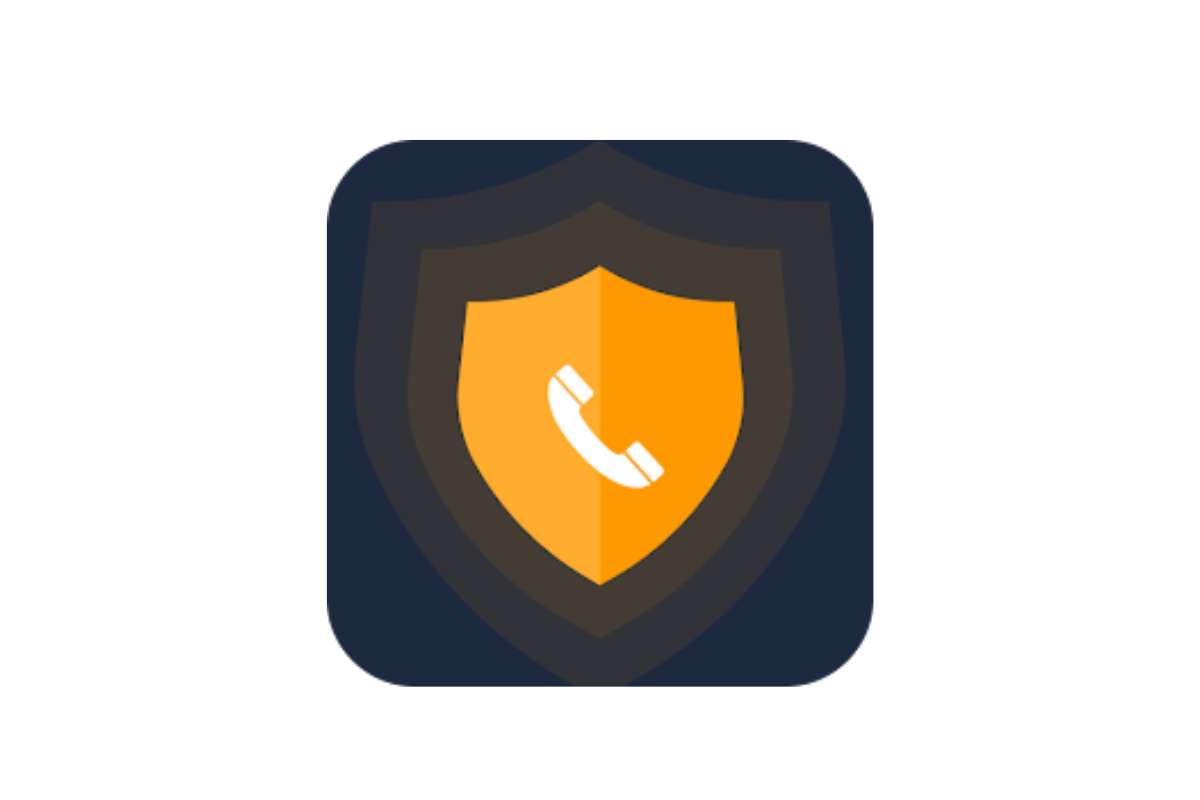
Launched by Growtons Tech, this is an effective application to stop spam calls, especially those starting with certain digits. It blocks spam calls starting with certain digits. It also notifies you once a number or call is blocked.
Price:
Free. In-app purchases
Google Play Store Rating: 4.6/5
It is always infuriating when you answer a call that turns out to be a scam. There has to be a way to block calls from unknown numbers. So, what is the solution?
How To Block An Unknown Call?

Follow the guide below to block unknown calls. We have listed steps for both Android and iOS.
On Android:
- Open the phone app from the home screen
- Open the drop-down menu by tapping on the three dots
- Select “Settings”
- Tap on “Block Numbers”
- Turn the “Block Unknown Callers” switch to green
On iOS:
- Go to Settings > Apps > Phone
- Scroll down to “Calls”
- Tap “Silence Unknown Callers”
- Tap again to turn on the feature
Conclusion:
The ability to stay constantly connected through technology has paved the way for mass exploitation by scammers. All they want is to keep your phone buzzing. But no matter how annoying a robocall is, there is always a solution. It is up to us to make sure that they are just background noise and don’t impact our lives.
FAQ
1. How to report an auto-generated report?
A. You can report auto-generated or spam calls by reporting it to the Federal Communications Commission.
2. What happens if I answer a robocall?
A. If you answer a robocall, scammers can verify that a human is on the other end and can bombard you with scam calls and texts.
3. What to do if I lose money to a scam call?
A. If you lose money to a scam call, immediately notify your bank or financial institution and report the call to the Federal Communications Commission
Also Read :- Tired of Spam Calls? Here’s How to Block Call Bombers






