Before understanding the different ways to protect your computer from viruses, let us first understand computer viruses. A computer virus is harmful software that attaches itself to programs, replicates, and spreads when those programs run, causing damage to systems. These viruses need a host program to activate. Virus creators use tricks and knowledge of security flaws to spread infections to avoid anti-virus detection.
What is the motive behind creating these viruses?
- To make money the best example is Ransomware attacks
- Spreading of Political messages
- Showing security weakness
- Sometimes it’s just for fun
The malicious programs have led to billions in economic damage, but every virus has an anti-virus. You will explore the different anti-virus software you can install to protect from viruses, common ways in which viruses are spread, and the best methods to protect your computer from viruses.
Common Ways Viruses Spread
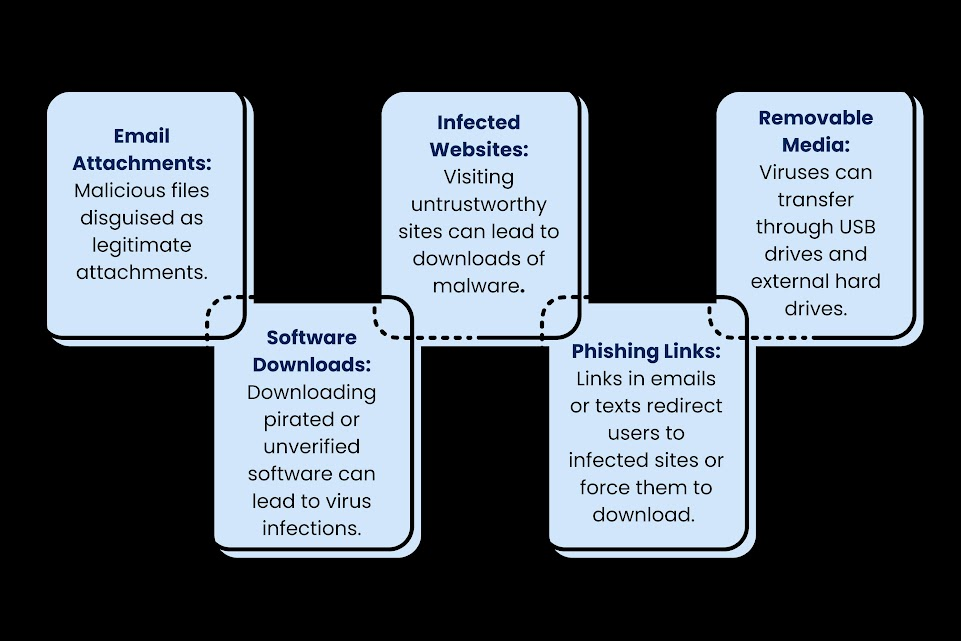
These are some of the common ways in which the computer virus is spread
- Email Attachments: Malicious files disguised as legitimate attachments.
- Infected Websites: Visiting untrustworthy sites can lead to downloads of malware.
- Removable Media: Viruses can transfer through USB drives and external hard drives.
- Software Downloads: Downloading pirated or unverified software can lead to virus infections.
- Phishing Links: Links in emails or texts redirect users to infected sites or force them to download.
Best Methods to Protect Your Computer from Viruses
These ways to protect your computer from viruses will keep your computer healthy and unaffected.
1. Install and Update Anti-virus Software
Installing good anti-virus software can protect your computer. Modern anti-virus programs can detect and avoid threats. Regularly keep updating the software so that it can protect your computer against new and future threats.
2. Add an Extra Layer of Security to Your Computer: Add a Firewall
A firewall creates a barrier between your computer and online threats by monitoring and controlling network traffic. You should install a built-in firewall on both Windows and macOS for an additional layer of security so that it prevents attackers from accessing your computer.
3. Keep Your Software Updated
It is important to keep your software updated because if it becomes old, it can have security vulnerabilities. You can also enable the automatic updates feature so that you run the most secure versions with the latest fixes.
4. Check your Emails and Downloads
Emails are the most common way viruses spread. We recommend you not open attachments or click links from unknown or suspicious sources. Download the software from trusted sources, as third-party may contain malware. Also, check the site verification and user reviews before downloading the programs.
Top Anti-virus Software to Protect Your Computer from Viruses
The given anti-virus software is based on user reviews that make it some of the best software to protect your computer against malicious viruses.
1. Bitdefender Total Security

Bitdefender Total Security is known for its well-rounded protection across multiple devices. It offers anti-malware, safe online banking, a built-in VPN, and parental controls. While it’s powerful, its cost can increase significantly after initial offers.
2. Norton 360

Norton 360 with LifeLock is beneficial for identity protection and has features such as robust anti-malware, dark web monitoring, and an unlimited VPN. Although it’s comprehensive, its cost is usually higher than other similar services.
3. McAfee Total Protection

McAfee Total Protection provides strong multi-device support with anti-malware tools. It also includes identity theft monitoring, secure browsing, and network safety tools.
4. Kaspersky

Kaspersky offers malware detection capabilities with the best security features like parental controls and a password manager. But, due to geopolitical concerns, it has varying reception in different regions.
5. Avira Anti-virus

Avira Anti-virus is rated for its lightweight anti-malware engine that detects and neutralizes all test samples without affecting the system’s performance. Its features include a VPN, password manager, and customizable firewall. Avira’s free plan is excellent, and its premium plans offer good value.
6. Panda Dome

Panda Dome has versatile pricing and offers tools such as password management, Wi-Fi protection, and safe browsing. It supports unlimited devices and features a 30-day money-back guarantee.
We recommend this anti-virus software for strong performance, which can be used according to your needs and budgets. Reviewing individual plans and security tools offered by each provider can help in making a better choice.
Conclusion
We hope the recommended suggestion we have given you to protect your computer from viruses will keep your computer healthy and protect it from attacks. By installing anti-virus software to practicing safe browsing habits and regular updates, every action you take will improve your computer’s resilience. This way, you can experience a safer digital journey.
Happy Browsing!






