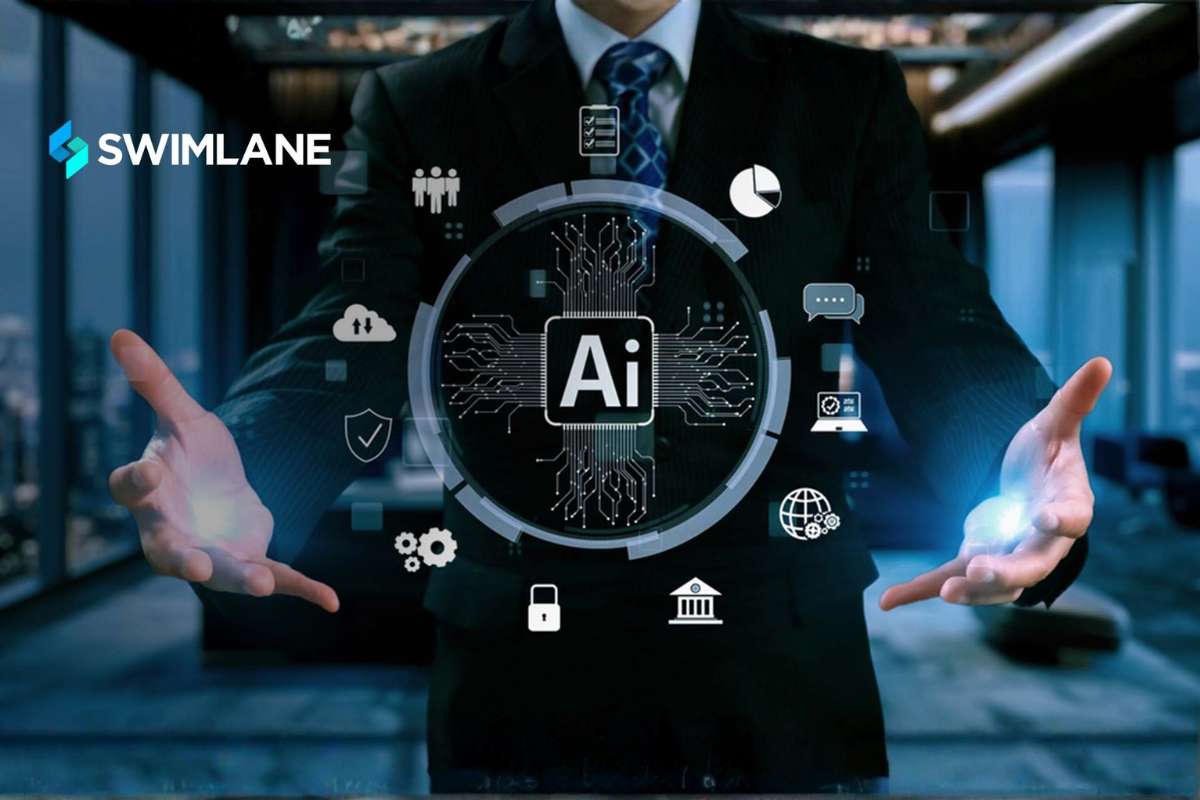Tools like Autorize and Logger++ are essential for any web application penetration tester. But not all Burp Suite extensions are created equal. These add-ons, or BApps, are designed to extend Burp Suite’s core functionality. They offer specialized testing capabilities, improved data analysis, and workflow enhancements for security professionals.
However, poorly written or maintained extensions can introduce instability and consume excessive resources. And in the worst-case scenario, they pose a security risk themselves. Before integrating any new tool into your critical testing workflow, it is important to understand which ones might cause more problems than they solve.
Let’s find out the main Burp Suite Extensions and how they work.
What are Burp Suite Extensions? An overview
Burp Suite Extensions are flexible add-ons or plugins that allow users to customize and extend the functionality of the Burp Suite web application security testing platform. They are often referred to as BApps or Burp Apps.
Here are the key types of extensions in Burp Suite:
| Extension Type | Primary Function |
|---|---|
| Vulnerability Scanning & Coverage | Add new active or passive security checks to Burp Scanner for specific or new vulnerability types. |
| Authentication & Authorization | Automate and simplify the complex process of testing access controls, roles, and session handling. |
| Information Gathering & Recon | Help discover hidden or forgotten data, parameters, or components of the application’s attack surface. |
| Workflow & Manual Testing | Improve the manual testing process by speeding up repetitive tasks, logging data, or providing new tools. |
| Payload & Attack Enhancement | Provide faster, more configurable ways to send requests, or tools for building complex, encoded payloads. |
| Data Parsing & Decoding | Simplify the analysis of complex data formats by decoding or editing them within the Burp interface. |
| Target-Specific Testing | Focus on the security of a particular technology, platform, or API standard. |
Now that you know the types of Burp Suite Extensions, let’s talk about some popular extensions.
10 Most popular Burp Suite Extensions that you must know about
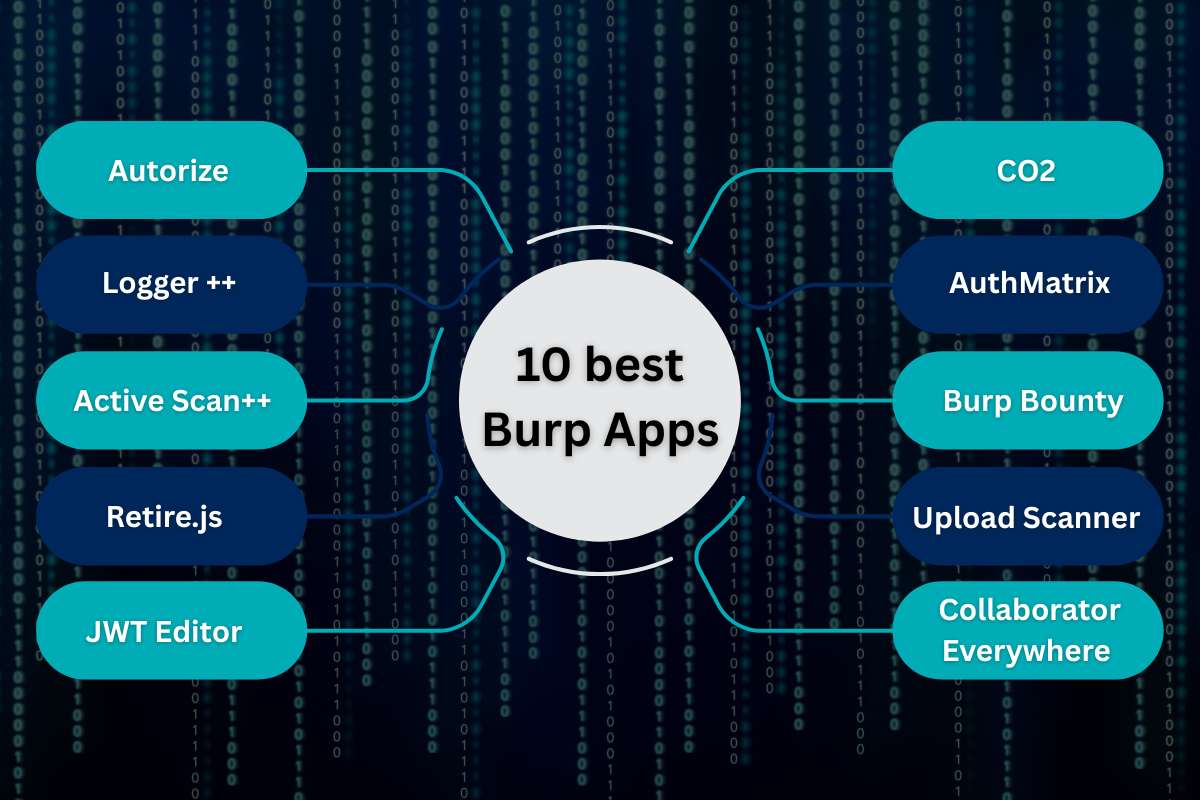
Below are the 10 most popular Burp Suite Extensions and their uses. These extensions collectively improve testing efficiency, coverage, and customization in Burp Suite.
Here are the 10 best Burp Apps:
1. Autorize:
Autorize is designed to automatically test for Authorization and Broken Access Control (BAC) vulnerabilities in web applications. It automates authorization checks to test access controls across different user roles.
It eliminates the boring manual process of replaying requests with different user sessions. It automates the process to see if a low-privileged user can access a high-privileged resource.
Its primary uses are:
Automated Broken Access Control (BAC) Testing, detecting Horizontal Privilege Escalation as well as Vertical Privilege Escalation, finding Insecure Direct Object References (IDORs),
2. Logger ++ :
Logger ++, as the name might suggest, logs and monitors all HTTP/S requests and responses. It is an advanced, multithreaded logging extension for Burp Suite. It can significantly enhance the ability to monitor, filter, and analyze the HTTP traffic generated by all of Burp’s tools.
Logger++ provides a centralized, persistent log of requests and responses from the Proxy, Repeater, Intruder, Scanner, and any other Burp extensions.
Its primary uses are:
Centralized Traffic Logging, Advanced Filtering and Analysis, Real-Time Scanner, and Extension Monitoring
3. Active Scan++ :
Active Scan++ is a highly valuable, free Burp Suite extension designed to augment and extend the Burp Suite Professional’s built-in vulnerability scanning. It was developed to find advanced, subtle, or platform-specific vulnerabilities. It checks for vulnerabilities that might be missed by the default scanner.
It often focuses on advanced logic flaws and specific misconfigurations. It essentially enhances Burp Scanner with more payloads and comprehensive scanning tests.
Its primary uses are:
Detecting Advanced Host Header Attacks such as web cache poisoning, uncovering Blind Code/Template Injection, identifying Infrastructure Vulnerabilities and Edge Cases, checking for Stale/Specific CVEs
4. Retire.js :
Retire.js is an open-source tool and a popular Burp Suite extension, designed to address a critical security risk. It is used to look out for “Using Components with Known Vulnerabilities.”
Its core function is to automatically detect if a web application is using outdated versions of third-party JavaScript libraries.
Its primary uses are:
Detection of Insecure Libraries, Vulnerability Reporting, and generating a Software Bill of Materials (SBOM)
5. JWT Editor :
JWT Editor is designed to analyze, modify, and test the security of applications using JSON Web Tokens (JWTs). It acts as a comprehensive “Swiss Army Knife” for manipulating all aspects of JWTs, which are commonly used for authentication, session management, and access control.
It automatically integrates with Burp’s Proxy, Repeater, Intruder, and Scanner tools. And this makes it seamless for security professionals to work with JWTs.
Its primary uses are:
Analysis and Manual Tampering, Key Storage and Generation, Brute-Forcing
6. CO2 :
CO2 is a toolkit for testing common vulnerabilities like SQL injection, XSS, and CSRF. The term CO2 is a popular community-written extension (BApp) that serves as a collection of various utility modules. It is designed to enhance the web penetration tester’s capabilities, primarily focusing on automation and data manipulation.
It is a multi-purpose tool that brings together several different features under a single umbrella.
Its primary uses are:
SQL Injection Testing & Automation (SQLMapper), Wordlist and Password Generation, and Authentication String Helpers
7. AuthMatrix :
AuthMatrix is one of the powerful Burp Suite extensions designed to simplify and automate the testing of authorization (or access control) vulnerabilities in web applications and web services. The extension gets its name from the way it organizes the testing.
It helps security testers systematically check whether users with different roles or privileges have the appropriate access to application functions and resources.
Its primary uses are:
Automated Authorization Testing (The Access Control Matrix), Detecting Privilege Escalation, Handling Dynamic and Complex Authentication (Chains), Post-Exploitation and Regression Testing
8. Burp Bounty:
Burp Bounty (also known as Scan Check Builder) is an extension designed to significantly enhance Burp Suite’s built-in active and passive scanning capabilities. Its core purpose is to allow security testers.
It works with testers involved in bug bounty hunting and penetration testing. It helps to create and customize their own vulnerability-detection rules. It is also used for profiles using an intuitive graphical interface.
Its primary uses are:
Custom Vulnerability Detection, Improving Scan Efficiency and Reducing False Positives, Automated Vulnerability Chaining (Burp Bounty Pro)
9. Upload Scanner:
This Burp Suite extension tests file upload features for security vulnerabilities. Query successful. Upload Scanner is designed to automatically and exhaustively test for file upload vulnerabilities in web applications.
It simplifies and accelerates the complex process of testing file upload functions, which are often overlooked yet can lead to critical security flaws like Remote Code Execution (RCE).
Its primary uses are:
Comprehensive File Upload Vulnerability Testing, Evasion of Server-Side Filters, Automated Validation, and Post-Upload Checks
10. Collaborator Everywhere :
Collaborator Everywhere is a highly popular and effective Burp Suite Professional extension that automates the process of testing for Out-of-Band (OOB) vulnerabilities. It works by integrating the functionality of the Burp Collaborator service into every request you send through Burp Proxy.
In simple terms, it ensures that virtually every possible injection point in your HTTP traffic is automatically tested for vulnerabilities.
Its primary uses are:
Automated OOB Vulnerability Discovery, Detection of Blind SSRF, Uncovering Backend System Vulnerabilities, and Efficient Pingback Correlation.
And these are the most popular Burp Suite extensions. Now the question is, how to download them?
Let’s take a look at how to download these burp suite extensions.
How to download the Burp Suite Extensions?

You can download and install most of these Burp Suite Extensions directly from the BApp Store within the tool. Here is the step-by-step guide:
Step 1:
Open Burp Suite Professional or Community Edition and start a new project.
Step 2:
Navigate to the Extender tab at the top of the main Burp window.
Step 3:
Click on the BApp Store sub-tab to view the list of available extensions.
Step 4:
Browse or use the search bar to find the extension you want to install (e.g., Collaborator Everywhere, Logger++, etc.).
Step 5:
Click on the extension’s name in the list to view its details in the right pane.
Step 6:
Click the Install button located in the details pane.
Step 7:
Burp Suite will automatically download the file, install the extension, and load it.
Step 8:
Go to the Extensions sub-tab to verify that the new extension is listed and running.
But what if you have the extension file (like a .jar for Java or a .py for Python) and cannot use the BApp Store? Here’s how you can download these Burp Suite extensions in such cases:
- Navigate to the Extender tab and then select the Extensions sub-tab.
- Click the Add button located in the “Burp Extensions” or “Installed Extensions” section.
- In the “Extension Details” section, choose the correct Extension type (Java, Python, or Ruby) from the dropdown.
- Click the Select file button and browse to the location of your extension file (.jar, .py, or .rb).
- Click Next to load the extension file into Burp Suite.
- Check the Output and Errors tabs to ensure the extension loaded successfully without issues.
Future outlook of Burp Suite: Market and Trends

The global Application Security Testing (AST) software and tools market was valued at $5.5 billion in 2024 and is projected to reach $12.2 billion by 2033, at a CAGR of 9.4% from 2026 to 2033. Increased frequency and sophistication of cyberattacks, data breaches, and new threats drive immense demand for automated, advanced security testing tools. All this data shows the increasing need for Burp Suite and its extensions for programming.
Burp Suite extensions, as part of the larger AST and DAST markets, are expected to benefit significantly from these tailwinds, especially with the acceleration of AI-driven, automated, and customizable approaches in application security.
The future of Burp Suite extensions is defined by advanced AI integration and powerful automation. Recent 2025 updates to the Montoya API provide native AI support, allowing extensions to use an AI credits system for sophisticated payload generation and real-time data analysis. The introduction of Bambdas offers lightweight, reusable scripting for quick automation without complex setups, enhancing the developer experience.
Conclusion:
Burp Suite Extensions are powerful force multipliers, transforming Burp Suite from a robust tool into a highly customized security testing platform. We’ve covered how these BApps, from Autorize’s access control automation to Collaborator Everywhere’s OOB detection, offer specialized capabilities essential for modern penetration testing.
While extensions dramatically boost efficiency and coverage, it’s vital to choose them wisely, ensuring they are well-maintained to avoid stability and security risks. With these advanced Burp Suite Extensions, especially those enhanced by recent AI and automation features, security professionals can meet the growing demands of the dynamic application security market.
FAQs
1. What is Burp Suite?
Burp Suite is an integrated platform of tools used for performing security testing of web applications. It is the industry-standard tool for web penetration testers.
2. What are the main versions of Burp Suite?
The main versions are Burp Suite Professional (paid, full features including Burp Scanner and Burp Collaborator) and Burp Suite Community Edition (free, limited features like Proxy, Repeater, and Decoder).
3. What programming languages are used to write Burp Suite Extensions?
Burp Suite Extensions can be written in Java (natively), Python (using the Jython interpreter), and Ruby (using the JRuby interpreter).